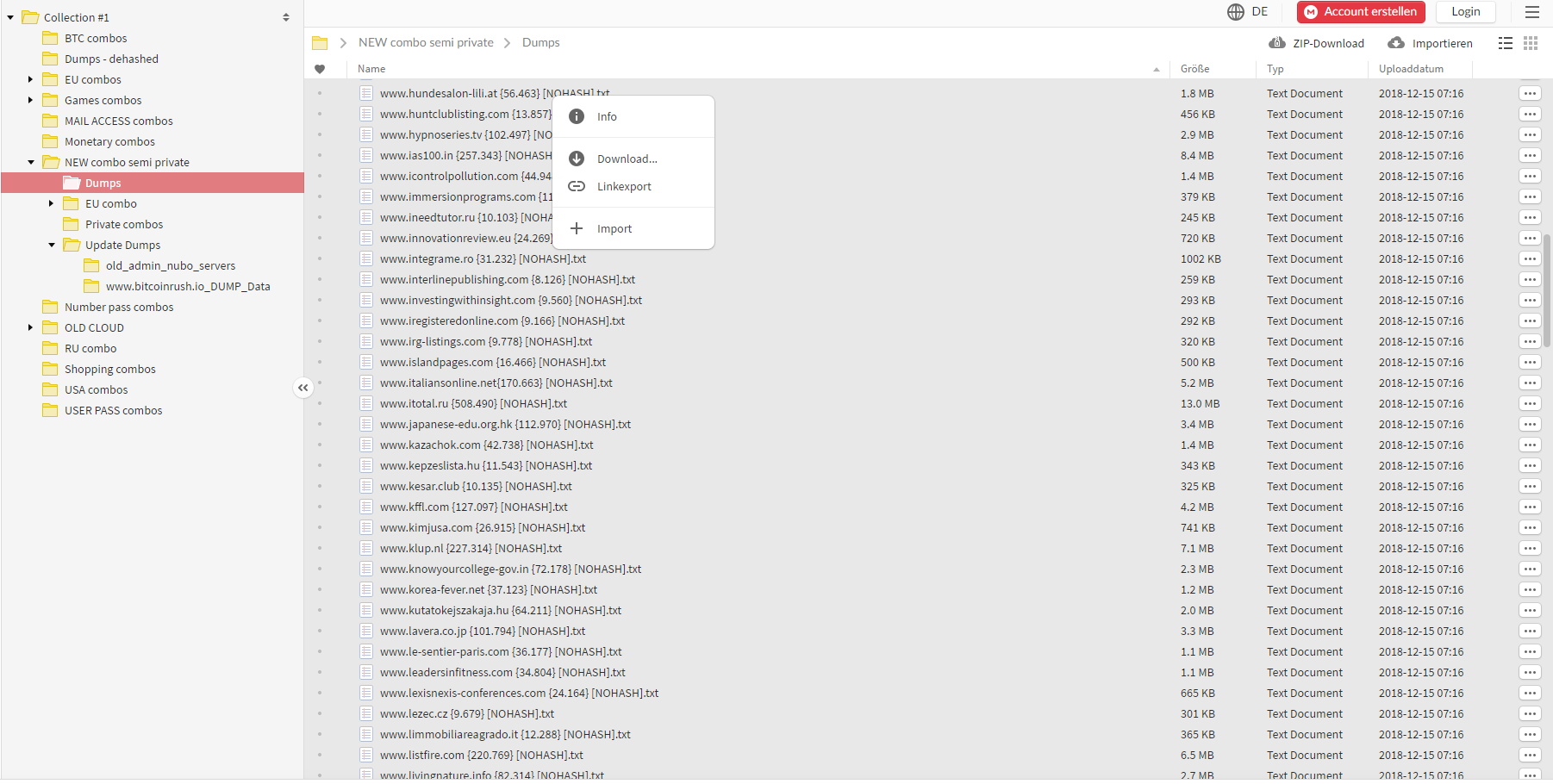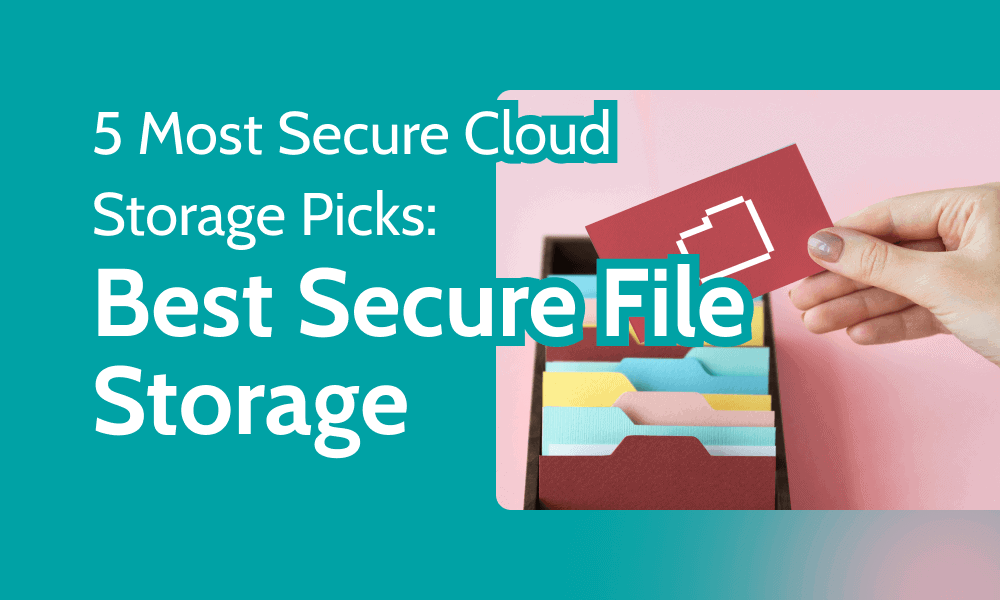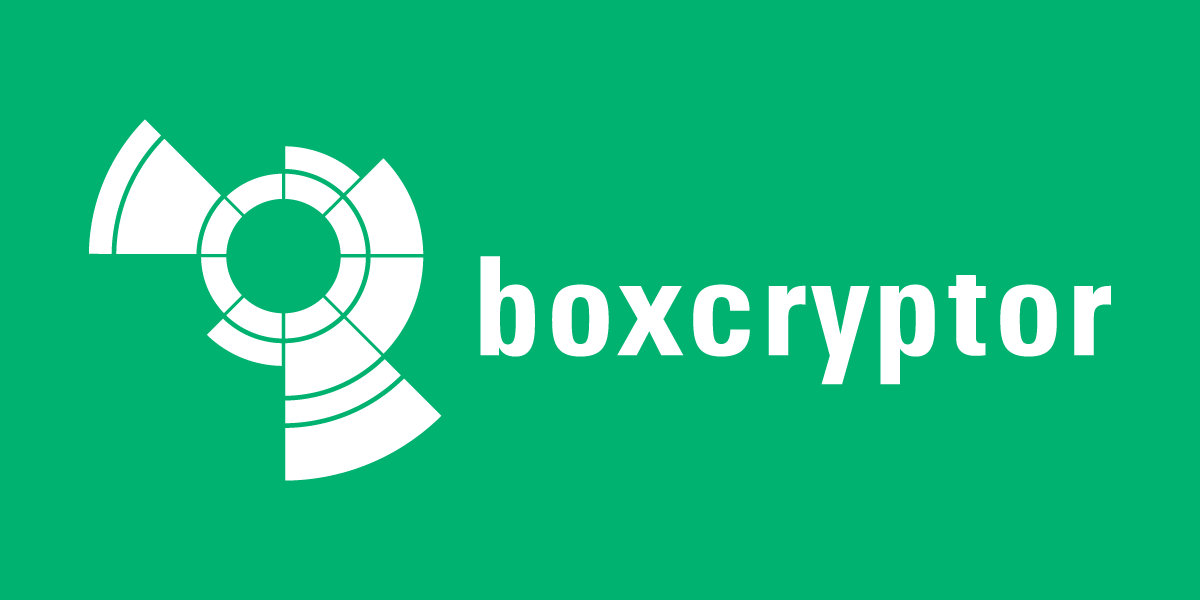Thanks for your response.Honestly, I didn´t try Cryptomator yet because I prefer to keep things as simple as possible and don´t want to use several tools to achieve something. From my perspective I would say that the concepts are different except the fact that both applications can encrypt your data safely. But why not try both Duplicati and Cryptomator so you can see yourself which concept better fit your needs?
yes i am doing that right now as i am trying cryptomator and it seems good how ever it generate master key file with vault when it is being locked in the same of vault path which isn't good (i want to depend only on the password and donot want to keep those files in the cloud) . i may give duplicti a try
but could you explain how to setup VPS and which cloud may support this feature also if it is free or premium