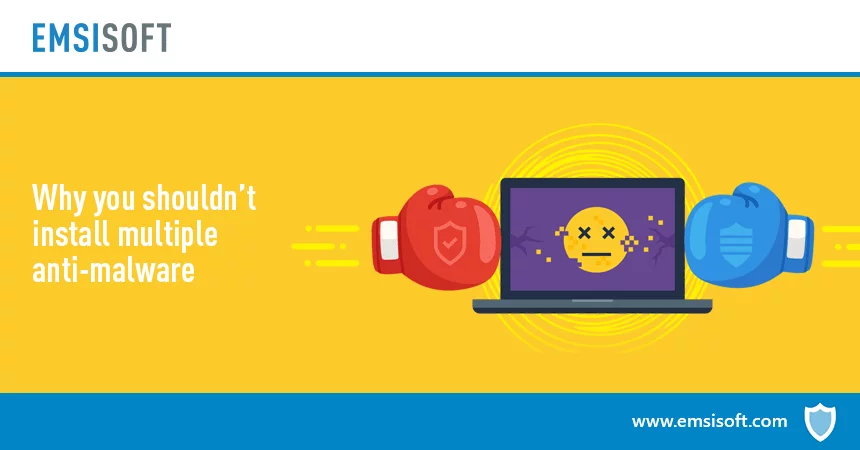In terms of protection is has very good signatures and is usually one of the first antiviruses to detect new threats either via signatures or its heuristics. However, it is let down by its behaviour blocker, which needs improvement. I use it because I can configure it to prompt me whenever it finds a threat/suspicious file and let me choose what action to take, including whitelisting the file, so it's not detected again unless its modified.Hey @roger_m , i know it's off topic, but why did you choose 360 TSP? If i'm not wrong, i read something concerning privacy about it, and the test results could be better, isn't?
The vast majority of antiviruses only have auto quarantine, which is something that I hate.
I can live with the average behaviour blocking, as I never encounter malware, so the chances of me actually running an infected file are very low.
As for privacy issues, some people are suspicious of and avoid all Chinese software.