Hello & welcome to MawareTips Forums!
We've created this short guide to help you ask a question on the MalwareTips Forums.
1. Create your MalwareTips Account
2. Click on "Post Thread"
Now that you have a MalwareTips account, click on the Post Thread button. The "Post Thread" button can be found on all pages, in the sidebar section.
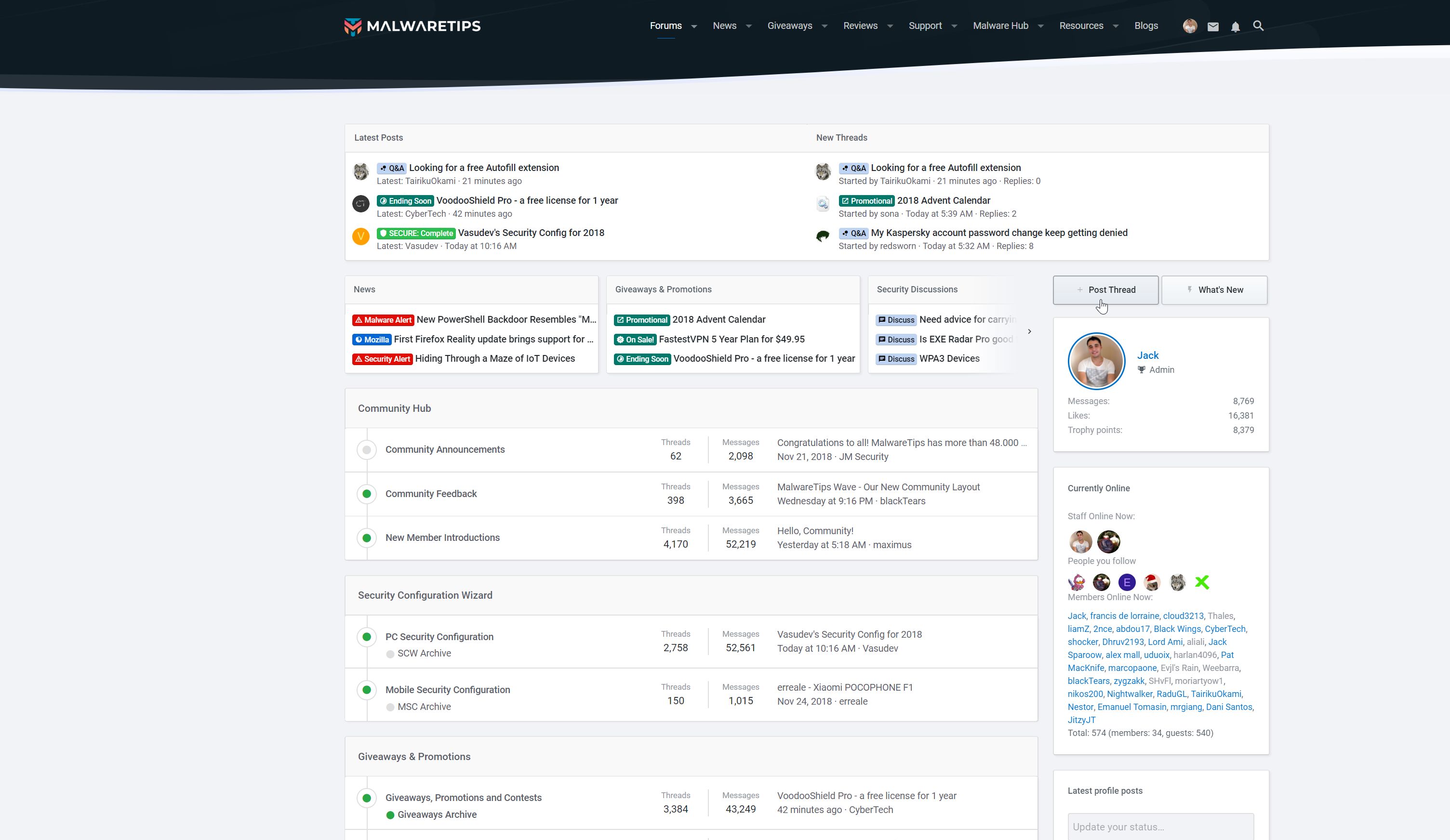
3. Select a forum in which you would like to ask your question.
4.Ask your question.
Good To Know:
MalwareTips encourages a friendly and polite atmosphere. With this in mind, there are a few rules you need to follow:
We've created this short guide to help you ask a question on the MalwareTips Forums.
1. Create your MalwareTips Account
- Before you can post in the forums it is required that you first create a free account. To start the process of creating your free account click on the Register button in the header, or click on the following link: Register
TIPS:- When choosing your username, you should make sure that this is not your real name
- Do not use a disposable email address, or register with a VPN/Proxy, because this signals to us that you might not be here for the right reasons.
- You can register faster by using your Facebook or Twitter account.
- You will receive an email from us containing a confirmation link, which you will need to click on.
2. Click on "Post Thread"
Now that you have a MalwareTips account, click on the Post Thread button. The "Post Thread" button can be found on all pages, in the sidebar section.
3. Select a forum in which you would like to ask your question.
- After you click on the "Post Thread" button, you will be presented with a list of all our forums. We categorized the forums by subject matter. Therefore, before asking a question in the forums, you must first choose the category that best matches your question.
When you find that forum, click on its title which will bring you into the specific forum you chose.
TIPS:- If you have any kind of malware related issues, we offer free malware removal support in our Malware Removal Assistance forum.
- If you want our advice on what security products should you use to better protect your computer from malware, you can start a thread in our Security Configuration Wizard forum.
4.Ask your question.
- You will now be at the screen where you add the content and details of your question. The first thing you should do is enter a descriptive thread title in the Thread Title field as shown in the image below.
- After you have entered the title, you would then enter the actual question you are asking as shown below. We advise you to give as much details as possible about your issues, so that the other members will better understand your question.
- Finally, you post your question to the forums by clicking on the CreateThread button as show below.
Good To Know:
MalwareTips encourages a friendly and polite atmosphere. With this in mind, there are a few rules you need to follow:
- Read our community guidelines. Please take these rules seriously and take them to heart. Don't try to look for loopholes or try to lawyer your way around them—just understand them and try to respect the spirit in which they were created.
- Posting links to illegal downloads, ways to steal service, and other nefarious activity is not OK here.
- Advertisements of any kind are not allowed. Generally speaking, promoting your projects here will be treated like any other spam.
- Be patient and polite while waiting for your question to be answered. It is important to remember that everyone here is a volunteer, so you may not receive an answer immediately.
Last edited: