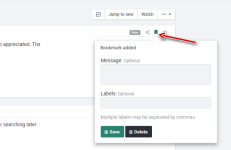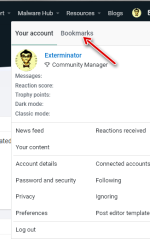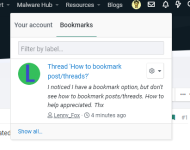I noticed I have a bookmark option, but don't see how to bookmark posts/threads. How to help appreciated. Thx
How to bookmark post/threads?
- Thread starter Lenny_Fox
- Start date
You may also like...
-
-
Google will soon redirect you to Google.com, no matter your country
- Started by Gandalf_The_Grey
- Replies: 4
-
SOpera presents Early Bird mode in Opera One to test upcoming features
- Started by Santiago Benavides García
- Replies: 0
-
The U.K. government wants to spy on you via an iCloud backdoor and is seeking Apple's help
- Started by Gandalf_The_Grey
- Replies: 1
-