- Oct 23, 2012
- 12,527
If you are not certain if your account may have been affected by this or not, you may want to check the recent Yahoo account login activity to verify this. Let me show you how you can do so:
Here you see the most recent sign ins to your account sorted by date. You also find the access type listed here, e.g. browser or Yahoo! Mail for Windows 8, the event and the country of origin of the request.
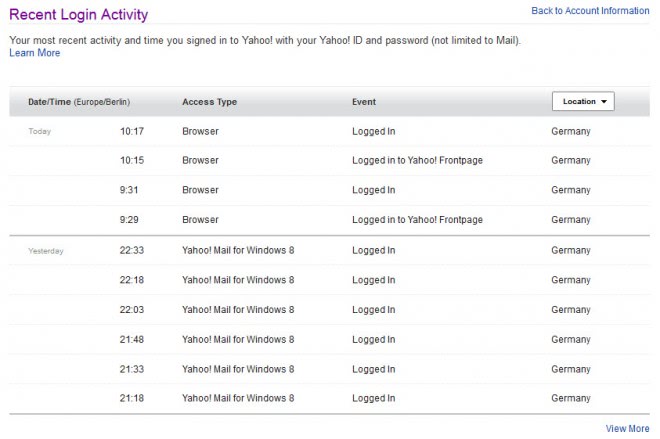
You can click on location to switch to IP addresses instead of country which you should to to make sure that only IP addresses associated with your Internet connection have been used to log in.
The country listing is the number one indicator that something may not be right with the account. If you notice a sign in from a country you do not live in for instance. The second indicator is the date and time, and the third the access type.
Source
- Visit the official Yahoo website and make sure you are on the right site and not a phishing site.
- If you are not logged in yet, click on the sign in link at the top right corner of the screen.
- Enter your Yahoo account credentials on the next page and click sign in.
- You should be redirected to the main Yahoo website again. This time, your name should be displayed at the top right indicating that you are logged in now.
- Click on the name again and select account settings. This redirects you to your Yahoo Profile page.
- Click on the account name at the top left and select Account Info.
- You are asked to enter your password again.
- Locate the sign-in and security group here and there the View your recent sign-in activity link. Click on that link.
Here you see the most recent sign ins to your account sorted by date. You also find the access type listed here, e.g. browser or Yahoo! Mail for Windows 8, the event and the country of origin of the request.
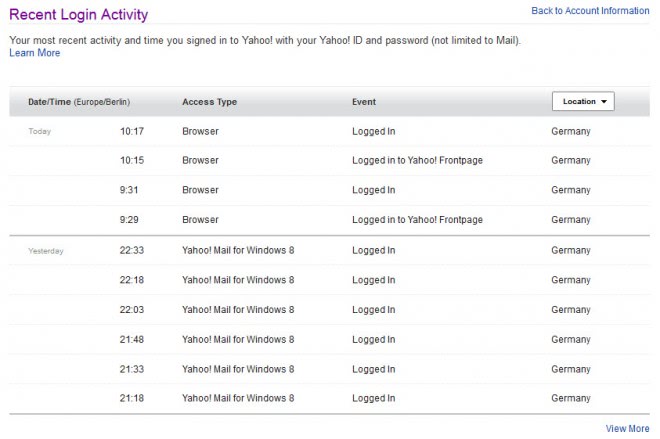
You can click on location to switch to IP addresses instead of country which you should to to make sure that only IP addresses associated with your Internet connection have been used to log in.
The country listing is the number one indicator that something may not be right with the account. If you notice a sign in from a country you do not live in for instance. The second indicator is the date and time, and the third the access type.
Source
