- Nov 10, 2017
- 3,135
- 1
- 22,994
- 4,269
HTTP/3 is the next major version of the Hypertext Transfer Protocol and one of the main changes that will go along with it is that the new transport protocol QUIC will be used instead of TCP. QUIC is designed to improve the performance and security of Internet connections.
Google Chrome, Microsoft Edge and Mozilla Firefox support QUIC but the feature may not be turned on by default in all clients.
Here is what needs to be done to enable support for HTTP/3 in the Firefox web browser:
- Make sure you run the latest Firefox Nightly version, e.g. by selecting Menu > Help > About Nightly. I tested this in Firefox Nightly 80.0a1 from June 30, 2020.
- Type about:config in the browser's address bar and hit Enter to load the page.
- Confirm that you will be careful if a warning is displayed.
- Search for the preference network.http.http3.enabled.
- Set it to TRUE to enable support for HTTP/3
- Set it to FALSE to disable support for HTTP/3
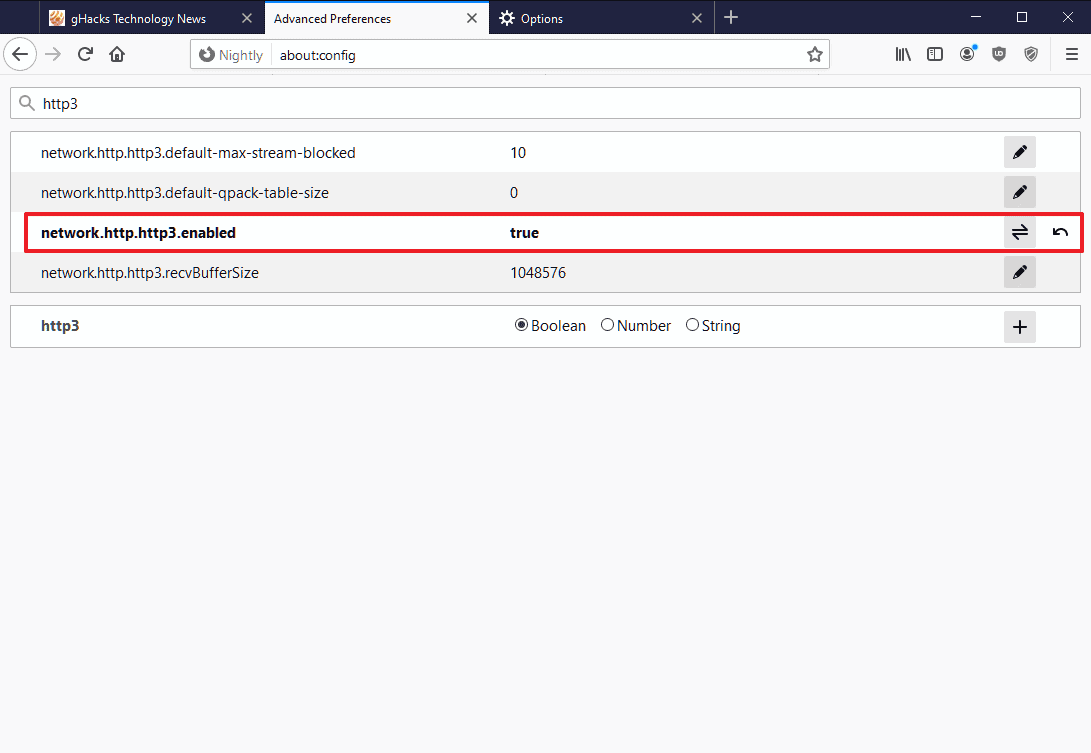
How to enable HTTP/3 support in Firefox - gHacks Tech News
Find out how to enable support for the upcoming Hypertext Transfer Protocol HTTP/3 and the transport protocol QUIC in Firefox.
www.ghacks.net