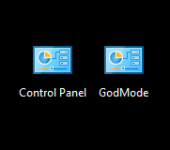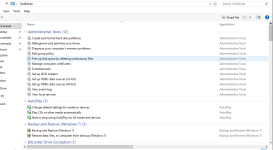To enable GodMode in Windows 10
- Right Click on the desktop
- Create a new folder and name it by copying & Pasting the below code
-
Code:
GodMode.{ED7BA470-8E54-465E-825C-99712043E01C} - Once you have pasted the name press enter
- You need to have an Administrstor account