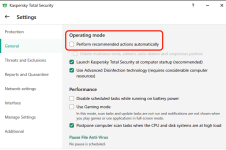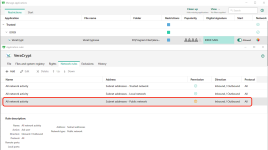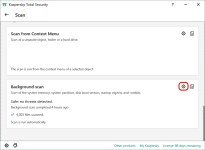- Dec 5, 2020
- 8
Hello, Long time reader, but this is my first post. I Ditched Bitdefender for Kaspersky as it offers better protection and no bugs like Bugdefender. I have tried Kaspersky multiple times this time I bought licenses. I cannot for the life of me get Kaspersky to follow my application rules or to have the firewall set so before connections go out, I approved them first. The only time I got notifications to work it was prompting like 10 times a minute a completely intolerable. Bitdefender app notifications are simple to set up to get prompted first. I set the application rules by color Orange as notify, but it doesn't notify. I basically wasted my money if I can't be prompted to be notified before applications connect through the firewall. Harlen, anyone? know what I'm talking about and how to set it? I'm using KTS 2021. Thank you