Hey, have been away for a bit and back now. Wanna make this quick guide to help some people who have concerns about getting their devices stolen.
Find the product here - LAlarm - Free Laptop Alarm Security Software -
How to use/Install - Download the software
Windows (Direct Download) - http://www.lalarm.com/wp-content/uploads/lalarm57.zip
Unzip the file and extract contents.
Run the contained program and follow prompts to install
Once installed you will be required to restart your PC
Viola! All Done
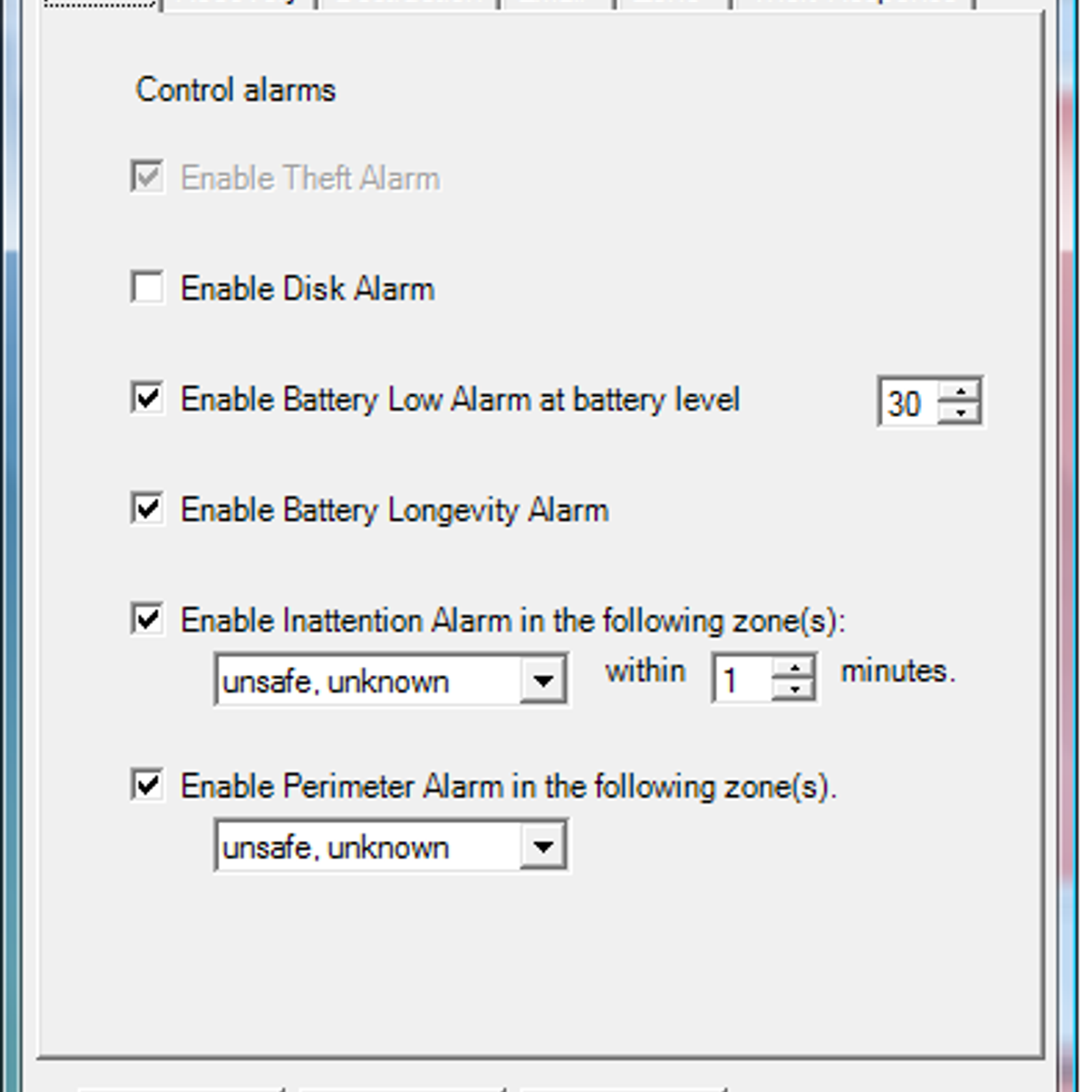
LAlarm™ is free laptop alarm security software. LAlarm sounds an alarm when a laptop is in danger of being stolen or losing data, and it can recover and destroy data if the laptop is stolen. LAlarm consists of seven alarms and other security functions designed to protect laptops, sensitive data and laptop users.
Features:
Find the product here - LAlarm - Free Laptop Alarm Security Software -
How to use/Install - Download the software
Windows (Direct Download) - http://www.lalarm.com/wp-content/uploads/lalarm57.zip
Unzip the file and extract contents.
Run the contained program and follow prompts to install
Once installed you will be required to restart your PC
Viola! All Done
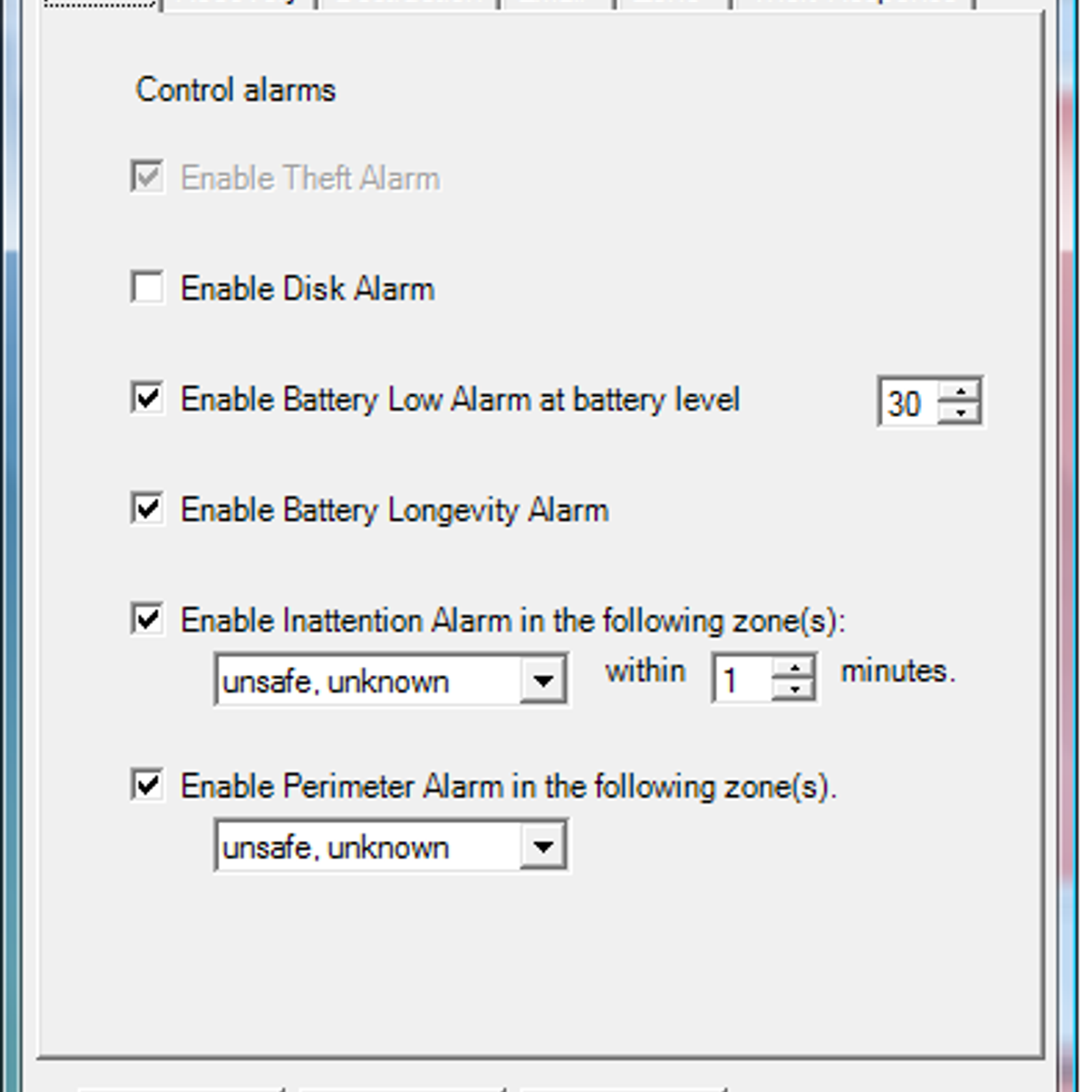
LAlarm™ is free laptop alarm security software. LAlarm sounds an alarm when a laptop is in danger of being stolen or losing data, and it can recover and destroy data if the laptop is stolen. LAlarm consists of seven alarms and other security functions designed to protect laptops, sensitive data and laptop users.
Features:
- Theft Alarm – Prevent laptop theft by sounding an alarm when a thief tries to steal a laptop.
- Perimeter Alarm- Alert when a laptop goes outside a perimeter. It helps prevent laptop misuse and keeps the laptop within a safe boundary.
- Inattention Alarm- Sound an alarm when the owner leaves the computer unattended in an unsafe area for a period of time. It helps prevent laptop theft.
- Battery Alarm- Alarm when the battery is under stress in order to preserve the battery capacity and prolong the battery lifetime. It also alarms when the battery level is low to prevent data corruption due to sudden power loss.
- Disk Alarm- Alarm when a hard disk drive needs a repair or replacement in order to prevent data loss and laptop failure.
- Data Destruction- Protect sensitive data by destroying the data if the laptop is stolen.
- Data Recovery- Can recover data from a stolen laptop.
- Mobile Phone Alert- Send an alert to a mobile phone via email or SMS.
- Theft Response- You can tell your laptop what to do in advance if your laptop is in hands of a thief.
- Health Alarm- Alert the user when using a computer for an extended period of time in order to prevent computer-related injuries.
- Panic Alarm- Alert an emergency contact in case of an emergency. Also emits a loud alarm sound to protect the user from an attacker.
- Prevent laptop theft. Laptop theft is common and a constant threat to laptop security. LAlarm emits a loud siren sound when a thief tries to steal a laptop. For example, you connect a laptop to a power outlet or fasten a laptop to a table by using a USB flash drive strap. An alarm will be triggered when the laptop is disconnected from the power outlet or removed from the table. LAlarm also warns the owner if the laptop is left unattended in an unsafe place for a period of time.
- Protect sensitive data. LAlarm protects sensitive data on a laptop by permanently destroying the data if the laptop is stolen. The US Department of Defense clearing and sanitizing standard (DOD 5220.22-M) is used to ensure that data is securely destroyed. Optionally the data can be recovered before the destruction. LAlarm can also be used in wiping out all sensitive data at the end of laptop life cycle. More…
- Keep it safe within a perimeter. It is useful (especially for businesses) to keep a laptop within a safe perimeter. It sounds an alarm when the laptop is used outside the perimeter. It helps prevent laptop misuse and provides another layer of laptop security.
- Prolong the battery lifetime. Batteries are an expensive part of a laptop. LAlarm helps preserve battery capacity and prolong the battery lifetime by alerting when the battery is under stress. So that you can maximize the lifetime of your battery and avoid unnecessary expenses on new battery purchase.
- Prevent data corruption. LAlarm alerts when a possible sudden power loss is imminent. The user will then be able to save the data and shutdown the computer properly and/or switch to the AC power. LAlarm helps prevent data loss and data corruption due to a sudden power loss.
- Prevent data loss. The HDD (hard disk drive) holds important data but is subject to errors and damages, which could result in serious data loss if they’re not repaired at an early stage. LAlarm alerts the user of both physical and logical disk errors at an early stage in order to provide an early chance to repair the problems and prevent data loss.
- Prevent laptop failure. Hard disk drive problem is a common cause of laptop failure. But most users are not aware of such problems being developed and escalated until the HDD finally halts and the data becomes irrecoverable. LAlarm detects signs of HDD deterioration and recommends a HDD replacement, thereby, a laptop failure is prevented. As a result, a costly laptop repair expense is saved.
- Alarm to mobile phone. You can get an alert to your mobile phone via email or SMS when an alarm goes off. You can also get an instant alert about the data destruction confirmation.
- Prevent injuries. Prolonged computer use has been known to cause injuries and other health problems such as eye strain, headaches, blurred vision, Repetitive Strain Injury (RSI), Carpal Tunnel Syndrome (CTS), back pain, obesity, poor posture, male infertility, and stress build up. Health professionals advise computer users to take breaks to prevent the computer-related injuries. Health Alarm alerts when the user uses the computer for prolonged time, hence helps prevent injuries and reduce other health risks associated with computer use.
- Protect laptop user safety. Panic Alarm alerts an emergency contact when the user safety is threatened. It optionally emits a loud alarm sound to scare away the attacker and to protect the user safety. The alarm can be triggered by press of a hotkey.