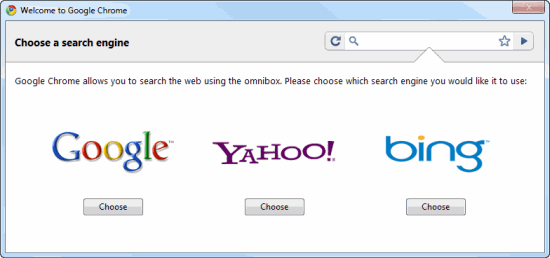A few clicks to manage the Search Engine(s) in Chrome.
Open Chrome > Spanner icon > Options > Manage search engines...
Alternatively Copy&Paste the code below into the (Omnibox) Address bar in Chrome:

AVG Secure Search = currently as default
Make default will change the search engine to Google.
X will delete the highlighted option.
Closing the tab will save any changes made.
Below the Default search options are other listed search engines from recently visited web sites.
Open Chrome > Spanner icon > Options > Manage search engines...
Alternatively Copy&Paste the code below into the (Omnibox) Address bar in Chrome:
Code:
chrome://settings/searchEngines
AVG Secure Search = currently as default
Make default will change the search engine to Google.
X will delete the highlighted option.
Closing the tab will save any changes made.
Below the Default search options are other listed search engines from recently visited web sites.