They shouldn't do, as they both can scan for leftovers after rebooting. So you can allow the computer to reboot if required and then they will do the scan for leftovers. Of course monitoring the installation is the best option.May remove CMD commands related to complete the uninstallation of the product after restarting the device, which will create more leftovers.
Serious Discussion How to Safely and Completely Remove AV
- Thread starter IceMan7
- Start date
You are using an out of date browser. It may not display this or other websites correctly.
You should upgrade or use an alternative browser.
You should upgrade or use an alternative browser.
- Mar 1, 2024
- 1,638
Of course, monitoring the installation is the best option. Good to know that Revo and HiBit can do that too, I thought it was just Soft Organizer because it make it obvious by marking the antivirus as traced visually.They shouldn't do, as they both can scan for leftovers after rebooting. So you can allow the computer to reboot if required and then they will do the scan for leftovers. Of course monitoring the installation is the best option.
In addition, IObit Uninstaller has been able to do that for sometime, after I suggested they add that feature. However, it's doesn't do very well at scanning for leftovers these days when compared to HiBit and Revo. But it is able to automatically monitor some installations. I should do some tests and see how it fares with automatically AV installations.Of course, monitoring the installation is the best option. Good to know that Revo and HiBit can do that too, I thought it was just Soft Organizer because it make it obvious by marking the antivirus as traced visually.
- Mar 1, 2024
- 1,638
What I like about IObit Uninstaller is it shows the leftovers in a collapsed view when you remove multiple apps which makes it easier to understand what is related to every app, not in a cluttered way as Revo and HiBit do, I asked the developer of HiBit to implement this view to show the leftovers recently.In addition, IObit Uninstaller has been able to do that for sometime, after I suggested they add that feature. However, it's doesn't do very well at scanning for leftovers these days when compared to HiBit and Revo. But it is able to automatically monitor some installations. I should do some tests and see how it fares with automatically AV installations.
- Mar 19, 2025
- 140
I would like to thank everyone for their comments and help in this topic 
Finally.
I removed Fsecure Revo Free. My computer is clean.
Yesterday I removed Eset in the same way. Also after using Revo Free my computer is clean from Eset.
I always choose full scan in Revo options when uninstalling.
Only things like plugin folders in Firefox folders remain. But these are removed from Firefox. These folders can always be manually deleted without any problems.
Finally.
I removed Fsecure Revo Free. My computer is clean.
Yesterday I removed Eset in the same way. Also after using Revo Free my computer is clean from Eset.
I always choose full scan in Revo options when uninstalling.
Only things like plugin folders in Firefox folders remain. But these are removed from Firefox. These folders can always be manually deleted without any problems.
Ideally you should download and run their own removal tools too.I removed Fsecure Revo Free. My computer is clean.
Yesterday I removed Eset in the same way. Also after using Revo Free my computer is clean from Eset.
I always choose full scan in Revo options when uninstalling.
Only things like plugin folders in Firefox folders remain. But these are removed from Firefox. These folders can always be manually deleted without any problems.

Support tools | F‑Secure
Having a problem? Download tools for troubleshooting and uninstalling F‑Secure products.
- Mar 19, 2025
- 140
In the case of Fsecure it is not recommended from the start. On their forum and in the instructions on the website there is information that their tools should be used as a last resort.Ideally you should download and run their own removal tools too.

Support tools | F‑Secure
Having a problem? Download tools for troubleshooting and uninstalling F‑Secure products.www.f-secure.com
In the case of Eset I never had good memories with this tool. So I did not risk it. If Revo failed, then I would probably have to use the Eset tool.
But thanks
- Mar 2, 2023
- 1,355
That was my understanding as well.In the case of Fsecure it is not recommended from the start. On their forum and in the instructions on the website there is information that their tools should be used as a last resort.
- Mar 19, 2025
- 140
I will definitely remove Bitdefender with their tool 
- Mar 1, 2024
- 1,638
Bitdefender leaves a lot of leftovers, specially the ProgramData folder.I will definitely remove Bitdefender with their tool
- Mar 2, 2023
- 1,355
I just uninstalled BD Total manually then using the uninstall tool, and there was also a leftover in Program Files/Common files. Everything finds those files, as I previously didn't know about that one.Bitdefender leaves a lot of leftovers, specially the ProgramData folder.
- Mar 19, 2025
- 140
Bitdefender leaves a lot of leftovers, specially the ProgramData folder.
The idea is to completely remove the AV from the system, including the registry. It simply does not have to sit anywhere in the system.I just uninstalled BD Total manually then using the uninstall tool, and there was also a leftover in Program Files/Common files. Everything finds those files, as I previously didn't know about that one.
Folders are not a problem. Folders can be easily removed manually.
- Mar 2, 2023
- 1,355
It's what I just did. I don't use Revo, I do it the old fashioned time consuming way: Regedit/Run as Admin/Find/Bitdefender/Find next, Find next etc. etc. etc.The idea is to completely remove the AV from the system, including the registry. It simply does not have to sit anywhere in the system.
Folders are not a problem. Folders can be easily removed manually.
Not a fan of Revo, I've never really been sure, comfortable in using it, and in trusting it.
Last edited:
- Mar 1, 2024
- 1,638
The problem with Bitdefender is that it doesn't create folders obviously related to it for example "Bitdefender" and put everything inside it, but it creates folders starting with "BD*" for example "BDLogging" folder in ProgramData and so on, not to mention separated files.I just uninstalled BD Total manually then using the uninstall tool, and there was also a leftover in Program Files/Common files. Everything finds those files, as I previously didn't know about that one.
Believe me when I say nothing can clear the registry and I tried every single uninstaller and registry cleaner available and @roger_m have an extensive experience with this kind of apps and can tell you more about this.The idea is to completely remove the AV from the system, including the registry. It simply does not have to sit anywhere in the system.
This is when they have clear names related to the app you remove, check your ProgramData folder to see how many file Bitdefender created that will not be removed after uninstalling, here are some examples (numbers maybe different, but the pattern will be the same):Folders are not a problem. Folders can be easily removed manually.
- agent.1628669017.bdinstall.v2.bin
- agent.uninstall.1628675283.bdinstall.v2.bin
- cl.1628669184.bdinstall.v2.bin
- cl.kit.1628669183.bdinstall.v2.bin
- cl.uninstall.1628675200.bdinstall.v2.bin
- vpn.1628669503.bdinstall.v2.bin
- vpn.uninstall.1628675115.bdinstall.v2.bin
I moved recently to BCUninstaller not because it is the best, but because it is easier to understand what you are deleting than Revo/HiBit, it also gives a rate to what it finds: "good, very good" are marked, "questionable" to be decided by the user, bad are hidden but also can be seen and delete if you wish.Not a fan of Revo, I've never really been sure, comfortable in using it, and in trusting it.
- Mar 19, 2025
- 140
Of course. But when I last had BD a few years ago, now it's more organized. Previously, more BD files were free without folders.The problem with Bitdefender is that it doesn't create folders obviously related to it for example "Bitdefender" and put everything inside it, but it creates folders starting with "BD*" for example "BDLogging" folder in ProgramData and so on, not to mention separated files.
(......)
This is when they have clear names related to the app you remove, check your ProgramData folder to see how many file Bitdefender created that will not be removed after uninstalling, here are some examples (numbers maybe different, but the pattern will be the same):
- agent.1628669017.bdinstall.v2.bin
- agent.uninstall.1628675283.bdinstall.v2.bin
- cl.1628669184.bdinstall.v2.bin
- cl.kit.1628669183.bdinstall.v2.bin
- cl.uninstall.1628675200.bdinstall.v2.bin
- vpn.1628669503.bdinstall.v2.bin
- vpn.uninstall.1628675115.bdinstall.v2.bin
In the case of Revo - you delete. First, they turn on Windows "add/remove programs". Then it scans keys. You delete. Then it scans folders. You delete. That's how I removed Eset and Fsecure.
Then I reset the computer.
Using Eset as an example. After restarting, I go to drive C. I type Eset in "search". It finds Eset files. I manually delete them to the trash.
Restart the computer. I turn on CCCleaner. I run the cleaning. It removes all remnants from the trash. CCCleaner scans the registry and deletes them.
Restart the computer.
I checked FRST later and I have no traces of Eset and Fsecure.
The same can be done with BD. Unfortunately, there is no perfect way to remove any AV. I got lucky. Or it could be that I need to use their removal tool or seek help on the forum because something is left behind by some AV.
- Mar 19, 2025
- 140
I'm not good with the registry. I'd rather give it to a program. In my history, I've manually deleted too many more than onceIt's what I just did. I don't use Revo, I do it the old fashioned time consuming way: Regedit/Run as Admin/Find/Bitdefender/Find next, Find next etc. etc. etc.
Not a fan of Revo, I've never really been sure, comfortable in using it, and in trusting it.
Fortunately, whenever I delete something from my computer, I always check "create a system restore point" for safety.
- Mar 2, 2023
- 1,355
As for me, there are the ones that I have no idea about and trust Windows, but with most of them I can highlight the registry information and verify it is the software key name I want to delete.I'm not good with the registry. I'd rather give it to a program. In my history, I've manually deleted too many more than onceAnd that didn't end well
Fortunately, whenever I delete something from my computer, I always check "create a system restore point" for safety.
The times I've tried Revo, there was the one main registry entry with a cascading window of other keys underneath it to delete. Can you hover your mouse cursor over those to confirm them, or is it a check the first box to enable them all to be checked and deleted, cross your fingers and hope for the best
- Mar 1, 2024
- 1,638
Here are the places where apps store their info in the registry mostly:I'm not good with the registry. I'd rather give it to a program. In my history, I've manually deleted too many more than onceAnd that didn't end well
Fortunately, whenever I delete something from my computer, I always check "create a system restore point" for safety.
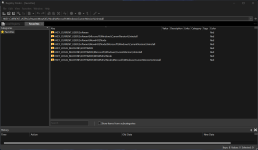
You can use Registry Finder instead of Windows registry to find entries more easily (in the screenshot above).As for me, there are the ones that I have no idea about and trust Windows, but with most of them I can highlight the registry information and verify it is the software key name I want to delete.
The times I've tried Revo, there was the one main registry entry with a cascading window of other keys underneath it to delete. Can you hover your mouse cursor over those to confirm them, or is it a check the first box to enable them all to be checked and deleted, cross your fingers and hope for the besthaving of course backed up the registry first.
And in Revo just concentrate on the main entries and neglect the keys underneath it, they are related to it so they are safe to delete, in fact it is easier than HiBit to understand the entries with this cascading view.
- Mar 19, 2025
- 140
And so I simply find, for example, Eset in these places in the registry, select it with the mouse and delete it?
Similar threads
Serious Discussion
AV-labs' Response Time to Major Web Incidents
- Replies
- 4
- Views
- 680
-
- Sticky
- Replies
- 3
- Views
- 718
-
- Sticky
- Poll
Serious Discussion
Pre-execution vs post-execution protections explained
- Replies
- 6
- Views
- 1,792

