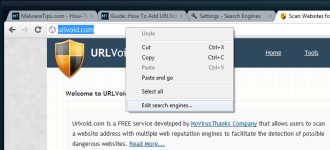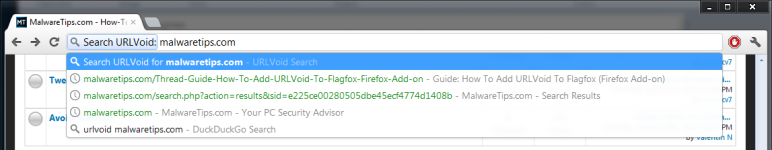How to Search URLVoid from the Omnibar in Chrome
Step 1 - Right-Click the Omnibar > Edit Search Engines...

Step 2 - Enter the details into Other Search Engines, Make it Default, then chose your main Search as Default again

Step 3 - Enter Keyword and press Tab on the keyboard

Enjoy! Feedback of your experience.
Step 1 - Right-Click the Omnibar > Edit Search Engines...
Step 2 - Enter the details into Other Search Engines, Make it Default, then chose your main Search as Default again
Code:
URLVoid
urlvoid
http://www.urlvoid.com/scan/%sStep 3 - Enter Keyword and press Tab on the keyboard
Enjoy! Feedback of your experience.