F
ForgottenSeer 85179
Thread author
Microsoft's new Chromium-based Microsoft Edge web browser has been out for some time now. Microsoft releases new versions of the browser regularly by following the Chromium release schedule closely.
Microsoft Edge supports automatic updates and most updates are being pushed to the browser automatically using the system.
Microsoft Edge users may run manual checks for updates in the browser to download available updates before they are picked up by the browser's update engine itself.
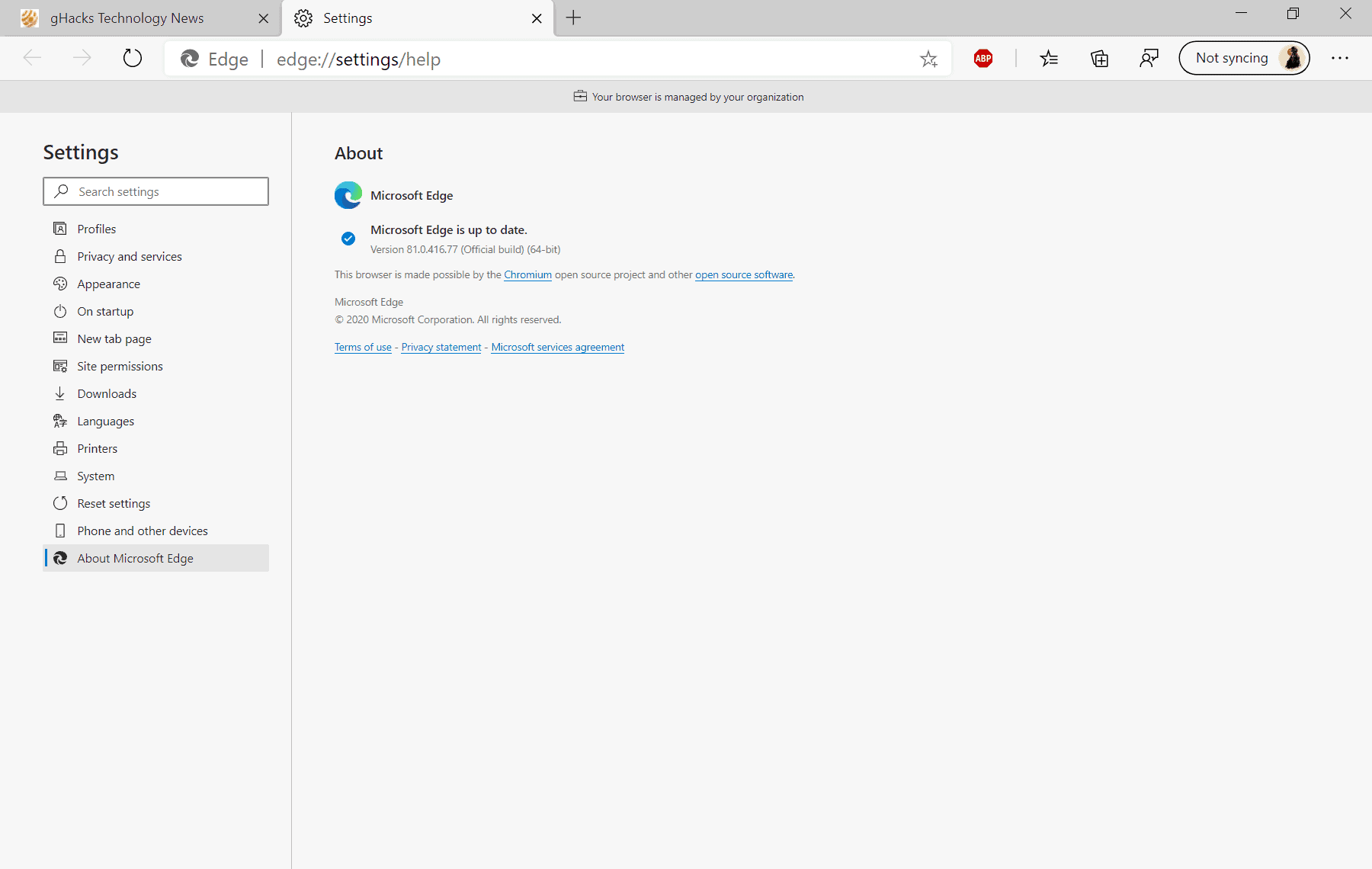
All that needs to be done is to load edge://settings/help in the browser's address bar. Edge displays the current version and will run an update check at the same time. Any new version of the browser that is found will be downloaded and installed automatically at this point.
Microsoft Edge 83: Progressive Rollouts
Starting with Microsoft Edge 83, a browser that is been released in May 2020, Microsoft changed the distribution of updates from being made available to all systems to a progressive rollout system.
Progressive rollouts limit the availability of the update by rolling updates out gradually over a period of time. Microsoft uses the time to monitor the update process and gather feedback to react more quickly to issues that may arise.
By monitoring the health of our updates closely and rolling out the updates over the course of several days, we can limit the impact of issues that might occur with the new update. With Microsoft Edge release 83, Progressive Rollouts will be enabled for all Windows 7, Windows 8 & 8.1, and Windows 10 versions of Microsoft Edge. We will support Microsoft Edge on Mac as soon as it is ready.
Microsoft assigns an upgrade value to each installation of Edge. The browser will be selected automatically for the upgrade based on the value. The company notes that regular updates may take several days to reach all systems and that security and critical updates are pushed out faster.By monitoring the health of our updates closely and rolling out the updates over the course of several days, we can limit the impact of issues that might occur with the new update. With Microsoft Edge release 83, Progressive Rollouts will be enabled for all Windows 7, Windows 8 & 8.1, and Windows 10 versions of Microsoft Edge. We will support Microsoft Edge on Mac as soon as it is ready.
A major downside of using progressive rollouts is that it is no longer possible to get the update right away. A check for manual updates, one of the ways to force downloading and installing new updates on Chrome, does not pick up these updates if the upgrade value is not below the active update value range. It is possible that Microsoft is going to alter the process to provide users interested in upgrading early with an opportunity to do so.
The only option that Windows users have to download the latest version of the web browser right away is offered via the company's Update Catalog website. Microsoft posts Edge updates there as soon as they become available and users interested in downloading and installing the new version right away need to use it to do so.
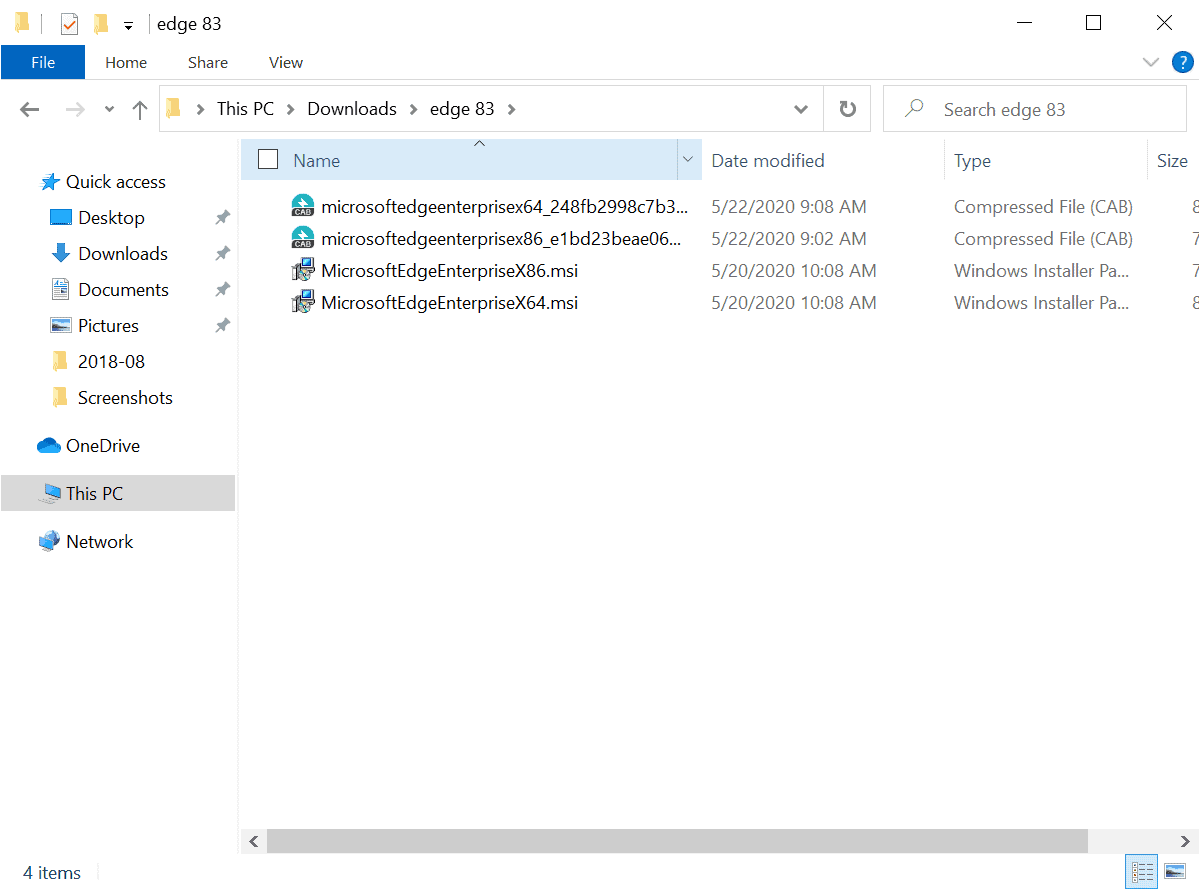
Here is how that is done:
Another exception to the rule are Enterprise customers that manage distribution via WSUS or Configuration Manager (not Microsoft Intune). Administrators manage Edge updates and may download and install them right away or at another point in time after release.
- Load the following URL in your browser of choice: Microsoft Update Catalog
- Note that it displays the updates for Edge 83. Modify the search query, e.g. to Edge 84 or Edge 85, to get results for that version.
- Find the two Stable listings (one for 32-bit (x86) and one for 64-bit (64-bit).
- Click on the one that you want to download. A new window opens.
- Click on the file that is listed in the window to download it to your system. Edge is offered as a Cab file.
- Extract it by double-clicking on it.
- Run the installer by double-clicking on it and wait for the installation to complete.
- Edge has been updated to the new version.



