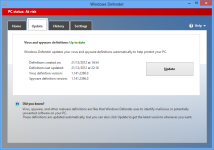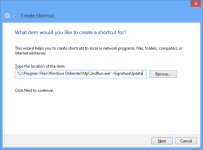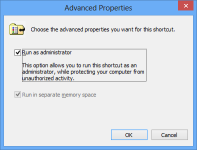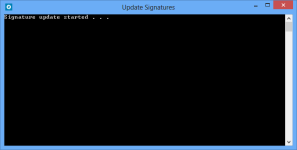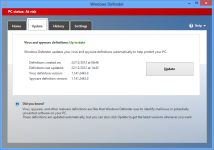How To Update Windows Defender using CommandLine
Useful for:
- Windows 8 users who do not want to modify the Registry
- Windows 8 users who do not use real-time protection, but want it remained on-demand
- Before: Windows Defender with RT disabled
- Desktop > Right-click > New > Shortcut
Code:"C:\Program Files\Windows Defender\MpCmdRun.exe" -SignatureUpdate
- Right-click > Properties > Change Icon (To apply an Icon to the Shortcut)
- Right-click > Properties > Advanced (Enable Run as Administrator)
Click OK > Apply > OK to confirm all changes
- Running the WD Update Signatures shortcut from the Desktop
Allow UAC prompt
- After: Windows Defender w/ RT disabled
References : TechNet.Microsoft