Gandalf_The_Grey
Level 85
Thread author
Verified
Honorary Member
Top Poster
Content Creator
Well-known
- Apr 24, 2016
- 7,680
Did an upgrade or update fail to install, and Windows 10 didn't show an error? Use the SetupDiag tool to find out the root of the cause.
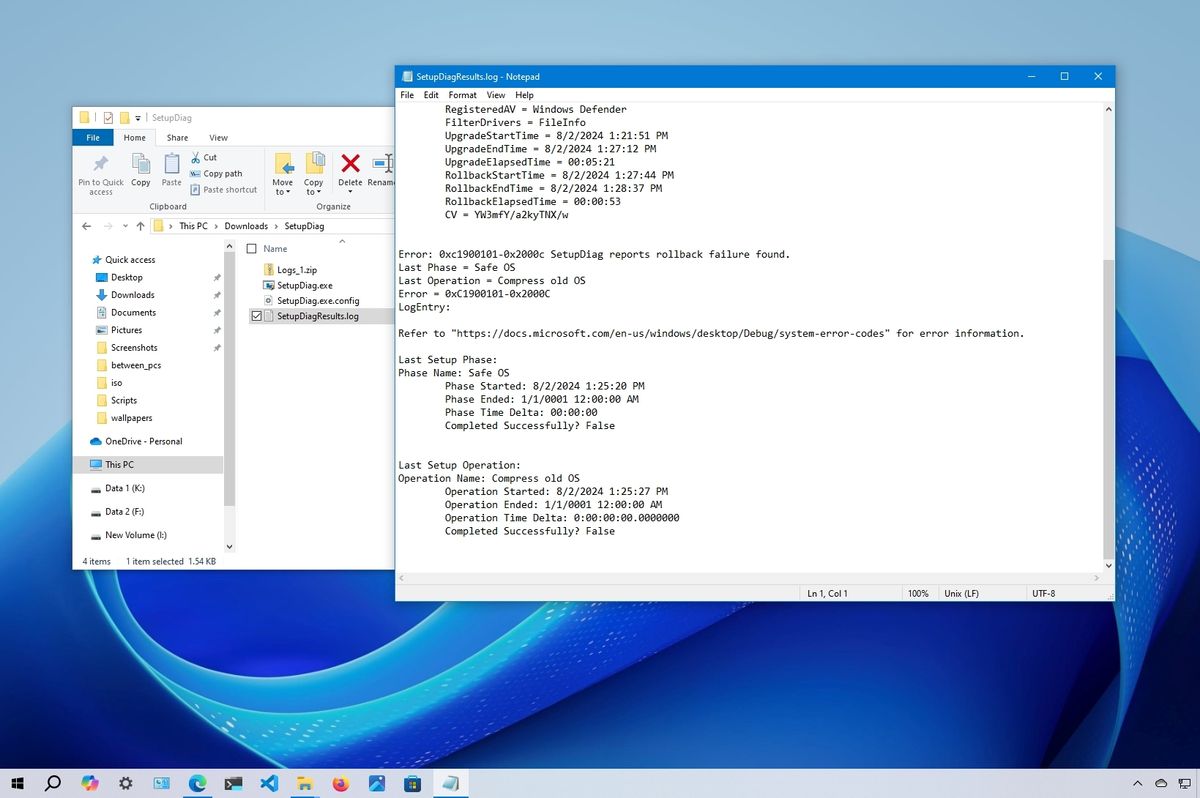
 www.windowscentral.com
www.windowscentral.com
Although Windows 10 usually provides an error code about an upgrade or update failure, sometimes, it won't show anything leaving you guessing the root of the problem, which can be very frustrating, especially if you're trying to install a new version of the OS.
However, Microsoft offers an optional tool, known as SetupDiag, which is available for free and designed to diagnose and determine the exact reason an update or upgrade failed to install.
SetupDiag works by analyzing the Windows Setup logs (left behind by the installation process) and checking the information against a database of known issues to determine the reason for the installation failure, which you can use to find a solution for the problem.
At the time of this writing, the SetupDiag tool includes a database (rules.xml) with 60 rules to match known issues, but the rules receive updates as new versions of the tool rollout.
In this Windows 10 guide, we'll walk you through the steps to use the SetupDiag tool to understand the reason an update or upgrade failed to install to help you find a solution.
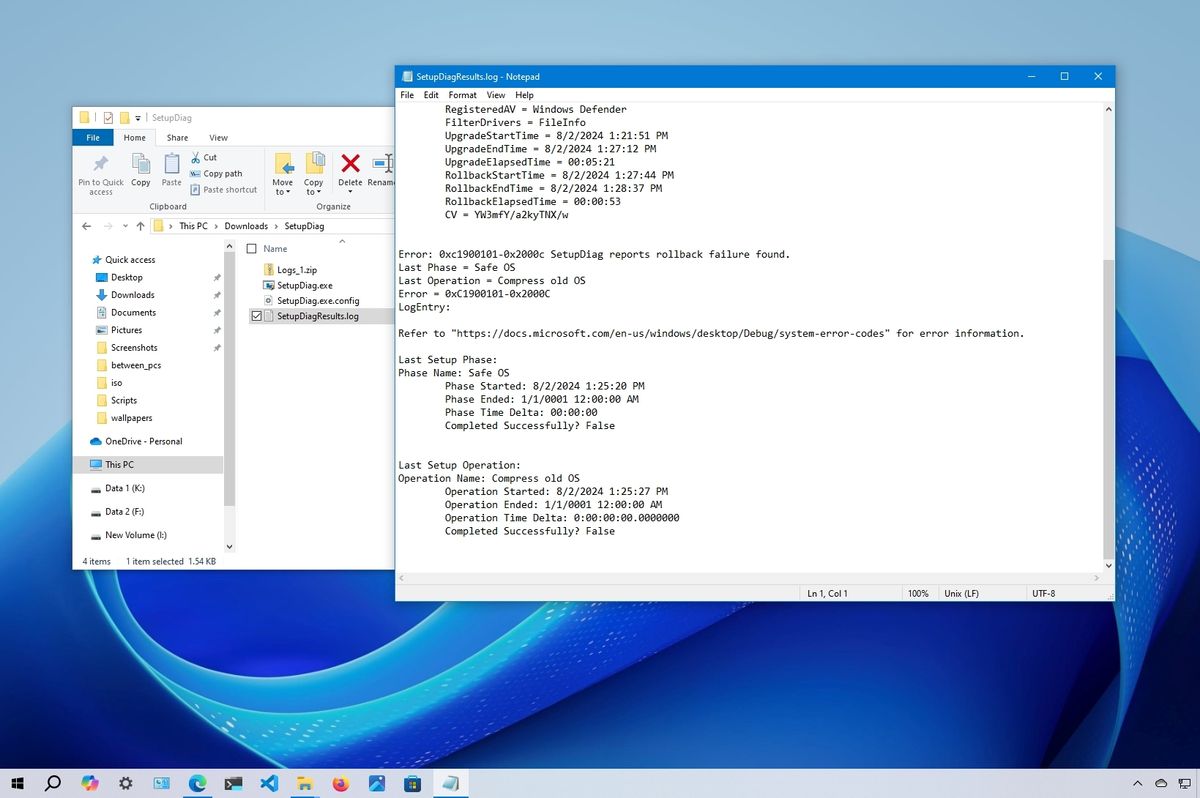
How to use SetupDiag to determine upgrade problems on Windows 10
Did an upgrade or update fail to install, and Windows 10 didn't show an error? Use the SetupDiag tool to find out the root of the cause.
 www.windowscentral.com
www.windowscentral.com

