Hi
I have been having a lot of problems with my computer slowing me down in everything I do, I re-format it 3 times in the past 6 month and after I re-format is working good for few weeks and slowly goes back to the same problem again. Yesterday the AdwCleaner gave me the latest version and now is stops working. I feel that Google Crome is creating some of my problem. I am attaching here several images and the reports from FRST64 and I will appreciate any help I can get
I thank you in advance for your curtesy and support
Regards
Paul Baltas
I have been having a lot of problems with my computer slowing me down in everything I do, I re-format it 3 times in the past 6 month and after I re-format is working good for few weeks and slowly goes back to the same problem again. Yesterday the AdwCleaner gave me the latest version and now is stops working. I feel that Google Crome is creating some of my problem. I am attaching here several images and the reports from FRST64 and I will appreciate any help I can get
I thank you in advance for your curtesy and support
Regards
Paul Baltas
Attachments
-
Addition.txt42.5 KB · Views: 11
-
 AdwCleaner has stopped working.jpg53.6 KB · Views: 13
AdwCleaner has stopped working.jpg53.6 KB · Views: 13 -
FRST.txt256.7 KB · Views: 9
-
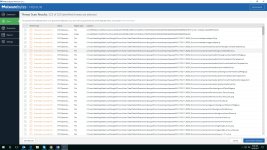 Google Crome Malwarebytes Results.jpg674.6 KB · Views: 13
Google Crome Malwarebytes Results.jpg674.6 KB · Views: 13 -
 Malwarebytes Error 06-21-2017.jpg84.8 KB · Views: 11
Malwarebytes Error 06-21-2017.jpg84.8 KB · Views: 11 -
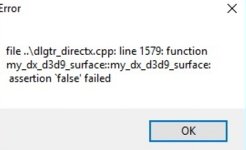 Skype error from camera.jpg22.8 KB · Views: 9
Skype error from camera.jpg22.8 KB · Views: 9 -
 Windows 10 Paul PC 07-12-2017.jpg75.2 KB · Views: 13
Windows 10 Paul PC 07-12-2017.jpg75.2 KB · Views: 13
