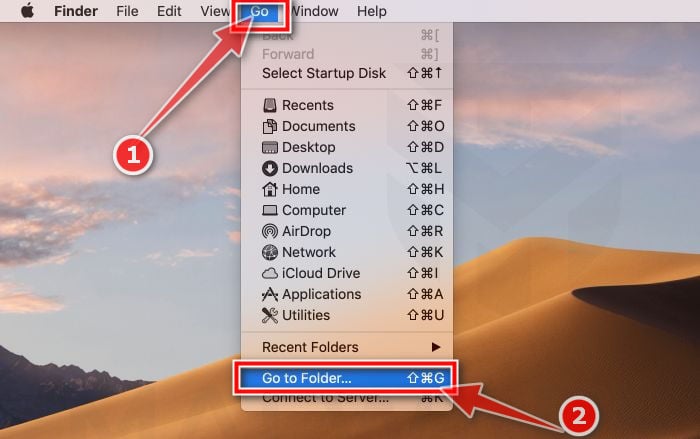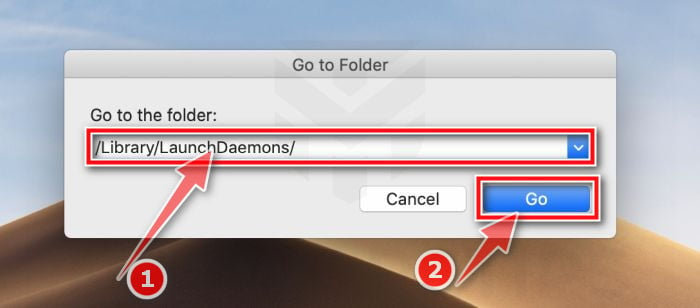Hi!
I removed a profile from the system preference as suggested here. But my browser keeps redirecting all my safari and chrome searches to in.search.yahoo.com (safe finder). I can’t seem to find any malware in the finder > application. I really don’t know what more to do? Is there any way you can help me fix this?
The extension was installed on chrome called QueensResultSearch. I think that’s the main malware but after deleting the extension and the profile, the problem is still there.
I removed a profile from the system preference as suggested here. But my browser keeps redirecting all my safari and chrome searches to in.search.yahoo.com (safe finder). I can’t seem to find any malware in the finder > application. I really don’t know what more to do? Is there any way you can help me fix this?
The extension was installed on chrome called QueensResultSearch. I think that’s the main malware but after deleting the extension and the profile, the problem is still there.