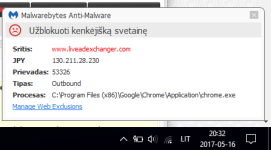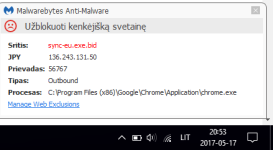# AdwCleaner v6.046 - Logfile created 03/05/2017 at 21:16:07
# Updated on 24/04/2017 by Malwarebytes
# Database : 2017-05-03.1 [Local]
# Operating System : Windows 10 Home (X64)
# Username : Vartotojas - ASUS
# Running from : C:\Users\Vartotojas\Downloads\adwcleaner_6.046.exe
# Mode: Scan
# Support : Customer Support & Help Center
***** [ Services ] *****
No malicious services found.
***** [ Folders ] *****
No malicious folders found.
***** [ Files ] *****
No malicious files found.
***** [ DLL ] *****
No malicious DLLs found.
***** [ WMI ] *****
No malicious keys found.
***** [ Shortcuts ] *****
No infected shortcut found.
***** [ Scheduled Tasks ] *****
No malicious task found.
***** [ Registry ] *****
Key Found: HKLM\SOFTWARE\ScreenShot
Key Found: [x64] HKLM\SOFTWARE\InterSect Alliance
Value Found: HKLM\SOFTWARE\Microsoft\Windows NT\CurrentVersion\Svchost [WinSAPSvc]
***** [ Web browsers ] *****
No malicious Firefox based browser items found.
Chrome pref Found: [C:\Users\Vartotojas\AppData\Local\Google\Chrome\User Data\Default\Web data] - 9initialpage123
Chrome pref Found: [C:\Users\Vartotojas\AppData\Local\Google\Chrome\User Data\Default\Web data] - 36initialpage123
Chrome pref Found: [C:\Users\Vartotojas\AppData\Local\Google\Chrome\User Data\Default\Web data] - 23initialpage123
Chrome pref Found: [C:\Users\Vartotojas\AppData\Local\Google\Chrome\User Data\Default\Web data] - 91initialpage123
Chrome pref Found: [C:\Users\Vartotojas\AppData\Local\Google\Chrome\User Data\Default\Secure Preferences] - hxxp://www.initialpage123.com/?z=d66f96f2e895f8ef60ea96dg5z8t8ccg9ceqdz0e3b&from=amz&uid=WDCXWD5000LPVX-80V0TT0_
Chrome pref Found: [C:\Users\Vartotojas\AppData\Local\Google\Chrome\User Data\Default\Secure Preferences ] - hxxp://www.initialpage123.com/?z=d66f96f2e895f8ef60ea96dg5z8t8ccg9ceqdz0e3b&from=amz&uid=WDCXWD5000LPVX-80V0TT0
*************************
C:\AdwCleaner\AdwCleaner[C0].txt - [3565 Bytes] - [03/05/2017 20:14:57]
C:\AdwCleaner\AdwCleaner[S0].txt - [3328 Bytes] - [03/05/2017 20:13:17]
C:\AdwCleaner\AdwCleaner[S1].txt - [2139 Bytes] - [03/05/2017 21:16:07]
########## EOF - C:\AdwCleaner\AdwCleaner[S1].txt - [2212 Bytes] ##########
# AdwCleaner v6.046 - Logfile created 11/05/2017 at 20:46:54
# Updated on 24/04/2017 by Malwarebytes
# Database : 2017-05-10.1 [Server]
# Operating System : Windows 10 Home (X64)
# Username : Vartotojas - ASUS
# Running from : C:\Users\Vartotojas\Desktop\adwcleaner_6.046.exe
# Mode: Scan
# Support : Customer Support & Help Center
***** [ Services ] *****
Service Found: WinSAPSvc
Service Found: VNASRE
***** [ Folders ] *****
Folder Found: C:\Users\Vartotojas\AppData\Local\VNASRE
Folder Found: C:\Users\Vartotojas\AppData\Roaming\WinSAPSvc
Folder Found: C:\ProgramData\BIT
***** [ Files ] *****
No malicious files found.
***** [ DLL ] *****
No malicious DLLs found.
***** [ WMI ] *****
No malicious keys found.
***** [ Shortcuts ] *****
No infected shortcut found.
***** [ Scheduled Tasks ] *****
Task Found: Milimili
***** [ Registry ] *****
Key Found: HKLM\SYSTEM\CurrentControlSet\Services\EventLog\Application\SNAREA
Key Found: [x64] HKLM\SYSTEM\CurrentControlSet\Services\EventLog\Application\SNAREA
Key Found: HKLM\SYSTEM\CurrentControlSet\Services\EventLog\Application\VNASRE
Key Found: [x64] HKLM\SYSTEM\CurrentControlSet\Services\EventLog\Application\VNASRE
Key Found: HKLM\SOFTWARE\ScreenShot
Key Found: [x64] HKLM\SOFTWARE\InterSect Alliance
Value Found: HKLM\SOFTWARE\Microsoft\Windows NT\CurrentVersion\Svchost [WinSAPSvc]
Value Found: HKLM\SOFTWARE\Microsoft\Windows NT\CurrentVersion\Svchost [BIT]
I've pasted some files from adwcleaner scans with results, I hope it helps a bit
# Updated on 24/04/2017 by Malwarebytes
# Database : 2017-05-03.1 [Local]
# Operating System : Windows 10 Home (X64)
# Username : Vartotojas - ASUS
# Running from : C:\Users\Vartotojas\Downloads\adwcleaner_6.046.exe
# Mode: Scan
# Support : Customer Support & Help Center
***** [ Services ] *****
No malicious services found.
***** [ Folders ] *****
No malicious folders found.
***** [ Files ] *****
No malicious files found.
***** [ DLL ] *****
No malicious DLLs found.
***** [ WMI ] *****
No malicious keys found.
***** [ Shortcuts ] *****
No infected shortcut found.
***** [ Scheduled Tasks ] *****
No malicious task found.
***** [ Registry ] *****
Key Found: HKLM\SOFTWARE\ScreenShot
Key Found: [x64] HKLM\SOFTWARE\InterSect Alliance
Value Found: HKLM\SOFTWARE\Microsoft\Windows NT\CurrentVersion\Svchost [WinSAPSvc]
***** [ Web browsers ] *****
No malicious Firefox based browser items found.
Chrome pref Found: [C:\Users\Vartotojas\AppData\Local\Google\Chrome\User Data\Default\Web data] - 9initialpage123
Chrome pref Found: [C:\Users\Vartotojas\AppData\Local\Google\Chrome\User Data\Default\Web data] - 36initialpage123
Chrome pref Found: [C:\Users\Vartotojas\AppData\Local\Google\Chrome\User Data\Default\Web data] - 23initialpage123
Chrome pref Found: [C:\Users\Vartotojas\AppData\Local\Google\Chrome\User Data\Default\Web data] - 91initialpage123
Chrome pref Found: [C:\Users\Vartotojas\AppData\Local\Google\Chrome\User Data\Default\Secure Preferences] - hxxp://www.initialpage123.com/?z=d66f96f2e895f8ef60ea96dg5z8t8ccg9ceqdz0e3b&from=amz&uid=WDCXWD5000LPVX-80V0TT0_
Chrome pref Found: [C:\Users\Vartotojas\AppData\Local\Google\Chrome\User Data\Default\Secure Preferences ] - hxxp://www.initialpage123.com/?z=d66f96f2e895f8ef60ea96dg5z8t8ccg9ceqdz0e3b&from=amz&uid=WDCXWD5000LPVX-80V0TT0
*************************
C:\AdwCleaner\AdwCleaner[C0].txt - [3565 Bytes] - [03/05/2017 20:14:57]
C:\AdwCleaner\AdwCleaner[S0].txt - [3328 Bytes] - [03/05/2017 20:13:17]
C:\AdwCleaner\AdwCleaner[S1].txt - [2139 Bytes] - [03/05/2017 21:16:07]
########## EOF - C:\AdwCleaner\AdwCleaner[S1].txt - [2212 Bytes] ##########
# AdwCleaner v6.046 - Logfile created 11/05/2017 at 20:46:54
# Updated on 24/04/2017 by Malwarebytes
# Database : 2017-05-10.1 [Server]
# Operating System : Windows 10 Home (X64)
# Username : Vartotojas - ASUS
# Running from : C:\Users\Vartotojas\Desktop\adwcleaner_6.046.exe
# Mode: Scan
# Support : Customer Support & Help Center
***** [ Services ] *****
Service Found: WinSAPSvc
Service Found: VNASRE
***** [ Folders ] *****
Folder Found: C:\Users\Vartotojas\AppData\Local\VNASRE
Folder Found: C:\Users\Vartotojas\AppData\Roaming\WinSAPSvc
Folder Found: C:\ProgramData\BIT
***** [ Files ] *****
No malicious files found.
***** [ DLL ] *****
No malicious DLLs found.
***** [ WMI ] *****
No malicious keys found.
***** [ Shortcuts ] *****
No infected shortcut found.
***** [ Scheduled Tasks ] *****
Task Found: Milimili
***** [ Registry ] *****
Key Found: HKLM\SYSTEM\CurrentControlSet\Services\EventLog\Application\SNAREA
Key Found: [x64] HKLM\SYSTEM\CurrentControlSet\Services\EventLog\Application\SNAREA
Key Found: HKLM\SYSTEM\CurrentControlSet\Services\EventLog\Application\VNASRE
Key Found: [x64] HKLM\SYSTEM\CurrentControlSet\Services\EventLog\Application\VNASRE
Key Found: HKLM\SOFTWARE\ScreenShot
Key Found: [x64] HKLM\SOFTWARE\InterSect Alliance
Value Found: HKLM\SOFTWARE\Microsoft\Windows NT\CurrentVersion\Svchost [WinSAPSvc]
Value Found: HKLM\SOFTWARE\Microsoft\Windows NT\CurrentVersion\Svchost [BIT]
I've pasted some files from adwcleaner scans with results, I hope it helps a bit