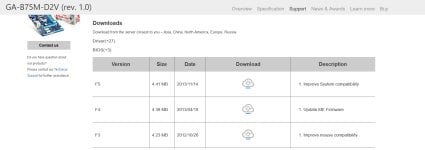Hello,
I can't find an external mechanic with firmware downloads. I Am not talking about autotool update utility, which updates to newest version only, if it detects out of date firmware! I Am talking about proper downloads of firmware (from a manufacturer website) which you can flash to the DVD mechanic. It was recommended to me on a security forums. I need this long time, but couldn't find it anywhere... It just needs to handle burning DVDs and DVD-R. It is strange that you can't find it anywhere...
Thanks for help!
I can't find an external mechanic with firmware downloads. I Am not talking about autotool update utility, which updates to newest version only, if it detects out of date firmware! I Am talking about proper downloads of firmware (from a manufacturer website) which you can flash to the DVD mechanic. It was recommended to me on a security forums. I need this long time, but couldn't find it anywhere... It just needs to handle burning DVDs and DVD-R. It is strange that you can't find it anywhere...
Thanks for help!