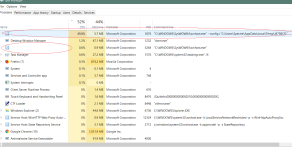I have a process that runs high on cpu but has no name.
On checking further details the process is run by svchost.exe and ending the process shuts down my pc.
It started about 3 days ago, it does not run always but I have noticed it runs only when power is connected. It doesn't seem to run when I start my pc on battery only.
The tmp folder it shows on the screenshot is empty.
I have tried a couple of antivirus - anti malware deep scan but all come up clean.
On checking further details the process is run by svchost.exe and ending the process shuts down my pc.
It started about 3 days ago, it does not run always but I have noticed it runs only when power is connected. It doesn't seem to run when I start my pc on battery only.
The tmp folder it shows on the screenshot is empty.
I have tried a couple of antivirus - anti malware deep scan but all come up clean.