I think my PC is infected
- Thread starter EmVel
- Start date
You are using an out of date browser. It may not display this or other websites correctly.
You should upgrade or use an alternative browser.
You should upgrade or use an alternative browser.
- Status
- Not open for further replies.
Hello, Welcome to MalwareTips.
I'm nasdaq and will be helping you.
If you can please print this topic it will make it easier for you to follow the instructions and complete all of the necessary steps in the order listed.
===
In order to go give you sound advice I need this information.
Download the Farbar Recovery Scan Tool (FRST).
Choose the 32 or 64 bit version for your system.
and save it to a folder on your computer's Desktop.
Ensure that you are in an Administrator Account
Double-click to run it. When the tool opens click Yes to disclaimer.
Check the boxes as seen here:

Press Scan button.
It will make a log (FRST.txt) in the same directory the tool is run. Please copy and paste it to your reply.
The first time the tool is run, it makes also another log (Addition.txt). Please attach it to your reply.
Please attach the logs for my review.
How to attach a file to your reply:
In the Reply section in the bottom of the topic Click the "more reply Options" button.
[img=[URL]http://deeprybka.trojaner-board.de/eset/eng/attachlogs.png[/URL]]
Let me know what problems persists.
Wait for further instructions
p.s.
This program is updated often.
If it's identified as suspicious by your Anti-Virus program trust it if Downloaded from the link I provided.
OR, you should restore the program from the Quarantine folder.
====
I'm nasdaq and will be helping you.
If you can please print this topic it will make it easier for you to follow the instructions and complete all of the necessary steps in the order listed.
===
In order to go give you sound advice I need this information.
Download the Farbar Recovery Scan Tool (FRST).
Choose the 32 or 64 bit version for your system.
and save it to a folder on your computer's Desktop.
Ensure that you are in an Administrator Account
Double-click to run it. When the tool opens click Yes to disclaimer.
Check the boxes as seen here:

Press Scan button.
It will make a log (FRST.txt) in the same directory the tool is run. Please copy and paste it to your reply.
The first time the tool is run, it makes also another log (Addition.txt). Please attach it to your reply.
Please attach the logs for my review.
How to attach a file to your reply:
In the Reply section in the bottom of the topic Click the "more reply Options" button.
[img=[URL]http://deeprybka.trojaner-board.de/eset/eng/attachlogs.png[/URL]]
Let me know what problems persists.
Wait for further instructions
p.s.
This program is updated often.
If it's identified as suspicious by your Anti-Virus program trust it if Downloaded from the link I provided.
OR, you should restore the program from the Quarantine folder.
====
Hi,
Remove this program in bold using the Control Panel > Programs > Programs and Features...
This is a rebuilld of the TotalAV which is not recommended.
AV: PC Protect (Enabled - Up to date) {0567E33F-93C9-11B5-891D-90A37AEB2766}
These protections program Should be remove using the Control Panel > Programs > Programs and Features...
In the event that you have deleted the program files you will only be able to remove the Registry Entries, this way:
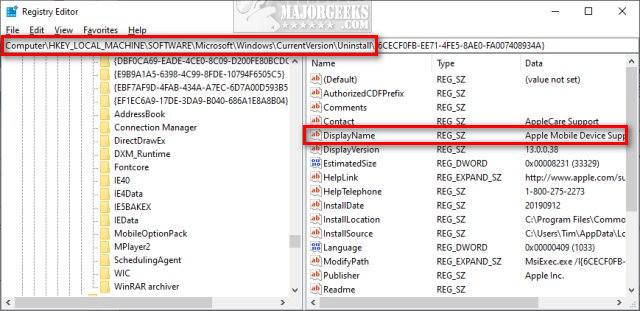
AV: COMODO Antivirus (Disabled - Out of date) {05BC7AB5-FF0E-71EC-1054-15DA19B62DC7}
AV: Kaspersky Anti-Virus (Enabled - Up to date) {4F76F112-43EB-40E8-11D8-F7BD1853EA23}
FW: COMODO Firewall (Disabled) {3D87FB90-B561-70B4-3B0B-BCEFE7656ABC}
<<<>>>
Please download the attached Fixlist.txt file to the same folder where the Farbar tool is running from.
The location is listed in the 3rd line of the FRST.txt log you have submitted.
Run FRST and click Fix only once and wait.
The Computer will restart when the fix is completed.
It will create a log (Fixlog.txt) please post it to your reply.
===
Please post the Fixlog.txt and let me know what problem persists.
Remove this program in bold using the Control Panel > Programs > Programs and Features...
This is a rebuilld of the TotalAV which is not recommended.
AV: PC Protect (Enabled - Up to date) {0567E33F-93C9-11B5-891D-90A37AEB2766}
These protections program Should be remove using the Control Panel > Programs > Programs and Features...
In the event that you have deleted the program files you will only be able to remove the Registry Entries, this way:
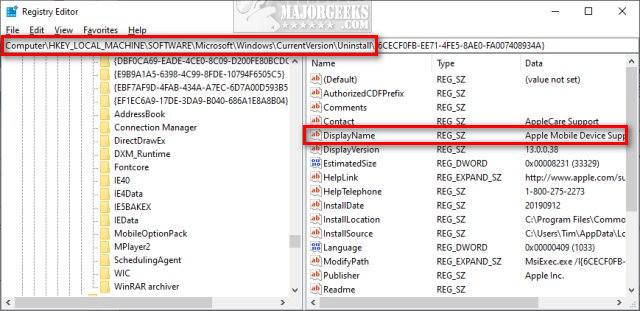
How to Manually Remove Program Entries from the Apps & Features List - MajorGeeks
There may come a time when you find that you've uninstalled a program in Apps & Features (Windows 10) or AddRemove Programs (Windows XP, 7, Vista, 8) but the entry is still there. This problem happens when a registry entry wasn't correctly removed during the uninstall.
www.majorgeeks.com
AV: COMODO Antivirus (Disabled - Out of date) {05BC7AB5-FF0E-71EC-1054-15DA19B62DC7}
AV: Kaspersky Anti-Virus (Enabled - Up to date) {4F76F112-43EB-40E8-11D8-F7BD1853EA23}
FW: COMODO Firewall (Disabled) {3D87FB90-B561-70B4-3B0B-BCEFE7656ABC}
<<<>>>
Please download the attached Fixlist.txt file to the same folder where the Farbar tool is running from.
The location is listed in the 3rd line of the FRST.txt log you have submitted.
Run FRST and click Fix only once and wait.
The Computer will restart when the fix is completed.
It will create a log (Fixlog.txt) please post it to your reply.
===
Please post the Fixlog.txt and let me know what problem persists.
Attachments
Hi,Hi,
Remove this program in bold using the Control Panel > Programs > Programs and Features...
This is a rebuilld of the TotalAV which is not recommended.
AV: PC Protect (Enabled - Up to date) {0567E33F-93C9-11B5-891D-90A37AEB2766}
These protections program Should be remove using the Control Panel > Programs > Programs and Features...
In the event that you have deleted the program files you will only be able to remove the Registry Entries, this way:
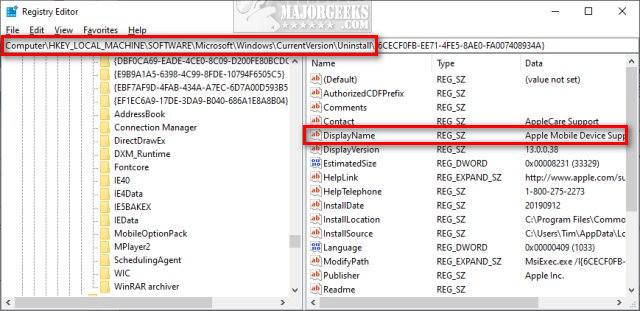
How to Manually Remove Program Entries from the Apps & Features List - MajorGeeks
There may come a time when you find that you've uninstalled a program in Apps & Features (Windows 10) or AddRemove Programs (Windows XP, 7, Vista, 8) but the entry is still there. This problem happens when a registry entry wasn't correctly removed during the uninstall.www.majorgeeks.com
AV: COMODO Antivirus (Disabled - Out of date) {05BC7AB5-FF0E-71EC-1054-15DA19B62DC7}
AV: Kaspersky Anti-Virus (Enabled - Up to date) {4F76F112-43EB-40E8-11D8-F7BD1853EA23}
FW: COMODO Firewall (Disabled) {3D87FB90-B561-70B4-3B0B-BCEFE7656ABC}
<<<>>>
Please download the attached Fixlist.txt file to the same folder where the Farbar tool is running from.
The location is listed in the 3rd line of the FRST.txt log you have submitted.
Run FRST and click Fix only once and wait.
The Computer will restart when the fix is completed.
It will create a log (Fixlog.txt) please post it to your reply.
===
Please post the Fixlog.txt and let me know what problem persists.
Please find attached the Fixlog.txt. Yes the computer feels better even on the startup it took less time to start.
Attachments
Thanks very much and all the bestHi,
Looking good. Stay safe.
- Status
- Not open for further replies.
You may also like...
-
Question Does Thunderbird download spam emails on the computer?
- Started by IceLion36
- Replies: 15
-
Help Needed: Suspicious Activity & Possible Malware on Windows 10 PC
- Started by Thomas Ellias
- Replies: 4
-
-
-
Question How to make sure my computer is free from infections?
- Started by ByteSentinel
- Replies: 35