Attached is the iaStoreA.sys error for you to view. Again, I am running Windows 10 Home 64-bit.
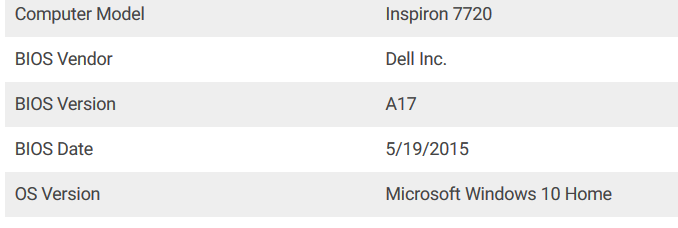
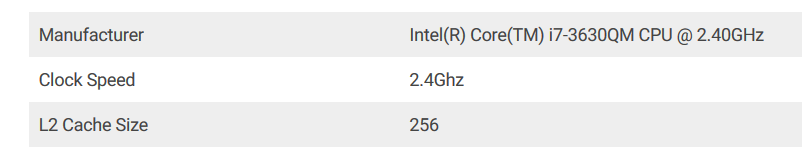
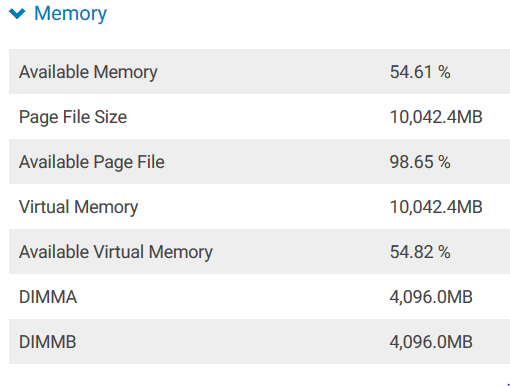
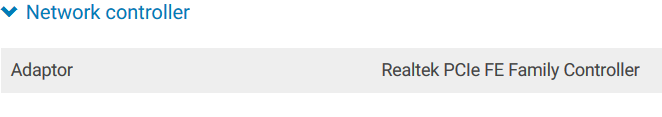
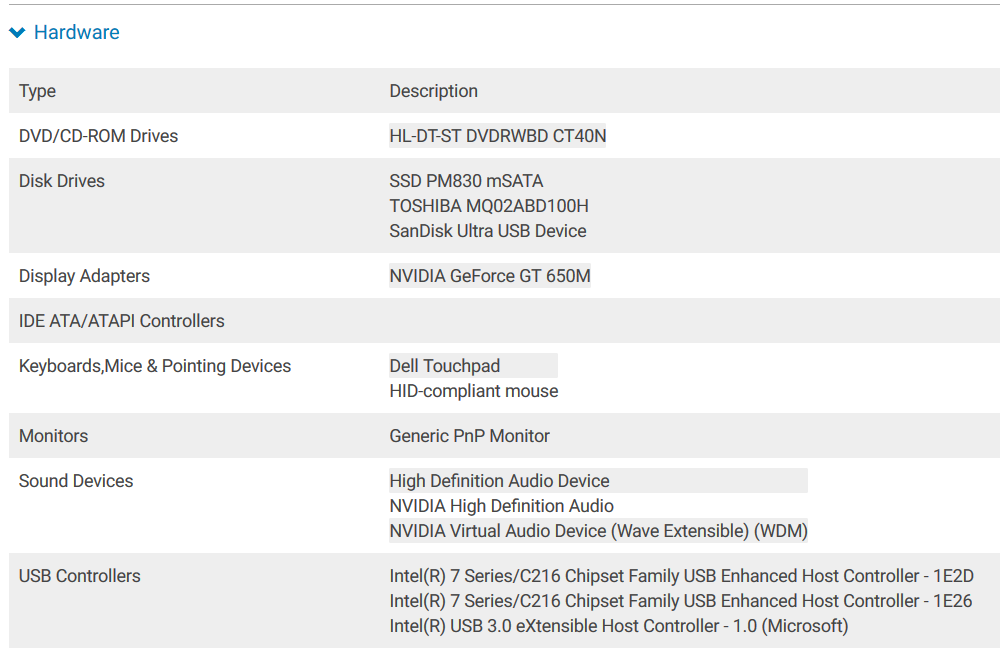
Current controller:
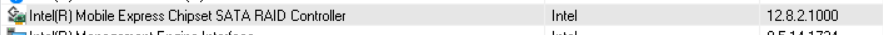
Current Intel(R) Managment Engine Interface:

This would be an IRST driver update and a Intel Managment Engine Interface update that would be needed - correct?
Here is what DUMO is saying:
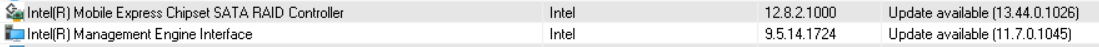
I don't have DUMO pro, but I'm looking for these updates and coming up short. Usually, I can find stuff super fast and resolve issues, but not this time. I am also thinking there may be newer updates than what DUMO is reporting even.
This has me wondering a bit. All other builds up until this Windows 10 Home Fall Creators Update has been flawless. Checking for updates through Device Manager has not given me any luck either. Dell System Detect isn't detecting any newer updates either, but I don't think they post the latest on their website for my make/model anymore.
The iaStorA.sys Error.txt file was taken through BlueScreen View as I use this as a technician from time to time.
Would this be the latest for IRST for my given build? Downloads for Intel® Rapid Storage Technology (Intel® RST)
Seems like it to me, but like I said I was a bit hesitant when doing a comparison to DUMO and the Intel website. However, I know DMO can be off in their versions a bit.
What have I used to scan my computer with: Kaspersky TDSSKiller, Malwarebytes, Norton Power Eraser, EEK and all came up clean.
Thanks for your help!
Brian
Current controller:
Current Intel(R) Managment Engine Interface:
This would be an IRST driver update and a Intel Managment Engine Interface update that would be needed - correct?
Here is what DUMO is saying:
I don't have DUMO pro, but I'm looking for these updates and coming up short. Usually, I can find stuff super fast and resolve issues, but not this time. I am also thinking there may be newer updates than what DUMO is reporting even.
This has me wondering a bit. All other builds up until this Windows 10 Home Fall Creators Update has been flawless. Checking for updates through Device Manager has not given me any luck either. Dell System Detect isn't detecting any newer updates either, but I don't think they post the latest on their website for my make/model anymore.
The iaStorA.sys Error.txt file was taken through BlueScreen View as I use this as a technician from time to time.
Would this be the latest for IRST for my given build? Downloads for Intel® Rapid Storage Technology (Intel® RST)
Seems like it to me, but like I said I was a bit hesitant when doing a comparison to DUMO and the Intel website. However, I know DMO can be off in their versions a bit.
What have I used to scan my computer with: Kaspersky TDSSKiller, Malwarebytes, Norton Power Eraser, EEK and all came up clean.
Thanks for your help!
Brian
Attachments
Last edited: