iBoysoft Data Recovery Professional v.2.0
Through only 3 steps, you can recover deleted or lost files from various storage devices on Windows.
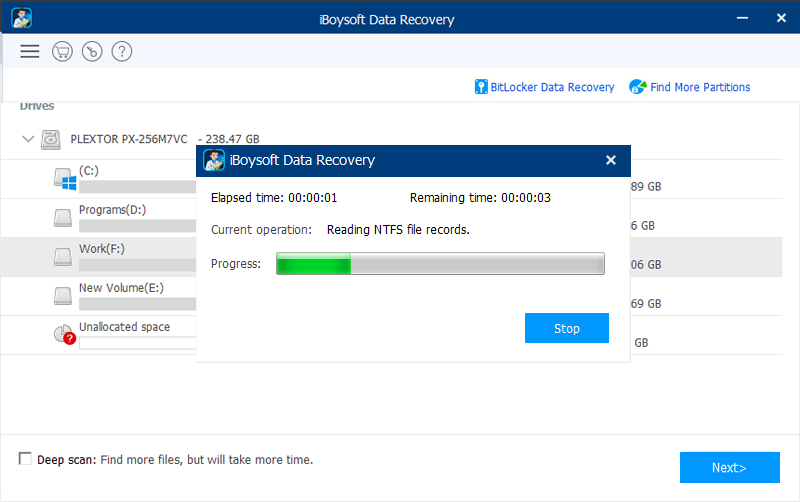


Go to here
iBoysoft giveaway - Get iBoysoft Data Recovery for Free
Through only 3 steps, you can recover deleted or lost files from various storage devices on Windows.
- 1-Download, install, launch
Download, install and launch iBoysoft Data Recovery on your computer. - 2-Select and scan
Select one partition or hard disk where you lost data and click Next to scan. - 3-Recover
Preview, recover and save files.
Keep in mind: Save the recovered files to a different location.
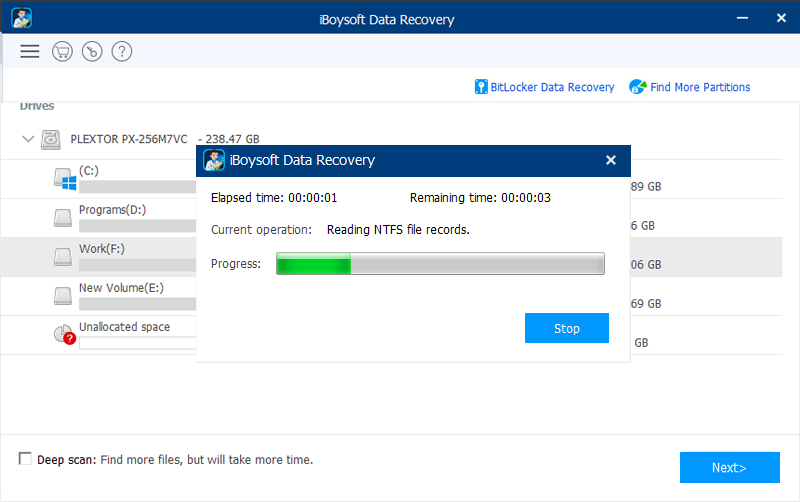


Go to here
iBoysoft giveaway - Get iBoysoft Data Recovery for Free