IE 10 Ram usage
- Thread starter KelvinW4
- Start date
You are using an out of date browser. It may not display this or other websites correctly.
You should upgrade or use an alternative browser.
You should upgrade or use an alternative browser.
- Status
- Not open for further replies.
for just 2-3 tabs 2-4gb of ram????????? I have IE 10 and with 2gb ram on my win8 pc but it goes smoothly.Without any problem.
I dont use IE much though always a firefox user
I dont use IE much though always a firefox user
KelvinW4 said:I have been using IE10, while it is reasonably fast, I see that it has been using 2GB to 4GB memory, with 1-3 tabs open.
Memory leak?
Did you try to resetting Internet Explorer to its default settings?
1) Open Internet Explorer
2) Click on the settings icon (gear icon) and select Internet options.

3) Go to the Advanced tab and click on the Reset button
4) Select "Delete personal settings"
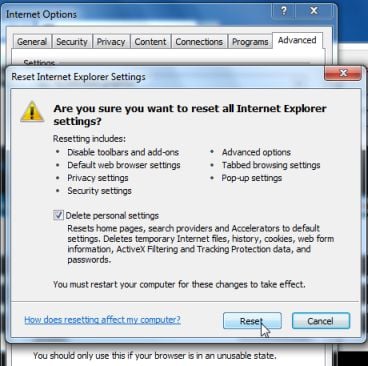
5) Click the Reset button to confirm the reset.
6) Restart your browser.
Next, you can try to run the sfc /scannow command. The sfc /scannow command scans all protected system files and replaces incorrect versions with correct Microsoft versions.
1.Open an elevated command prompt. To do this, click Start, click All Programs, click Accessories, right-click Command Prompt, and then click Run as administrator.
2. At the command prompt, type the following command, and then press ENTER:
sfc /scannow
Disable all of IE add-ons and then restart IE.
The problem is most likely caused by a corrupted add-on trying to load itself into your computer's memory.
Thanks.
The problem is most likely caused by a corrupted add-on trying to load itself into your computer's memory.
Thanks.
Littlebits said:Disable all of IE add-ons and then restart IE.
The problem is most likely caused by a corrupted add-on trying to load itself into your computer's memory.
Thanks.
That would be the thing that I would've tried first.
You could Enable ActiveX Filtering, as explained in the link.

For sites that require ActiveX controls (ie. Flash-enabled sites), you can Turn off filtering for that one site.

You can also use Tracking Lists to disable any unwanted Ads, when you turn off ActiveX filtering with Flash-based Ads (ie. Youtube).
Let me know what you think of this? Good or bad?
Edit: Tested IE10 on youtube.com (1 tab) uses about 100mb (15% cpu), no other extensions except Flash Player

For sites that require ActiveX controls (ie. Flash-enabled sites), you can Turn off filtering for that one site.

You can also use Tracking Lists to disable any unwanted Ads, when you turn off ActiveX filtering with Flash-based Ads (ie. Youtube).
Let me know what you think of this? Good or bad?
Edit: Tested IE10 on youtube.com (1 tab) uses about 100mb (15% cpu), no other extensions except Flash Player
Which antivirus are you using? some are known to cause problems with flash player if they include a real-time web guard.
What other add-ons do you have installed?
Thanks.
What other add-ons do you have installed?
Thanks.
No antivirus, just re-installed machine same problem.
It's shockwave that causes it. Memory use multiplies quickly once I start some flash based content.
@Earth
I'm just want to try IE for some time you know? Other browser work just fine!
It's shockwave that causes it. Memory use multiplies quickly once I start some flash based content.
@Earth
I'm just want to try IE for some time you know? Other browser work just fine!
- Status
- Not open for further replies.
You may also like...
-
New Update Brave slashes memory use of its ad-blocker by at least 45 megabytes on all platforms
- Started by lokamoka820
- Replies: 12
-
-
New Update Reporting on ZoneAlarm Improvements
- Started by Trident
- Replies: 5
-
Emsisoft Blog: Why antivirus uses so much RAM – And why that is actually a good thing!
- Started by Gandalf_The_Grey
- Replies: 8
-
