- Dec 30, 2012
- 4,809
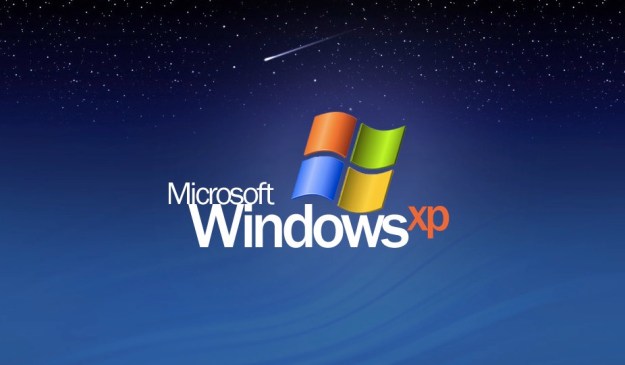
Unless you’re already paying Microsoft extra to keep your Windows XP machines safe from malware then you really should upgrade to either Windows 7 or Windows 8 within the next week. Tom’s Guide talks with a couple of security experts about the impending end of support for Windows XP and they conclude that, yes, staying with Windows XP after the April 8th cutoff date will be really, really bad for both you and your computer.
“Every standard desktop-security risk that a computer faces will be amplified, because there are no fixes being written by Microsoft,” Scott Kinka, the CTO at Evolve IP, tellsTom’s Guide. “This involves every form of malware possible. Just assume someone is on your PC while you’re working. Every password, trade secret and bit of personal information is at risk.”
More