- Aug 2, 2020
- 554
Google's web browser Chrome will soon have reduced functionality when it comes to the managing of cookies under the Security and privacy menu entry in the browser's settings.
Currently, when you open Settings > Privacy and Security > Cookies and other site data > See all cookies and site data, Chrome is displaying all cookies that a site set individually once a site has been selected on the page that is loaded.
The deletion of individual cookies may be useful in some cases. Developers may make use of it to test site functionality, non-developers to remove cookies from sites that may be invasive to privacy, to change site functionality, or reset some functionality on sites.
Google is removing the option to see and delete individual cookies from the Settings page listed above. The company will replace it with the chrome://settings/content/all instead, which lists the number of cookies each site has set, but does not provide an option to view or delete individual cookies.
Google states that the change "creates a clearer experience for users". Users might "accidentally change the implementation details" of sites and "potentially break their experience on that site", if they delete individual cookies. Some users might even "run the risk of compromising some of their privacy protection, by incorrectly assuming the purpose of a cookie" according to the company.
Google goes on to state that the functionality is used by developers primarily, and that ability to delete individual cookies is still available in the Developer Tools of the browser.
Problems
Google is removing functionality from Chrome. While it is true, that cookies can be managed using the Developer Tools, it is clear that the option is not as straightforward as using the Settings application. You need to open the site in question to access its cookies and storage, whereas you could just open the page in Settings to manage all cookies on all sites in Chrome.
It is unclear if Google will keep the cookies listing when users activate the icon in front of the site in the browser's address bar.
It is a regression, one that is removing a useful option from Chrome. Even Developers may prefer the old way of managing cookies set in Chrome over the option to using the Developer Tools for that.
Google is rolling out the change in the beta version of Chrome 97. It is likely that the change will land in Chrome 97 Stable, unless stopper bugs are discovered that prevent the inclusion in the stable version.
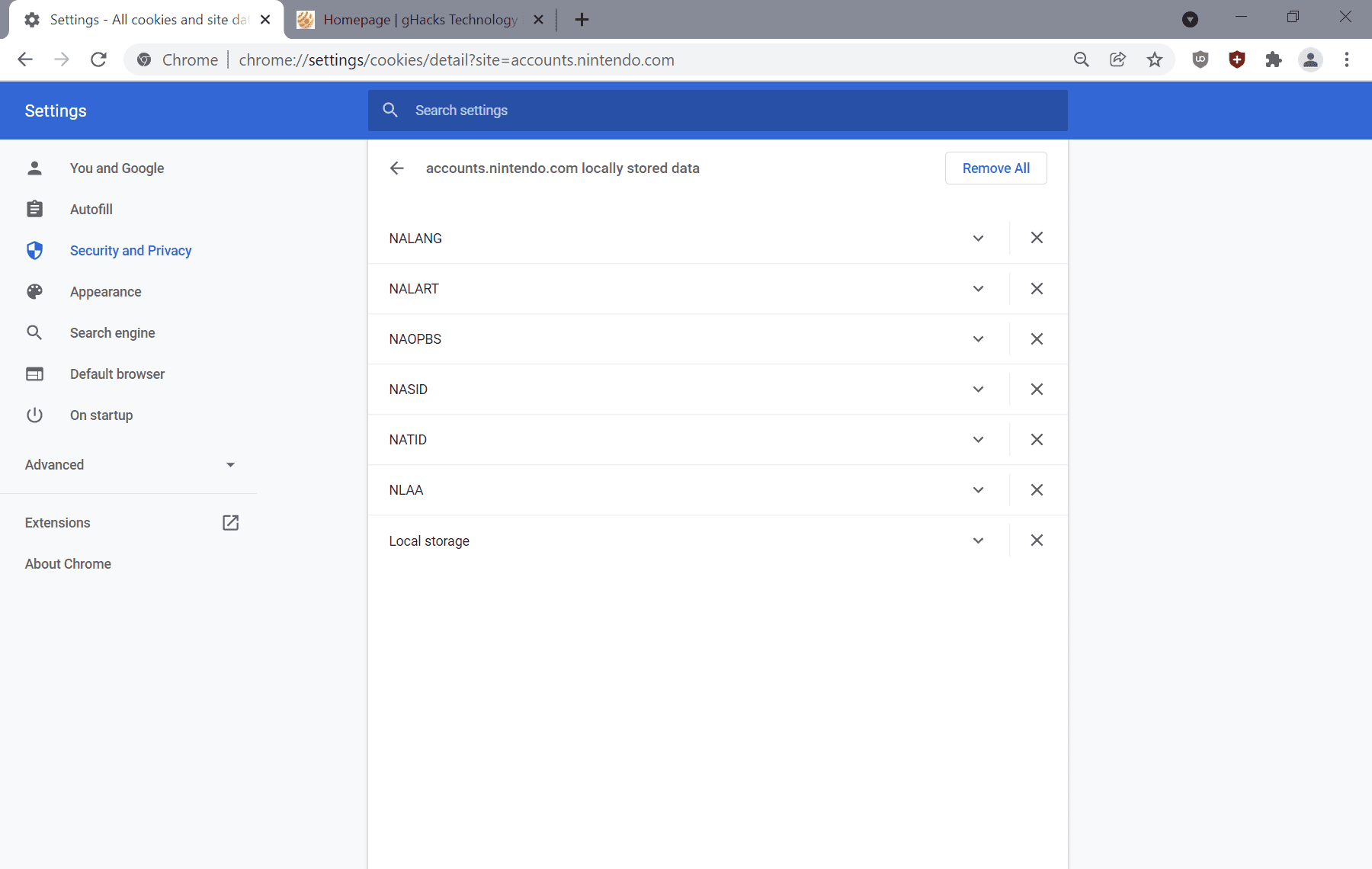
Individual cookie controls are removed from Privacy and Security in Chrome 97 - gHacks Tech News
Google's web browser Chrome will soon have reduced functionality when it comes to the managing of cookies under the Security and privacy menu entry in the browser's settings.

