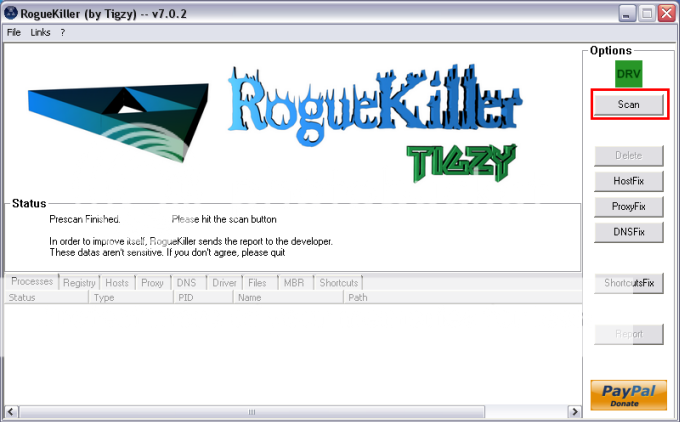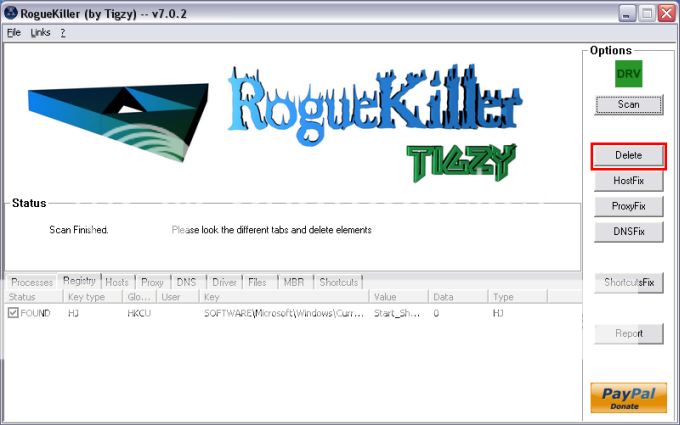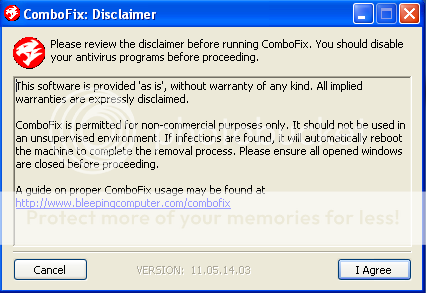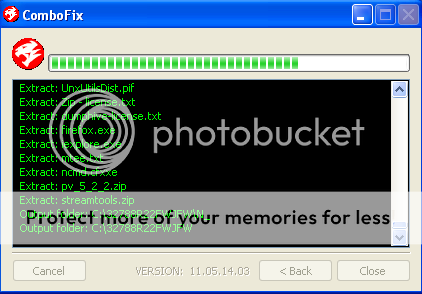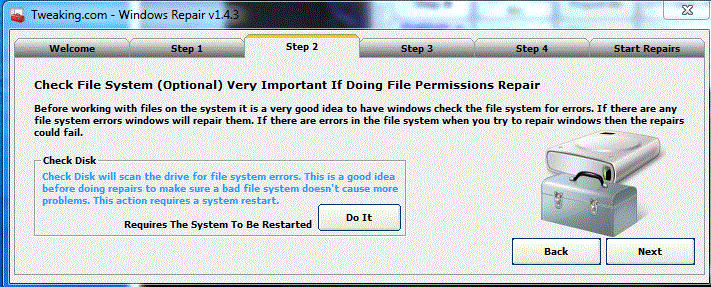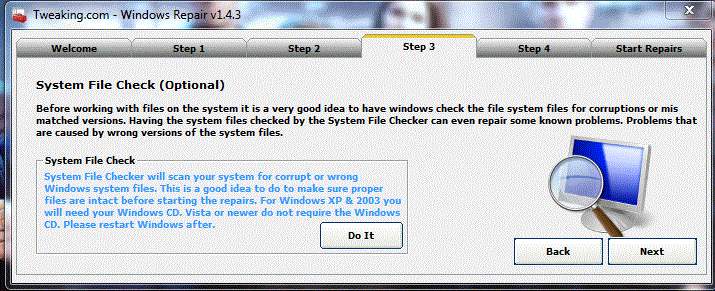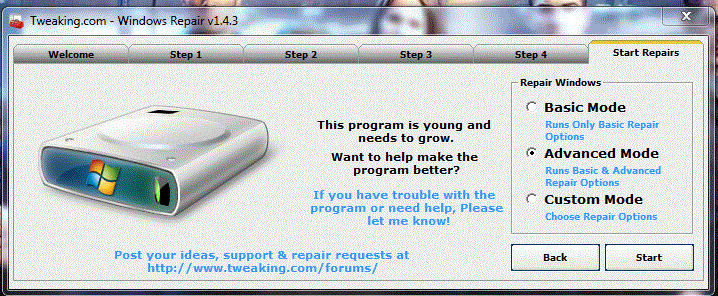[attachment=1115][attachment=1114]
I have tried everything and I still cannot open anything outside of safe mode. Any help would be greatly appreciated.
I have tried everything and I still cannot open anything outside of safe mode. Any help would be greatly appreciated.