Today, we are happy to introduce support for the Web Authentication specification in Microsoft Edge, enabling better, more secure user experiences and a passwordless experience on the web.
With Web Authentication, Microsoft Edge users can sign in with their face, fingerprint, PIN, or portable FIDO2 devices, leveraging strong public-key credentials instead of passwords.
A web without passwords
Staying secure on the web is more important than ever. We trust web sites to process credit card numbers, save addresses and personal information, and even to handle sensitive records like medical information. All this data is protected by an ancient security model—the password. But passwords are difficult to remember, and are fundamentally insecure—often re-used, and vulnerable to phishing and cracking.
For these reasons, Microsoft has been leading the charge towards a world without passwords, with innovations like Windows Hello biometrics and pioneering work with the FIDO Alliance to create an open standard for passwordless authentication – Web Authentication.
We started this journey in 2016, when we shipped the industry’s first preview implementation of the Web Authentication API in Microsoft Edge. Since then, we have been updating our implementation to as we worked with other vendors and the FIDO alliance to develop the standard. In March, the FIDO Alliance announced that the Web Authentication APIs have reached Candidate Recommendation (CR) status in the W3C, a major milestone for the maturity and interoperability of the specification.
Authenticators in Microsoft Edge
Beginning with build 17723, Microsoft Edge supports the CR version of Web Authentication. Our implementation provides the most complete support for Web Authentication to date, with support for a wider variety of authenticators than other browsers.
Windows Hello allows users to authenticate without a password on any Windows 10 device, using biometrics—face and fingerprint recognition—or a PIN number to sign in to web sites. With Windows Hello face recognition, users can log in to sites that support Web Authentication in seconds, with just a glance.
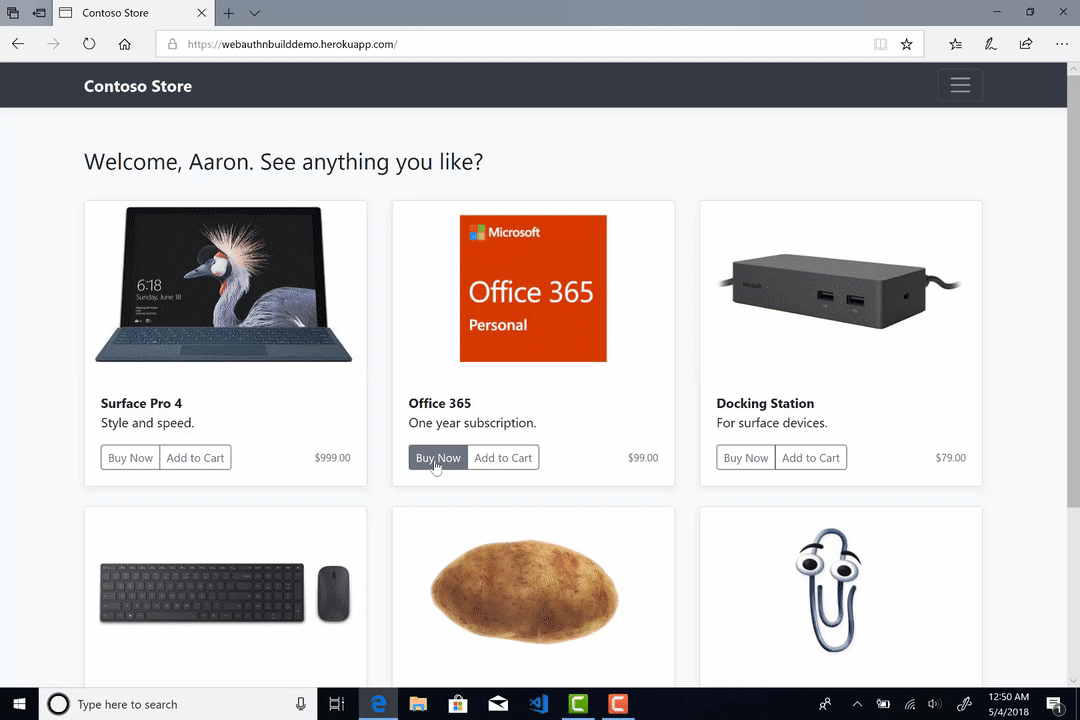
Users can also use external FIDO2 security keys to authenticate with a removable device and your biometrics or PIN. For websites that are not ready to move to a completely passwordless model, backwards compatibility with FIDO U2F devices can provide a strong second factor in addition to a password.
We’re working with industry partners on lighting up the first passwordless experiences around the web. At RSA 2018, we shared a sneak peak of how these APIs could be used to approve a payment on the web with your face. Passwordless authentication experiences like this are the foundation of a world without passwords.
Getting started
We’re excited to get implementation into the hands of more developers to see what you build. To get started with Web Authentication in Microsoft Edge, check out more information on our implementation in the Web Authentication dev guide, or install Windows Insider Preview build 17723 or higher to try it out for yourself!
– Angelo Liao, Program Manager, Microsoft Edge
– Ibrahim Damlaj, Program Manager, Windows Security
The post Introducing Web Authentication in Microsoft Edge appeared first on Microsoft Edge Dev Blog.
Source
With Web Authentication, Microsoft Edge users can sign in with their face, fingerprint, PIN, or portable FIDO2 devices, leveraging strong public-key credentials instead of passwords.
A web without passwords
Staying secure on the web is more important than ever. We trust web sites to process credit card numbers, save addresses and personal information, and even to handle sensitive records like medical information. All this data is protected by an ancient security model—the password. But passwords are difficult to remember, and are fundamentally insecure—often re-used, and vulnerable to phishing and cracking.
For these reasons, Microsoft has been leading the charge towards a world without passwords, with innovations like Windows Hello biometrics and pioneering work with the FIDO Alliance to create an open standard for passwordless authentication – Web Authentication.
We started this journey in 2016, when we shipped the industry’s first preview implementation of the Web Authentication API in Microsoft Edge. Since then, we have been updating our implementation to as we worked with other vendors and the FIDO alliance to develop the standard. In March, the FIDO Alliance announced that the Web Authentication APIs have reached Candidate Recommendation (CR) status in the W3C, a major milestone for the maturity and interoperability of the specification.
Authenticators in Microsoft Edge
Beginning with build 17723, Microsoft Edge supports the CR version of Web Authentication. Our implementation provides the most complete support for Web Authentication to date, with support for a wider variety of authenticators than other browsers.
Windows Hello allows users to authenticate without a password on any Windows 10 device, using biometrics—face and fingerprint recognition—or a PIN number to sign in to web sites. With Windows Hello face recognition, users can log in to sites that support Web Authentication in seconds, with just a glance.
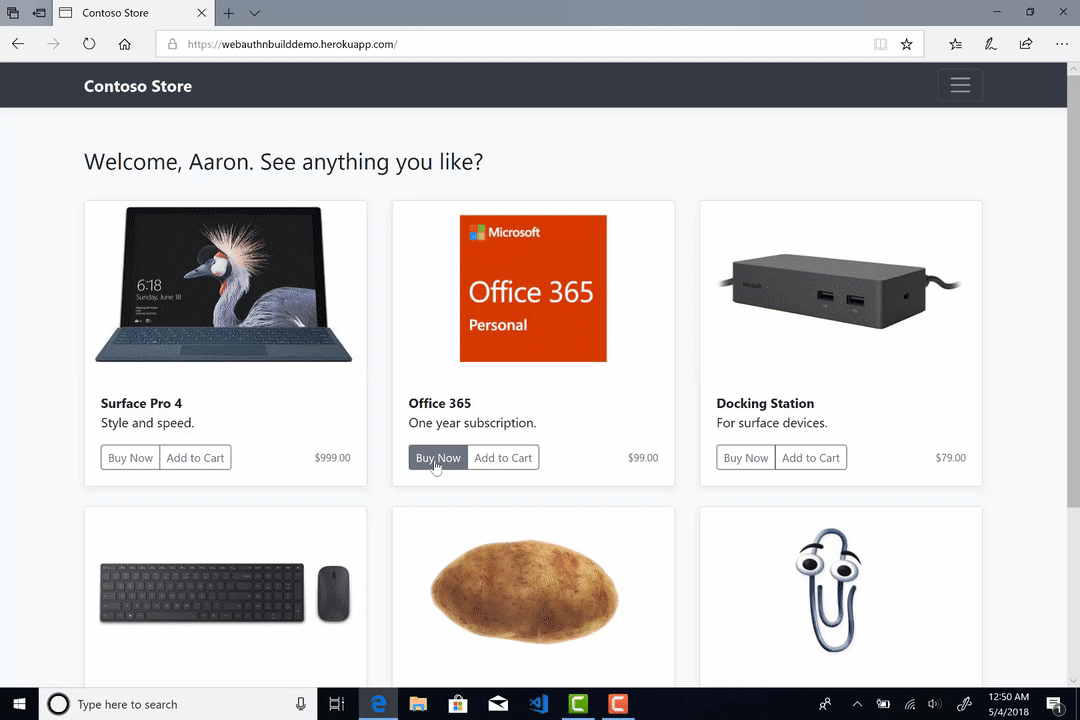
Users can also use external FIDO2 security keys to authenticate with a removable device and your biometrics or PIN. For websites that are not ready to move to a completely passwordless model, backwards compatibility with FIDO U2F devices can provide a strong second factor in addition to a password.
We’re working with industry partners on lighting up the first passwordless experiences around the web. At RSA 2018, we shared a sneak peak of how these APIs could be used to approve a payment on the web with your face. Passwordless authentication experiences like this are the foundation of a world without passwords.
Getting started
We’re excited to get implementation into the hands of more developers to see what you build. To get started with Web Authentication in Microsoft Edge, check out more information on our implementation in the Web Authentication dev guide, or install Windows Insider Preview build 17723 or higher to try it out for yourself!
– Angelo Liao, Program Manager, Microsoft Edge
– Ibrahim Damlaj, Program Manager, Windows Security
The post Introducing Web Authentication in Microsoft Edge appeared first on Microsoft Edge Dev Blog.
Source