Any ideas to improve this ? Is there something like Tinywall but for sandbox? I want to isolate Firefox so im protected from javascript and other exploits but without being too overkill (like resorting to an VM)
Do I need anything else? What I do is gaming, video and audio production, and I do my taxes and business stuff here too so that is why I wanted some extra security from whatever standard Windows anti virus stuff it comes.
I like Tinywall because it blocks everything by default and you manually allow things, that is why I added it, it gives me a peace of mind knowing everything is blocked unless I allow it. noScript has the same philosophy for the browser its just too annoying to go page by page doing it that is why I wanted some sandbox. Ideally free.
I also downloaded malwarebytes, but the free version, so I just run full scans monthly or so just in case. That's about it. Im not sure if Windows has realtime protection similar to malwarebytes does.
The SO is LTSC Windows 10 Enterprise so it only has the basic security updates, not the cluttered "new epic features" that I dont like.
I've uncluttered everything I could find in Window's settings in the privacy tab, disabled everything, telemetry related, allowing webcam, mic, allow remote desktop etc.. all I could find is disabled.
I don't have a set plan of backing up, I back up randomly when I remember to backup.
I also need to learn how to use a non Admin account by default. I can't change it so I assume i need to create a separate account.
Btw: Should I enable this?
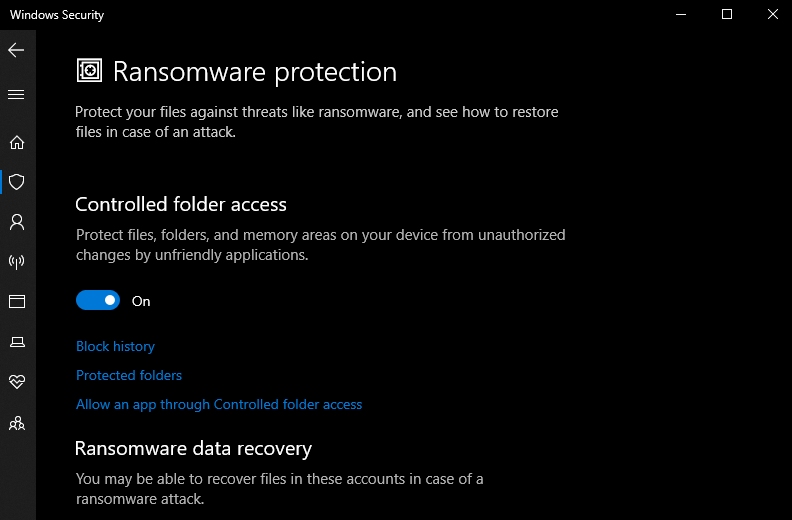
It comes "off" by default, im not sure if I enabled or disabled it. Im just not sure with Windows 10. When I enable something, im not sure if this also means "send your files to Microsoft to develop a database of threats" or something.
Do I need anything else? What I do is gaming, video and audio production, and I do my taxes and business stuff here too so that is why I wanted some extra security from whatever standard Windows anti virus stuff it comes.
I like Tinywall because it blocks everything by default and you manually allow things, that is why I added it, it gives me a peace of mind knowing everything is blocked unless I allow it. noScript has the same philosophy for the browser its just too annoying to go page by page doing it that is why I wanted some sandbox. Ideally free.
I also downloaded malwarebytes, but the free version, so I just run full scans monthly or so just in case. That's about it. Im not sure if Windows has realtime protection similar to malwarebytes does.
The SO is LTSC Windows 10 Enterprise so it only has the basic security updates, not the cluttered "new epic features" that I dont like.
I've uncluttered everything I could find in Window's settings in the privacy tab, disabled everything, telemetry related, allowing webcam, mic, allow remote desktop etc.. all I could find is disabled.
I don't have a set plan of backing up, I back up randomly when I remember to backup.
I also need to learn how to use a non Admin account by default. I can't change it so I assume i need to create a separate account.
Btw: Should I enable this?
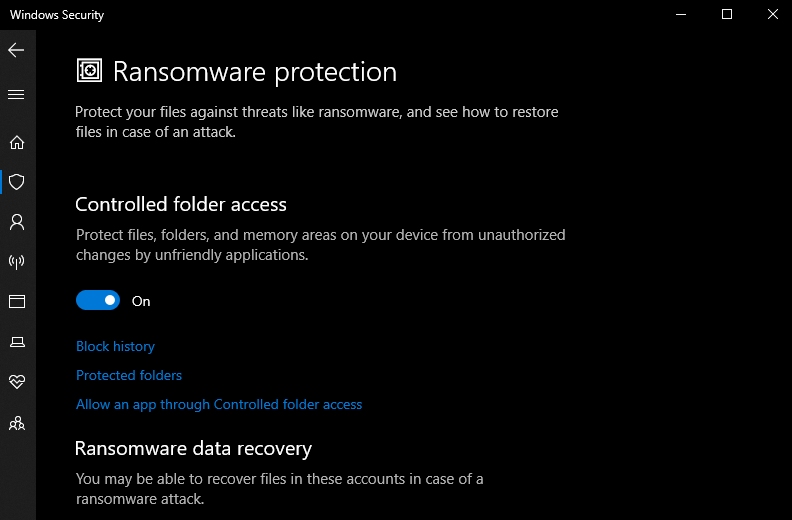
It comes "off" by default, im not sure if I enabled or disabled it. Im just not sure with Windows 10. When I enable something, im not sure if this also means "send your files to Microsoft to develop a database of threats" or something.
Last edited:
