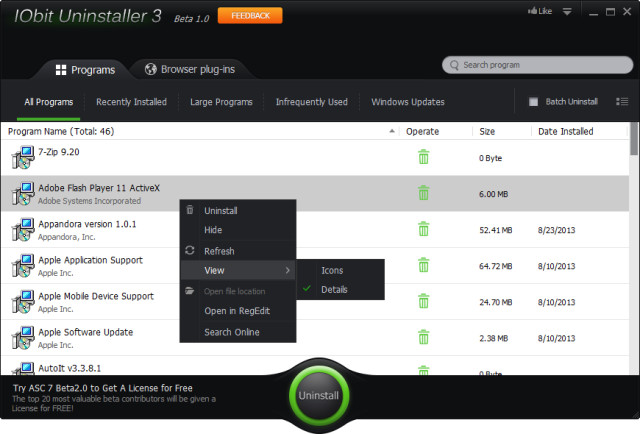The program is interesting to users who have troubles getting rid of browser toolbars, modifications or extensions that have been installed on their systems through third party software installations.
It displays a browser plug-ins tab after start that lists all installed browser toolbars, extensions and plugins in the interface. It covers the major browsers Google Chrome, Opera, Internet Explorer and Firefox on Windows.
You can check the installed extensions and plugins for each browser individually, or access a general listing of all plugins and extensions installed in at least one of the supported browsers.
To remove a plugin, toolbar or extension, select it and click on remove afterwards. You can select multiple programs at once if you like and remove them all in one go.
IObit Uninstaller 3 will display a notification prompt if the browser the extension or toolbar is installed in is still running, so that you can close it to continue with the uninstallation.
One interesting feature here is the ability to remove a browser plugin from a single browser but keep it enabled in all other browsers.
As far as changes to a browser's search engine or home page go, this is covered by the program as well. A restore default settings button is available that will restore the default (not necessarily the user's search engine and homepage of the browser).


Download links at majorgeeks
http://www.majorgeeks.com/files/details/iobit_uninstaller_3.html
It displays a browser plug-ins tab after start that lists all installed browser toolbars, extensions and plugins in the interface. It covers the major browsers Google Chrome, Opera, Internet Explorer and Firefox on Windows.
You can check the installed extensions and plugins for each browser individually, or access a general listing of all plugins and extensions installed in at least one of the supported browsers.
To remove a plugin, toolbar or extension, select it and click on remove afterwards. You can select multiple programs at once if you like and remove them all in one go.
IObit Uninstaller 3 will display a notification prompt if the browser the extension or toolbar is installed in is still running, so that you can close it to continue with the uninstallation.
One interesting feature here is the ability to remove a browser plugin from a single browser but keep it enabled in all other browsers.
As far as changes to a browser's search engine or home page go, this is covered by the program as well. A restore default settings button is available that will restore the default (not necessarily the user's search engine and homepage of the browser).


Download links at majorgeeks
http://www.majorgeeks.com/files/details/iobit_uninstaller_3.html