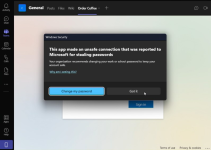I apologize if this has been discussed before, I did search here and Google but did not find my answer. I made the switch to Windows 11 last weekend, so far it works very well, seems more efficient than Windows 10. I am not running any third-party AV now, just the built-in Windows Security/Windows Defender. I am going to try my best to stay out of the third-party AV's this time, using Edge as my default browser with only Ublock Origin and the Malwarebytes Browser Guard extensions active. My question is, do I still need to use Configure Defender with the new Windows 11 Security? I have not used it yet on this new Windows 11 system but if Configure Defender will help improve security like it does in Windows 10 I will download it again. This is on my daily driver laptop with 8 GB RAM and running Windows 11 21H2.
Thanks for any help on this.
C.H.
Thanks for any help on this.
C.H.