- May 19, 2016
- 1,580
Please provide comments and solutions that are helpful to the author of this topic.
Newer versions find more leftovers. If that matters to you then it may be worth upgrading. However, you may want to try HiBit if you haven't already done so, as not only is it very good at finding leftovers, it's free. According to a test done a while back by someone here, Revo found more leftovers. But, I don't think there's a massive difference between the two. HiBit receives very regular updates which often improve the scan for leftovers.Hello,
I'm wondering if it is worth upgrading Revo Uninstaller Pro 31.6.0 to the last version 4.5.5.0 ?
I used it and its great, but as my friend told me he this:HiBit uninstaller is a really good program, it gets updated frequently and it improves scanning in finding leftovers from uninstalled programs.
the creators of this program deserve a lot of applause.
besides, it is a free program that is worth having in your system.
It's perfectly safe to use a registry cleaner, as long as it doesn't remove any needed registry keys. But, 99% of registry cleaners will mistakenly think that some valid registry keys are errors and want to delete them. Understandably, doing so can cause problems. Aside from that, it is exceptionally rare for a registry cleaner to fix any issues you are having with a computer, and even rarer to make a computer run faster. So it's fine to use one the very few safe registry cleaners which will most likely never want to delete a valid registry key, but there's usually not much point. It's worth nothing that the registry cleaner included with HiBit, is safe to use.Microsoft clearly recommends not using a registry cleaner or Uninstaller.
A former Windows MVP told me that.
Hello,
I'm wondering if it is worth upgrading Revo Uninstaller Pro 31.6.0 to the last version 4.5.5.0 ?


Should You Use a Third-Party Uninstaller?It's perfectly safe to use a registry cleaner, as long as it doesn't remove any needed registry keys. But, 99% of registry cleaners will mistakenly think that some valid registry keys are errors and want to delete them. Understandably, doing so can cause problems. Aside from that, it is exceptionally rare for a registry cleaner to fix any issues you are having with a computer, and even rarer to make a computer run faster. So it's fine to use one the very few safe registry cleaners which will most likely never want to delete a valid registry key, but there's usually not much point. It's worth nothing that the registry cleaner included with HiBit, is safe to use.
Once again with uninstallers, it's fine to use them as long they don't remove any needed files or registry keys. Sometimes when uninstallers scan for leftovers, they will find registry keys and in rare occasions, files, that do not belong to the software that was just uninstalled. Because of this, it's important to take a look at what leftovers they want to delete, rather than just letting them delete everything they think are leftovers. If used with some care, third party uninstallers can be very useful.

Uninstaller software is like a luxury item, like cigarettes or alcohol. It is not absolutely necessary and can have negative effects. It is something to be understood
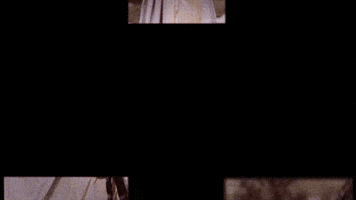
The latest version of Revo Uninstaller Pro 5.0.0 includes several new features. One of the new features is the Uninstaller History. You find it with a click on "More Commands" and the selection of Uninstall History when "All Programs" is selected.
Revo Uninstaller lists a record of all past activity that resulted in the removal of apps and programs on the system. Each item is listed with its name and version, operation, size, and the time the operation took place. A double-click on an item displays details, including names and paths of removed files and folders.
The program removal process has been improved in the new version. Revo Uninstaller 5.0.0 Pro may scan all Windows accounts for leftovers now, and not just the account of the executing user. Additionally, programs and applications may now be uninstalled for standard users.
Another change related to the program's core functionality is the ability to batch uninstall browser extensions or Windows applications. Select the Windows Apps or Browser Extensions menus to display all installed apps and extension from supported browsers. You may now select multiple for removal, which speeds up the entire process significantly, provided that you need to remove more than one app or browser extension from a system.
Other changes include support for dark mode, more theme customization options, and command line support for Windows apps and browser extensions. Select Menu > Options > View > Theme to enable Dark Mode. There you find options to change colors as well.
The tools section has three new tools according to the changelog, and an option to add custom user tools to the listing.
The developers have improved other areas of the program. The Startup tool lists startup apps as well now in the new version, and the scanning of leftovers and the loading of them afterwards has improved by up to 50% according to the release notes.
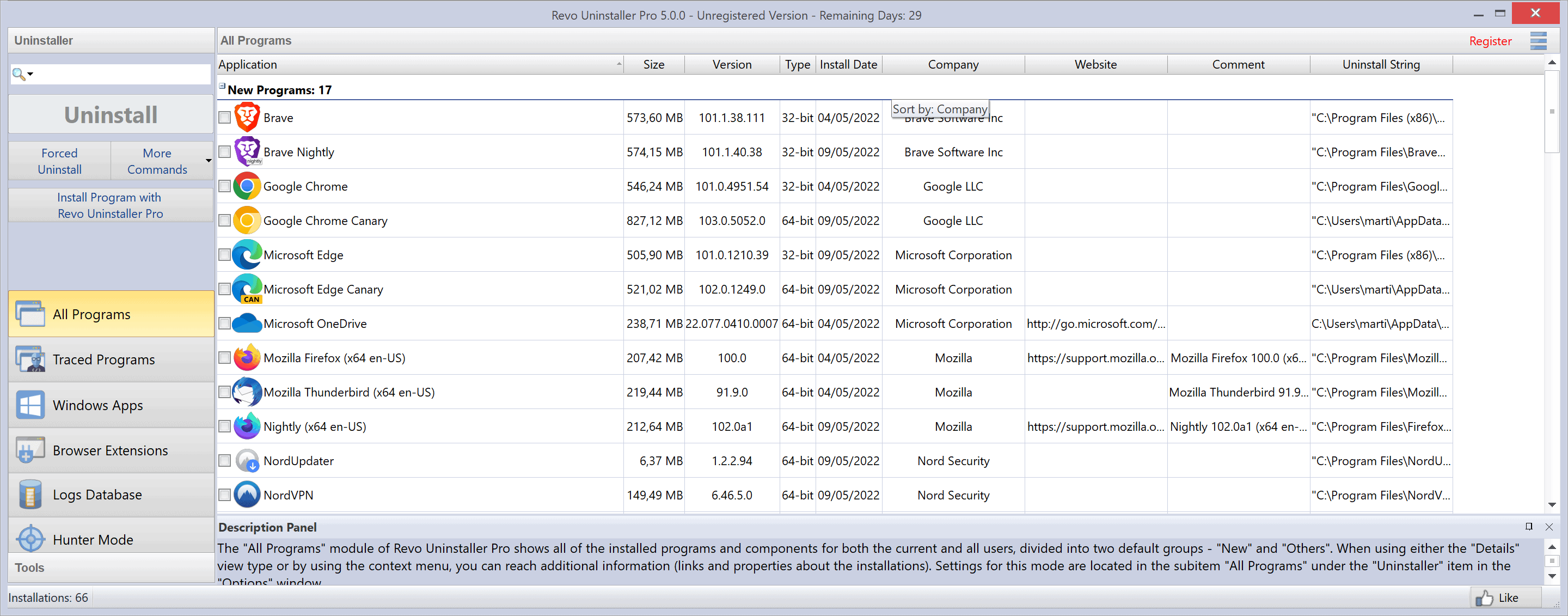
I agree with you. I recently decided to use Revo Uninstaller. Do you suggest that to your friends?Uninstaller software is like a luxury item, like cigarettes or alcohol. It is not absolutely necessary and can have negative effects. It is something to be understood and to savor the effect of just a little refreshment.
Personally, I will continue to use the uninstaller because I dislike software that sits uselessly in the remnant folder and startup more than the registry.
I had never had any trouble while using Revo.I agree with you. I recently decided to use Revo Uninstaller. Do you suggest that to your friends?
Revo occasionally has issue with false positives, which means it wants to delete files or registry keys that do not belong to the software that was just uninstalled. With any uninstaller, you should manually take a look at what they want to delete, before letting them delete anything.I had never had any trouble while using Revo.
The important thing about uninstall software is whether it will cause problems when used.
I think Revo is a good choice in that respect.
JULY 25, 2022 Revo Uninstaller Pro 5.0.5
- Added – Option to disable Uninstall History feature
- Added – “Get our Android App” Help menu command to make it easier to download Revo Uninstaller App on our phone
- Improved – Scanning algorithms for leftovers
- Minor user interface improvements
- Fixed minor bugs
- Updated language files

AUGUST 10, 2022 Revo Uninstaller Pro VERSION 5.0.6 / PORTABLE 5.0.6
- Fixed minor bugs
- Updated language files
