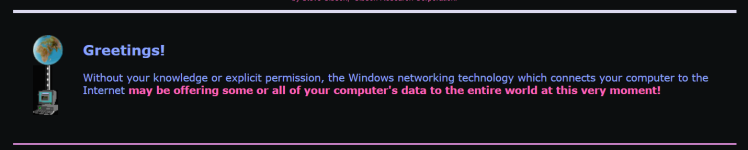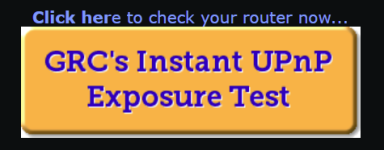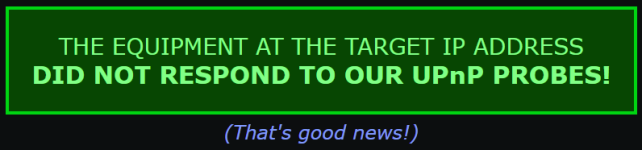- Feb 22, 2018
- 18
Hi Members,
I have new laptop and installed Kaspersky Total Security. Firewall is set to ON. I did a firewall testing through ShieldsUp. It shows the message "Without your knowledge or explicit permission, the Windows networking technology which connects your computer to the Internet may be offering some or all of your computer's data to the entire world at this very moment!" As recommended in another thread i am planning to get Voodoshield or OSArmour. Its still under consideration.
What can i do the prevent such an external penetration? I am unable to raise a request with Kaspersky. The submit button in my.kaspersky is disabled for some reason. Please help me.
Regards,
Ray
I have new laptop and installed Kaspersky Total Security. Firewall is set to ON. I did a firewall testing through ShieldsUp. It shows the message "Without your knowledge or explicit permission, the Windows networking technology which connects your computer to the Internet may be offering some or all of your computer's data to the entire world at this very moment!" As recommended in another thread i am planning to get Voodoshield or OSArmour. Its still under consideration.
What can i do the prevent such an external penetration? I am unable to raise a request with Kaspersky. The submit button in my.kaspersky is disabled for some reason. Please help me.
Regards,
Ray