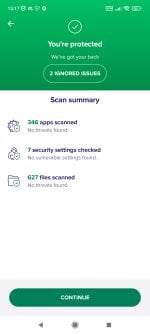- Jan 30, 2022
- 5
Avast on pc has an “ignore list” it calls it the exception list. They show you how to access it on their site but the example they show is about the pc version of avast. On android I cant find this list. Does this feature(ignore list) exist on android or is it only for pc? Can you add an app or file on ignore list on avast for android?
Last edited: