Thanks @ Leo from the PC Security Channel [TPSC] for the Youtube share!
App Review Is Windows Defender slowing down your computer? [TPSC]
- Thread starter Der.Reisende
- Start date
You are using an out of date browser. It may not display this or other websites correctly.
You should upgrade or use an alternative browser.
You should upgrade or use an alternative browser.
It is advised to take all reviews with a grain of salt. In extreme cases some reviews use dramatization for entertainment purposes.
At windows 8.1 i have not slowing down . But at windows 10 




I think Windows Defender is the only good virus protection on Windows 10. But it's a bit different in terms of performance. That's where people and I argue.
Let's start with the fact that Defender has different speeds depending on what hardware you use. Defender is very hard disk heavy and if you only have a 5400 RPM hard disk, then the system becomes noticeably slower. But if you have an SSD (which is obligatory nowadays!), you don't really notice anything.
In this video it is said that Defender slows down the computer "only" 7%. However, this is only true for his computer (it is very likely that he has an SSD in it) and not for all of them.
Second, you should never evaluate the performance of a program/operating system in a VM. This didn't falsify so much in this test, but it would probably turn out differently on a real PC (by a few percent).
Let's start with the fact that Defender has different speeds depending on what hardware you use. Defender is very hard disk heavy and if you only have a 5400 RPM hard disk, then the system becomes noticeably slower. But if you have an SSD (which is obligatory nowadays!), you don't really notice anything.
In this video it is said that Defender slows down the computer "only" 7%. However, this is only true for his computer (it is very likely that he has an SSD in it) and not for all of them.
Second, you should never evaluate the performance of a program/operating system in a VM. This didn't falsify so much in this test, but it would probably turn out differently on a real PC (by a few percent).
Agree with youI think Windows Defender is the only good virus protection on Windows 10. But it's a bit different in terms of performance. That's where people and I argue.
Let's start with the fact that Defender has different speeds depending on what hardware you use. Defender is very hard disk heavy and if you only have a 5400 RPM hard disk, then the system becomes noticeably slower. But if you have an SSD (which is obligatory nowadays!), you don't really notice anything.
In this video it is said that Defender slows down the computer "only" 7%. However, this is only true for his computer (it is very likely that he has an SSD in it) and not for all of them.
Second, you should never evaluate the performance of a program/operating system in a VM. This didn't falsify so much in this test, but it would probably turn out differently on a real PC (by a few percent).
D
Deleted member 178
You don't need a benchmark video to see WD slowing down your machine, all this could've been avoided if the MS devs cared to implement scan-on-execution...
I am writing this post on my Asus Transformer which has an Intel Atom Z3740 CPU running at 1,33 GHZ with 2 GB RAM and 32 GB SSD running on Windows 10 Home with
a) Software Security Policy (Run as Basic User, except for Admin)
b) Set UAC to deny elevation of unsigned
c) Disabled windows Windows Scripting and Powershell through WD exploit protection
d) Windows Defender tweaked with Configure Defender
Because of these simple non-intrusive security tweaks and the weak processor I have set WD to exclude scanning UAC protected folders. I have treid lot third party AV's, but there is no AV with less impactst on this (on the low end) of low end CPU's.
My wife's PC (Lenova 2in1 Yoga) with Pentium 4415U and 128GB SSD runs same setup (a,b,c) but with fully enabled WD (so covering all folders and protected folders feature also enabled. This Pentium is also running Windows 10 and it could be characterized as top end of the low end CPU's and impact of WD with everything enabled is really minimal.
So with my experience you need to tweak Windows Defender when running bottom end of low spec CPU's, but with a Pentium or higher you should be fine with WD as your security defense. IMO problems occur when adding third-party security. I agree that WD has it flaws, but with some simple tweaks (@Andy Ful configure defender, Documents Anti-Exploit, Hard Configurator) it is great protection with minimal system impact.
Maybe these positives experiences all are related to all of our systems having an SSD to run OS from. Even my Desktop (an old Pentium G3240) loads firefox in a sandbox within 1.5 secs cold and less than 0.5 sec consequetive warm starts. With ordinary harddisk cold start was between 4-5 secs, so best investment IMO for old systems is a SSD (60 GB or larger).
a) Software Security Policy (Run as Basic User, except for Admin)
b) Set UAC to deny elevation of unsigned
c) Disabled windows Windows Scripting and Powershell through WD exploit protection
d) Windows Defender tweaked with Configure Defender
Because of these simple non-intrusive security tweaks and the weak processor I have set WD to exclude scanning UAC protected folders. I have treid lot third party AV's, but there is no AV with less impactst on this (on the low end) of low end CPU's.
My wife's PC (Lenova 2in1 Yoga) with Pentium 4415U and 128GB SSD runs same setup (a,b,c) but with fully enabled WD (so covering all folders and protected folders feature also enabled. This Pentium is also running Windows 10 and it could be characterized as top end of the low end CPU's and impact of WD with everything enabled is really minimal.
So with my experience you need to tweak Windows Defender when running bottom end of low spec CPU's, but with a Pentium or higher you should be fine with WD as your security defense. IMO problems occur when adding third-party security. I agree that WD has it flaws, but with some simple tweaks (@Andy Ful configure defender, Documents Anti-Exploit, Hard Configurator) it is great protection with minimal system impact.
Maybe these positives experiences all are related to all of our systems having an SSD to run OS from. Even my Desktop (an old Pentium G3240) loads firefox in a sandbox within 1.5 secs cold and less than 0.5 sec consequetive warm starts. With ordinary harddisk cold start was between 4-5 secs, so best investment IMO for old systems is a SSD (60 GB or larger).
Last edited:
Weird how disk performance improved (from 70/429MBps to 76/452MBps) after enabling Defender. I am gonna run Defender along with another AV to make my HDD faster. /s
F
ForgottenSeer 58943
You don't need a benchmark video to see WD slowing down your machine, all this could've been avoided if the MS devs cared to implement scan-on-execution...
Totally.
I am surprised each time I reset a Win10 box and have WD running. Even the fastest gaming rigs feel like a boat anchor and I cannot disable that crap (GPEDIT) fast enough to bring the machines back to life.
I sort of feel bad for anyone using WD as a result. They're giving up a lot of performance for mediocre protection.
here are 3 benchmarks of my high performance gaming system:
1. with windows defender
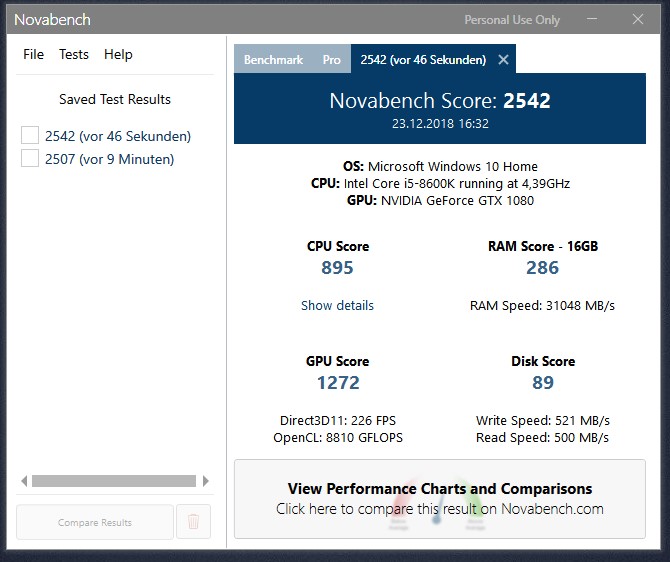
2. with Panda Dome Advanced + Osarmor
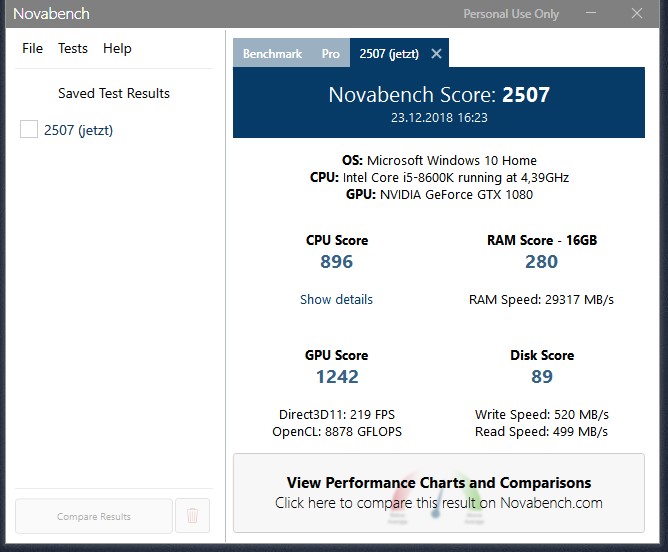
and 3. with Eset Nod32
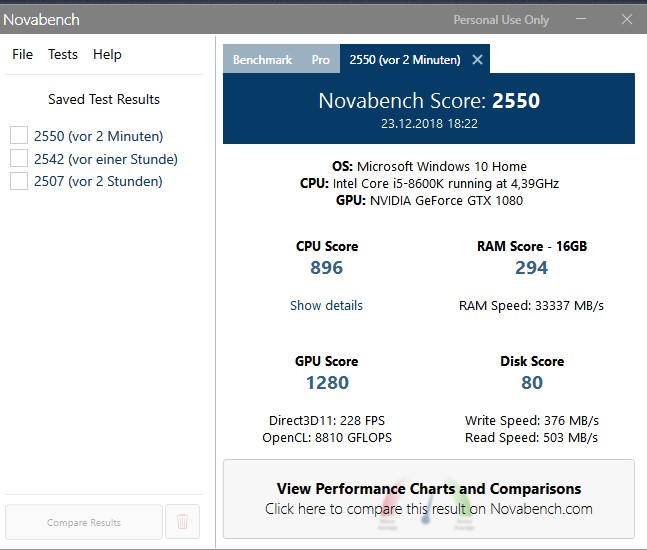
Eset Nod32 is the winner
1. with windows defender
2. with Panda Dome Advanced + Osarmor
and 3. with Eset Nod32
Eset Nod32 is the winner
I found Windows Defender to slow down a virtual machine, but a physical machine with the OS running on SSD is generally quite fast and light with Windows Defender. This is true of system startup and shutdown, launching of programs, etc.But if you copy large amounts of data from one location to another, or you open a folder with a lot of executables in it, then Windows Defender underperforms.
D
Deleted member 178
Yes because it scans everything like a dumbass AV from the 90's..But if you copy large amounts of data from one location to another, or you open a folder with a lot of executables in it, then Windows Defender underperforms.
Or some form of caching at least.all this could've been avoided if the MS devs cared to implement scan-on-execution...
my hdd, i5 6400 cpu, 8gb ramm, PC is slowest with windows defender. bitdefender TS is faster. f-secure safe is faster than bitdefender. i don't have an ssd.
- Apr 18, 2016
- 3,676
- 28,872
- 4,599
Just upgraded 3 PCs with SSDs and cleanly installed Windows 10 => WD really slows down everything in all machines, more noticeably during installation of essential programs. High CPU and disk activities, freezes
Benchmarking won't tell anything because it won't make WD slow you down but when you do some tasks, WD will kick in
many people say WD doesn't slow down anything (no tweak, no customization) mean they don't compare the difference between with and without WD, or they just tolerate it, or they just test it for a few minutes and conclude there is no slow down
Benchmarking won't tell anything because it won't make WD slow you down but when you do some tasks, WD will kick in
many people say WD doesn't slow down anything (no tweak, no customization) mean they don't compare the difference between with and without WD, or they just tolerate it, or they just test it for a few minutes and conclude there is no slow down
You don't need a benchmark video to see WD slowing down your machine, all this could've been avoided if the MS devs cared to implement scan-on-execution...
But download malware files will not be scanned by Bitdefender. I definitely don't want them on my disk in freezing stage.
D
Deleted member 178
I think you quoted the wrong person lolBut download malware files will not be scanned by Bitdefender. I definitely don't want them on my disk in freezing stage.
- Jan 16, 2017
- 1,470
- 13,500
- 2,379
+1I have set WD to exclude scanning UAC protected folders. I have treid lot third party AV's, but there is no AV with less impactst on this (on the low end) of low end CPU's.
[...]
So with my experience you need to tweak Windows Defender when running bottom end of low spec CPU's, but with a Pentium or higher you should be fine with WD as your security defense. IMO problems occur when adding third-party security. I agree that WD has it flaws, but with some simple tweaks (@Andy Ful configure defender, Documents Anti-Exploit, Hard Configurator) it is great protection with minimal system impact.
Interesting. I don't spend much of my time installing programs, so I didn't even take that into consideration. So if I am going to install something massive, where time is a factor, like MS Office for instance, then I should disable WD.Just upgraded 3 PCs with SSDs and cleanly installed Windows 10 => WD really slows down everything in all machines, more noticeably during installation of essential programs.
You may also like...
-
Question What app can I use to hunt down what's causing a slow shutdown/reboot?
- Started by cartaphilus
- Replies: 8
-
App Review Microsoft Defender Antivirus feat AI Defender
- Started by Shadowra
- Replies: 13
-
Help Needed: Suspicious Activity & Possible Malware on Windows 10 PC
- Started by Thomas Ellias
- Replies: 4
-
Support for Windows 10 has ended, but Microsoft Defender will continue to protect your PC
- Started by Parkinsond
- Replies: 8