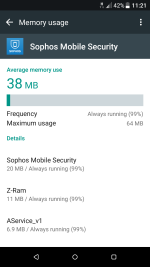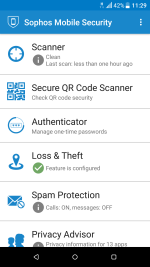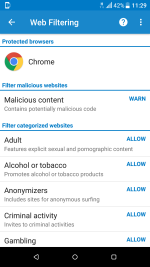This is the configuration for my 2015 phone, still works very well, so I don't plan to change it in the next months.
Currently I'm trying Sophos as antivirus, and I really like it. Here are a few of the features of this AV - Android Security Download: Free Malware Removal for Android Devices | Sophos Free Tools -
Currently I'm trying Sophos as antivirus, and I really like it. Here are a few of the features of this AV - Android Security Download: Free Malware Removal for Android Devices | Sophos Free Tools -
Features
Anti-malware and antivirus protection
Loss and theft protection
- Scans apps when you install them
- Scans previously installed apps both on your device and on storage devices
- Scans apps either on demand or in set intervals
- Shows you potentially unwanted apps (PUAs)
- Protects you from malicious use of USSDs
- Uses up-to-the-minute threat intelligence from the cloud
Spam protection
- Send text commands from pre-defined phone numbers to perform various tasks
- Remote lock or wipe a lost or stolen Android device
- Trigger a remote alarm to make your phone ring loudly
- Display a message for the finder
- Reset your device passcode
- Locate your device with tracking technology (the device also sends its last location before the battery runs out)
- Informs you of a SIM change
Privacy protection and security
- Filters incoming text messages (SMS) according to your rules
- Places texts with malicious URLs in quarantine
- Blocks unwanted calls according to the filters you set, e.g., calls with hidden user ID
Authenticator
- Detects apps accessing personal data such as your address book
- Allows you to easily identify apps which can involve costs or fees
- Gives you advice on how to improve your security settings
Secure QR Code Scanner
- Generate both time-based TOTP (RFC 6238) or counter-based HOTP (RFC 4226) one-time passwords
- Use with any Google Authenticator-enabled application for multi-factor authentication
- Manage multiple accounts from the same screen
- Confirms target URLs are free of malicious content before opening
- Flags security issues with Wi-Fi settings QR codes
- Safely add QR code signatures to device contacts