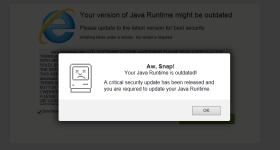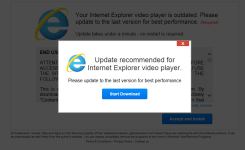L
Life Boats
Thread author
Hello,
Firstly, I need to notify you that I did not run Farbar Recovery Scan Tool, because when I downloaded it, Internet Explorer said: FRST64.exe is not commonly downloaded and could harm your computer.
Now onto the reason as to why I am starting this thread.
A strange window opened on my computer, notifying me that Flash Player needed an update. I immediately knew this was an attempt to fool me and I closed the window and searched on here for a solution. I followed the steps listed on http://malwaretips.com/blogs/please-install-flash-player-update-virus/
I then restarted my computer after the following steps and I got another webpage opening, this time it wasn't about Flash Player, but about Java Runtime and I've uploaded a screenshot. I ran all the steps listed on http://malwaretips.com/blogs/java-software-critical-update-removal/ and it still came so I need help on resolving this.
Thank you.
Firstly, I need to notify you that I did not run Farbar Recovery Scan Tool, because when I downloaded it, Internet Explorer said: FRST64.exe is not commonly downloaded and could harm your computer.
Now onto the reason as to why I am starting this thread.
A strange window opened on my computer, notifying me that Flash Player needed an update. I immediately knew this was an attempt to fool me and I closed the window and searched on here for a solution. I followed the steps listed on http://malwaretips.com/blogs/please-install-flash-player-update-virus/
I then restarted my computer after the following steps and I got another webpage opening, this time it wasn't about Flash Player, but about Java Runtime and I've uploaded a screenshot. I ran all the steps listed on http://malwaretips.com/blogs/java-software-critical-update-removal/ and it still came so I need help on resolving this.
Thank you.