Hello,
I got a trojan named JS:Stealer and i would like to get rid of it.
Can you help me ?
I think that i got it from this download: https://gsTWOus.com/games/lord-of-the-rings-war-in-the-north-free-download/
Be careful: here is the avast warning when you click on this url.
If you really want to click on this URL, you have to change the gsTWOus by gs2us.
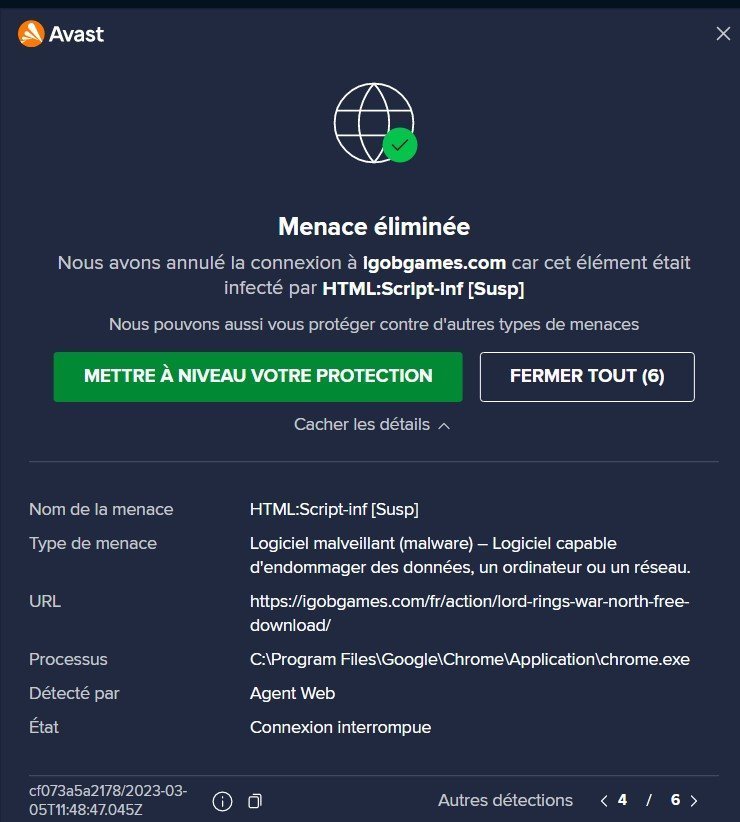
This trojan tries to connect from my pc to an URL but it's blocked by avast.
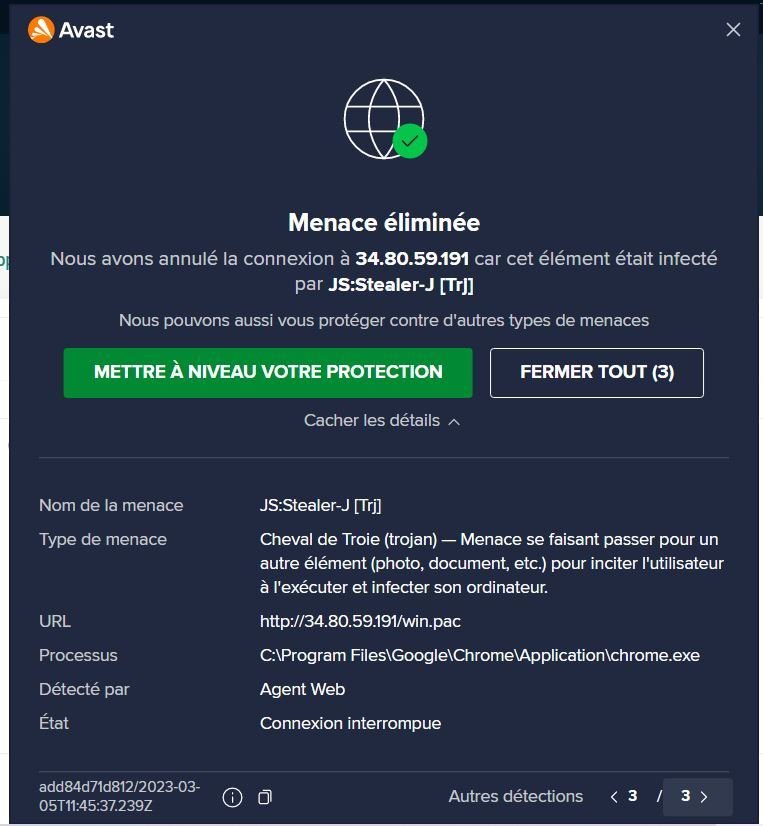
Avast didn't find anything during the scan.
Here are the results from the different scan:
Adwcleaner - The quarantine doesn't work for the PreInstalled.LenovoIMController.
It shows up again at each scan.
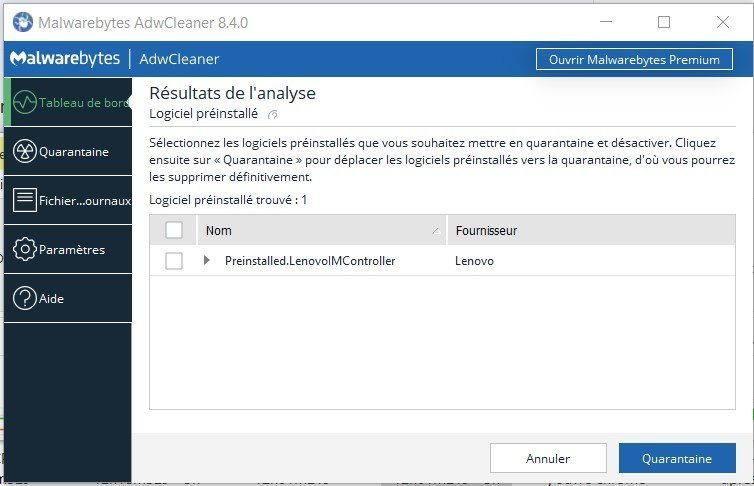
Hitman Pro:
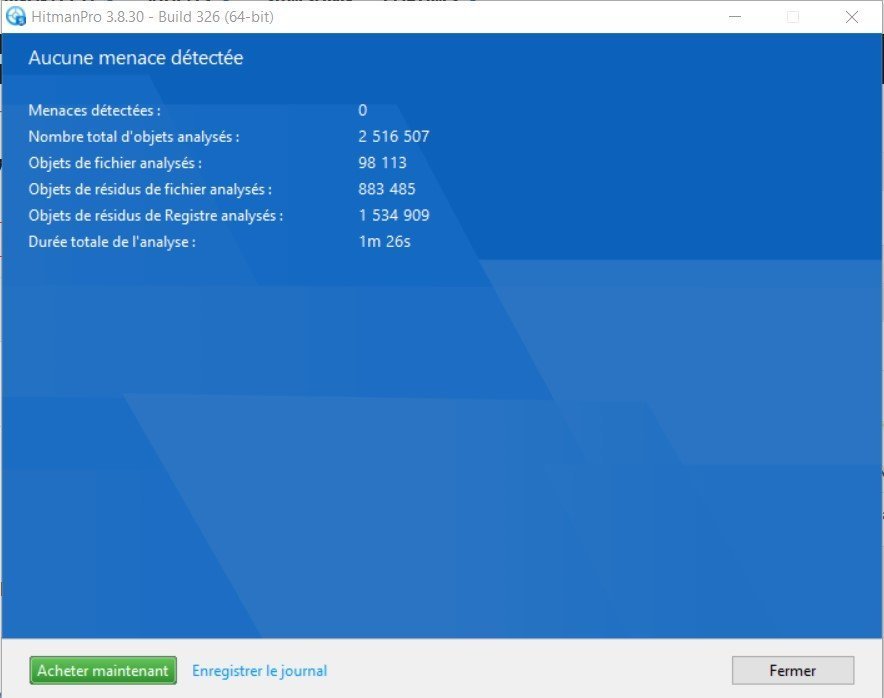
Malwarebytes:
The quarantine doesn't work for them.
They show up again at each scan.
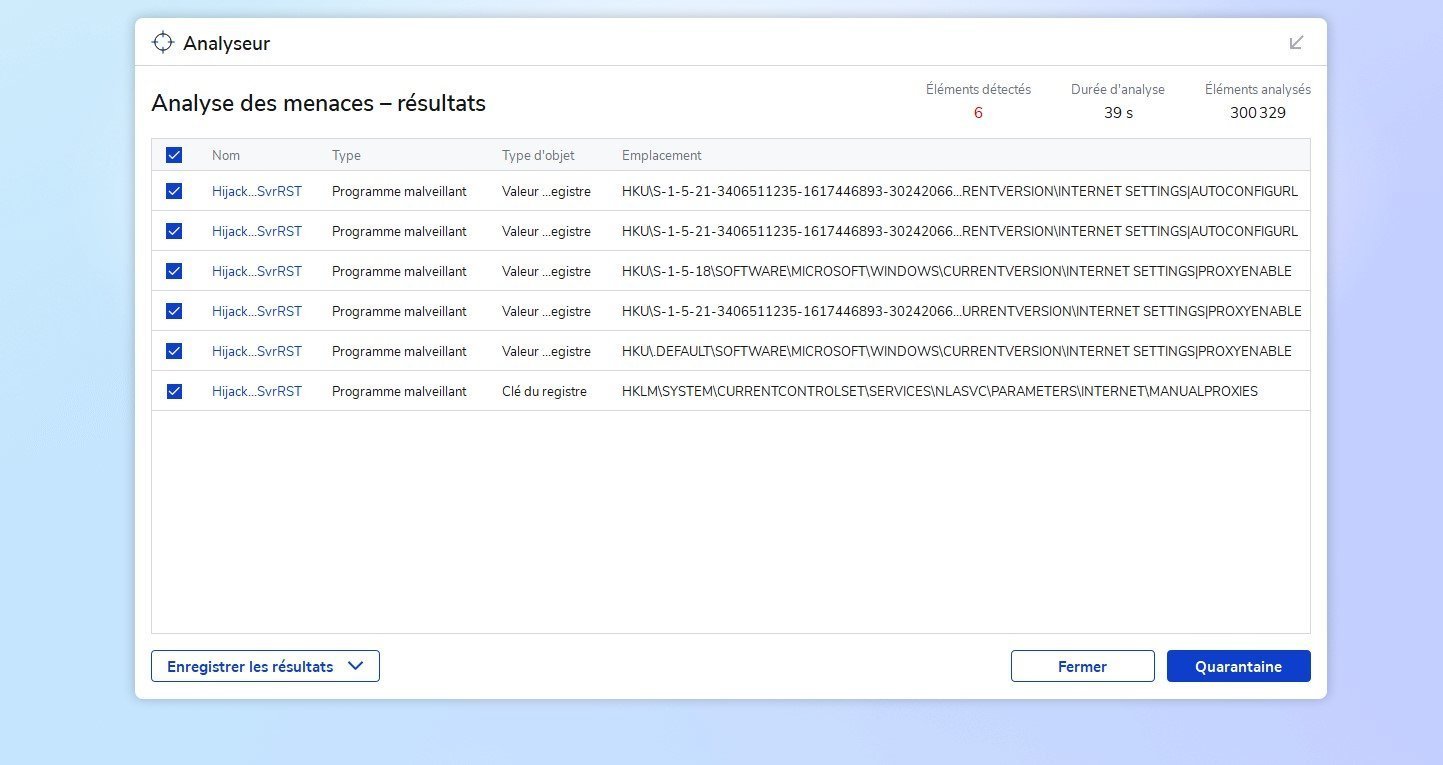
ESET Online Scanner:
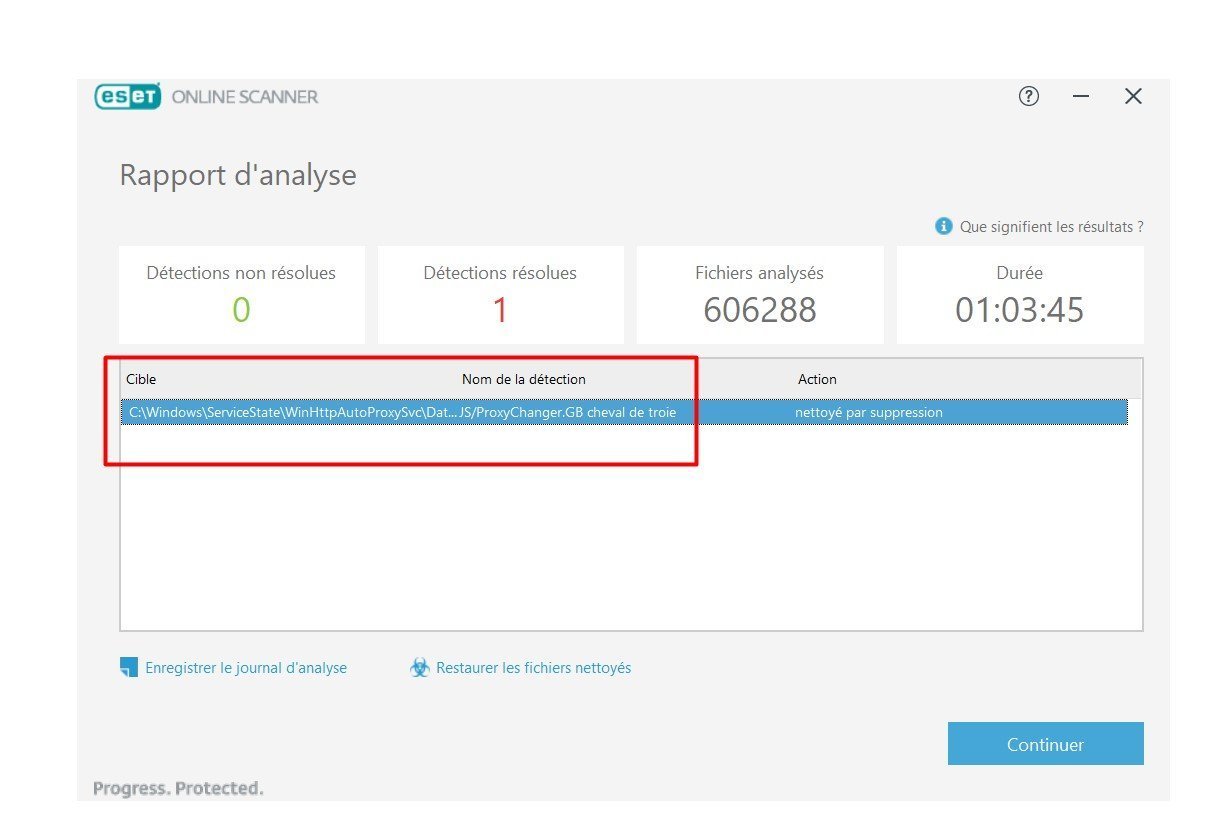
But even with multiple scan for each of them, they can't get rid of the trojan.
Still, because the ESET found something here and because i don't recognize those authorizations, i think that the trojan is located here.
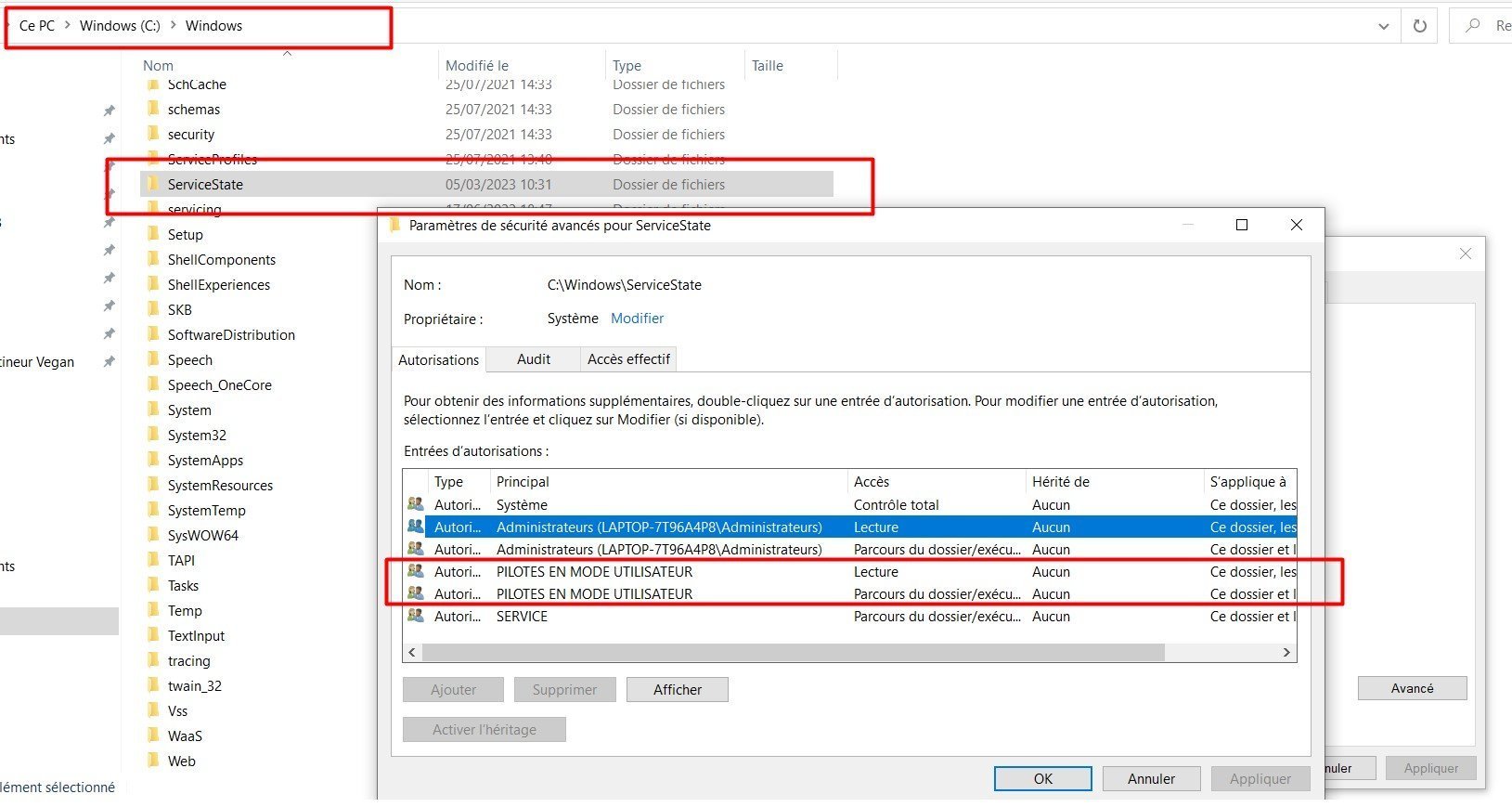
But i can't access to this file because it's attributed to the system.
I need the total control, which i don't have as an administrator.
May be someone knows how to do it ?
If needed, here are some screenshots from TCPview:
At 12h 18min 52sec, there was Avast who blocked the trojan.
The TCP just after:
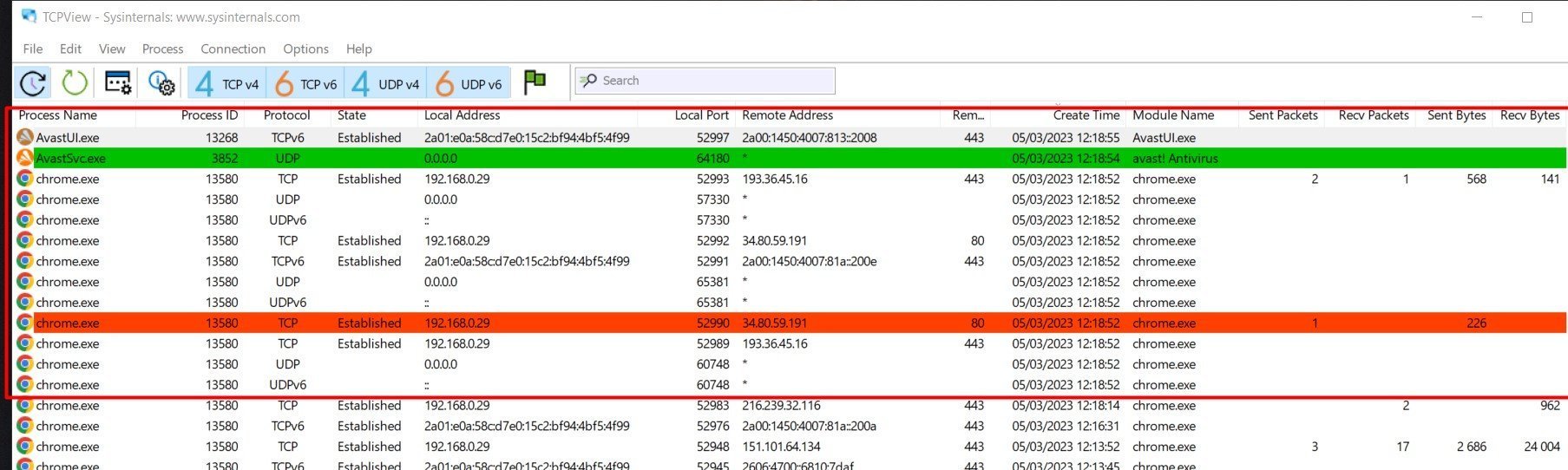
1min after:
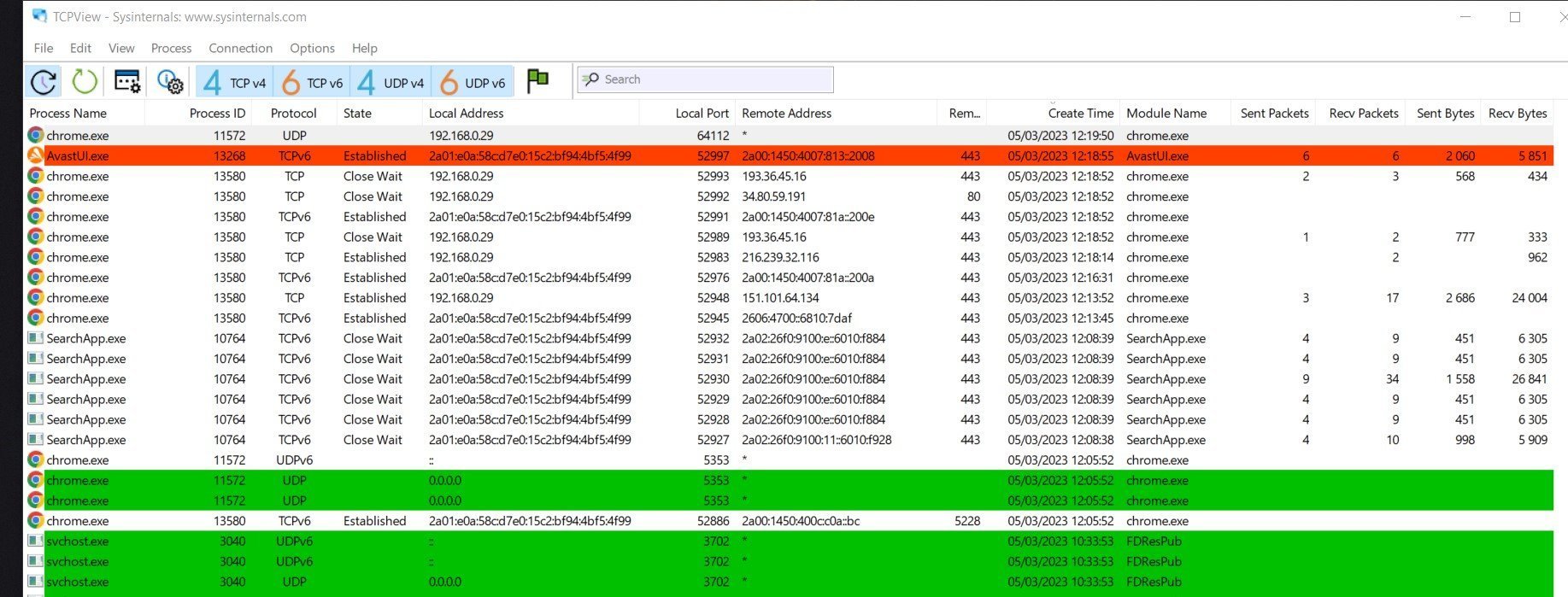
Since the trojan is often trying to reach some URL when i start chrome, here is the TCP when i just opened chrome (Avast did not blocked any trojan behavior this time)
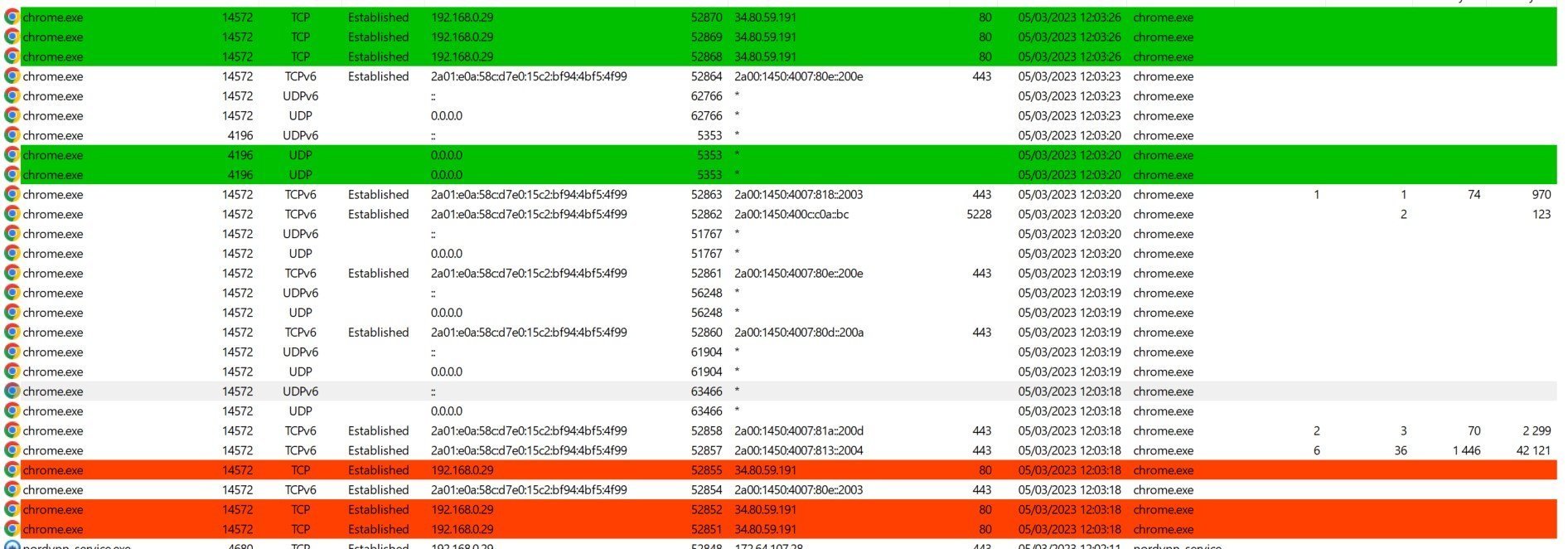
Here is the TCPview when i close chrome. One is still active nonetheless.
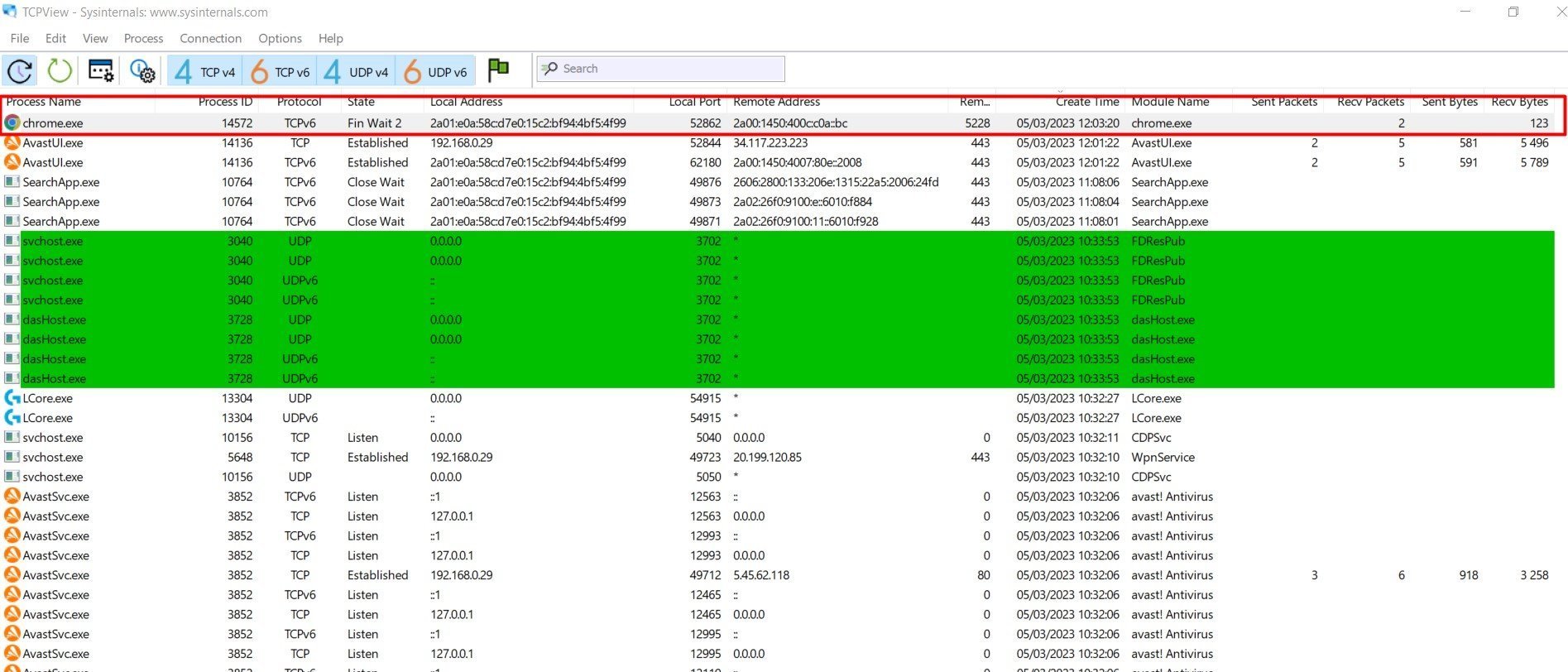
And here is the TCPview when i watch a single youtube video.
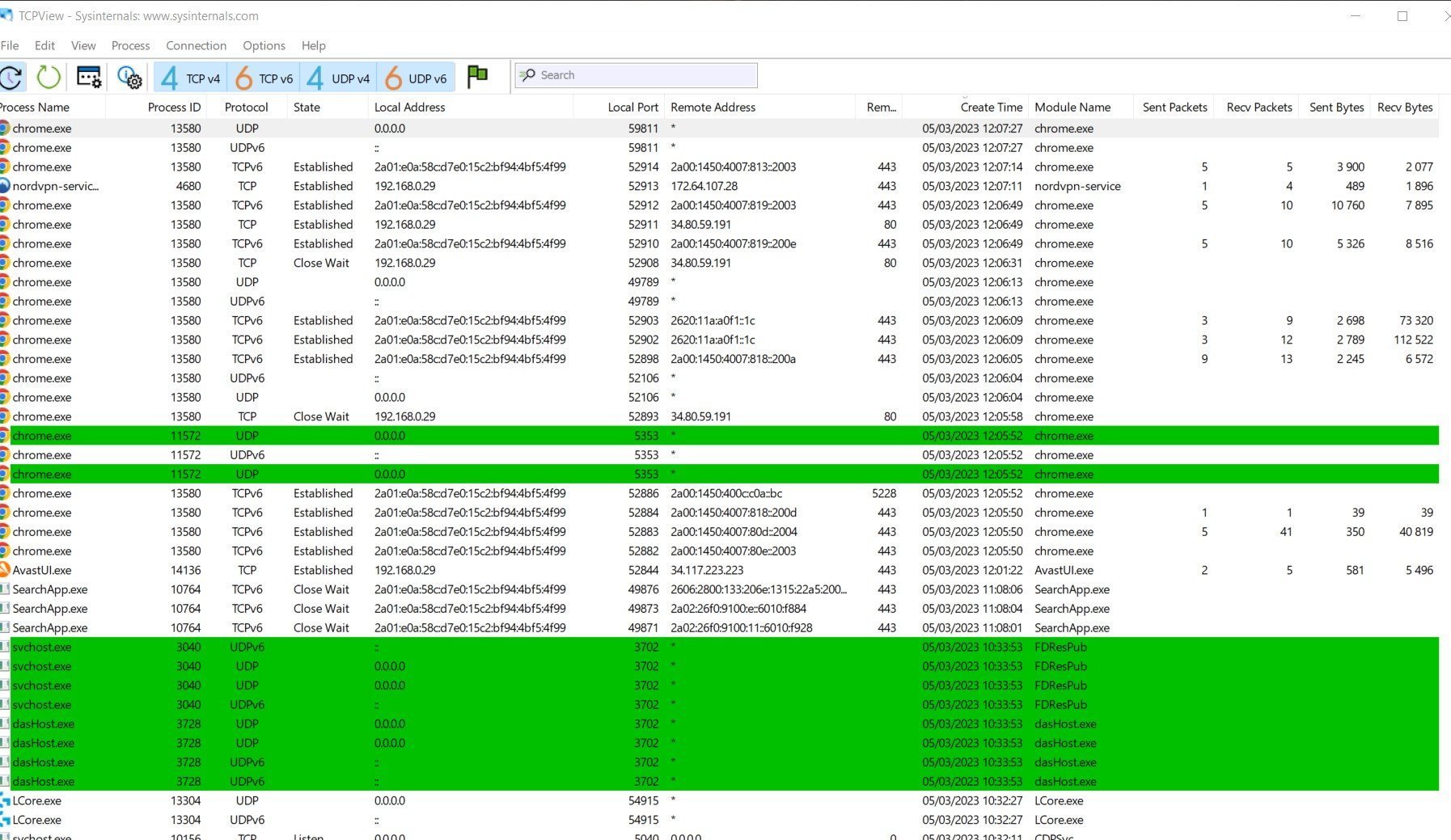
Thank you for your attention,
Michael
I got a trojan named JS:Stealer and i would like to get rid of it.
Can you help me ?
I think that i got it from this download: https://gsTWOus.com/games/lord-of-the-rings-war-in-the-north-free-download/
Be careful: here is the avast warning when you click on this url.
If you really want to click on this URL, you have to change the gsTWOus by gs2us.
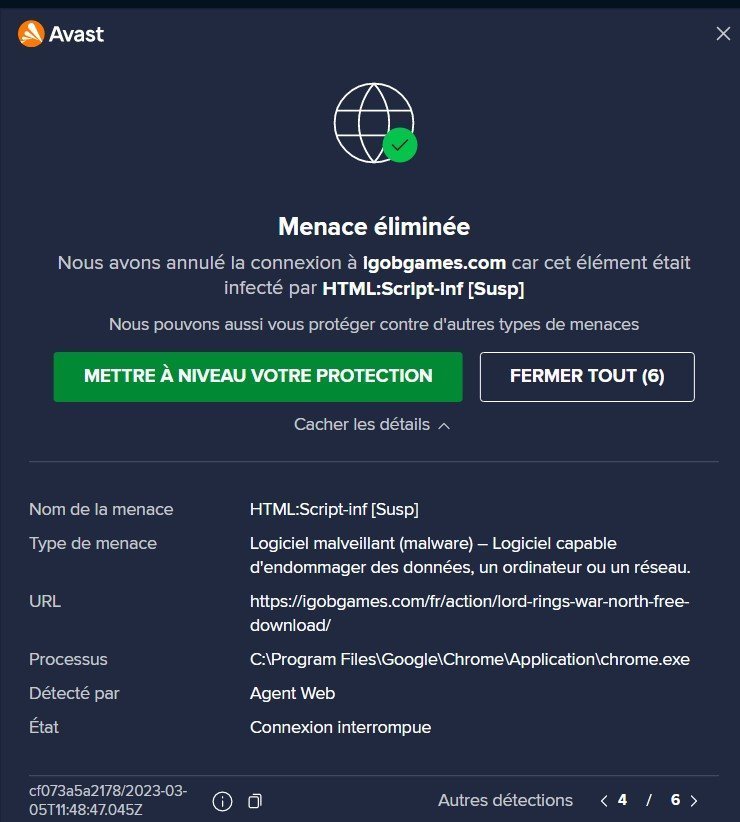
This trojan tries to connect from my pc to an URL but it's blocked by avast.
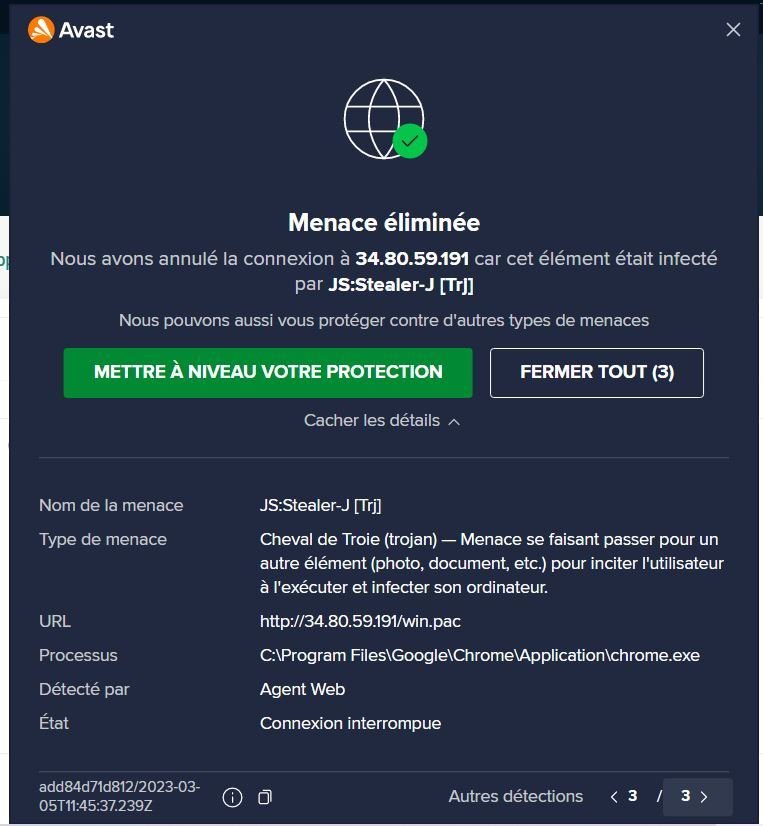
Avast didn't find anything during the scan.
Here are the results from the different scan:
Adwcleaner - The quarantine doesn't work for the PreInstalled.LenovoIMController.
It shows up again at each scan.
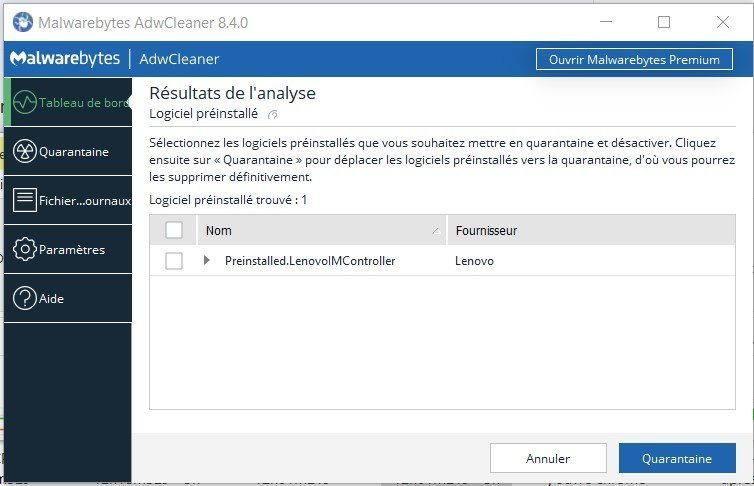
Hitman Pro:
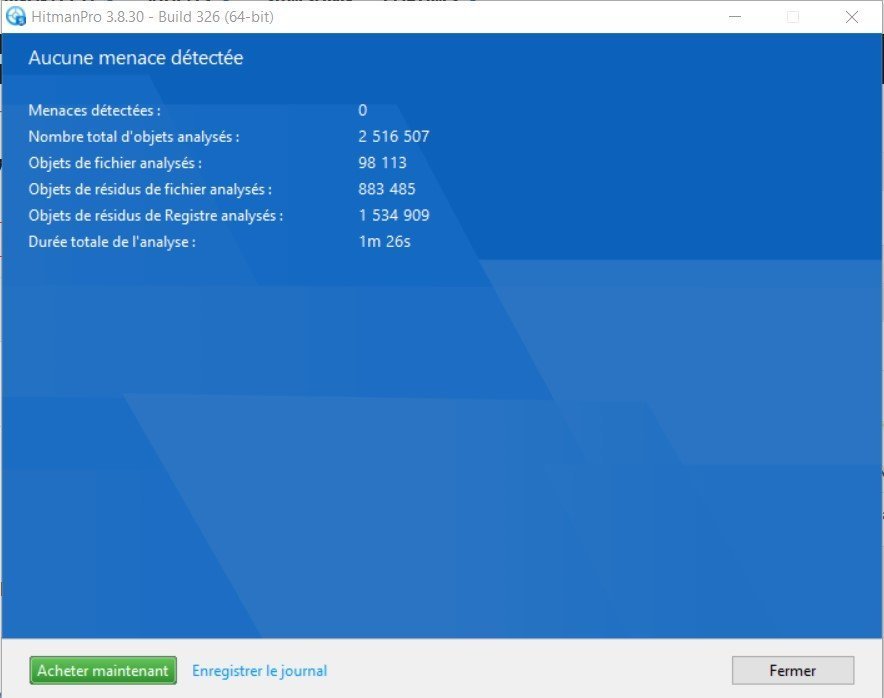
Malwarebytes:
The quarantine doesn't work for them.
They show up again at each scan.
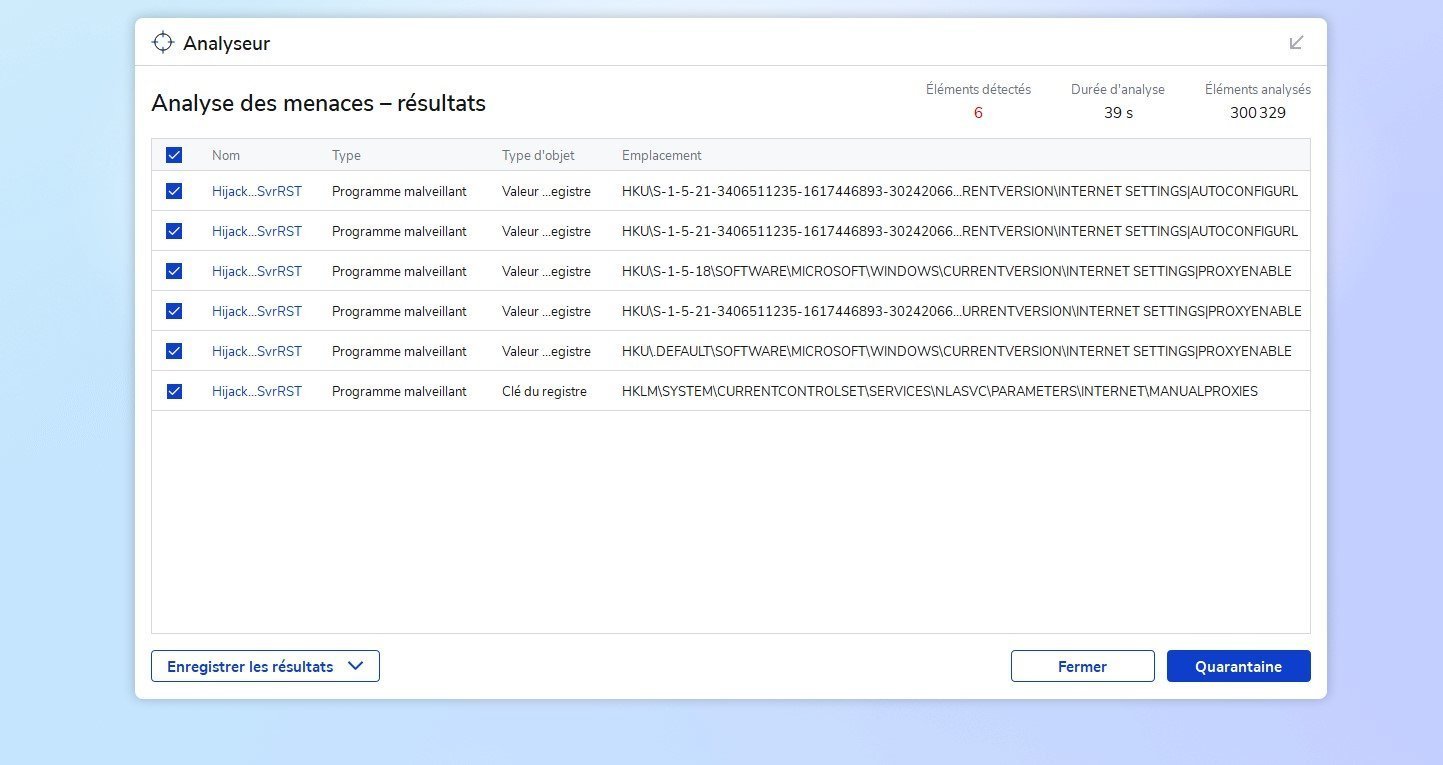
ESET Online Scanner:
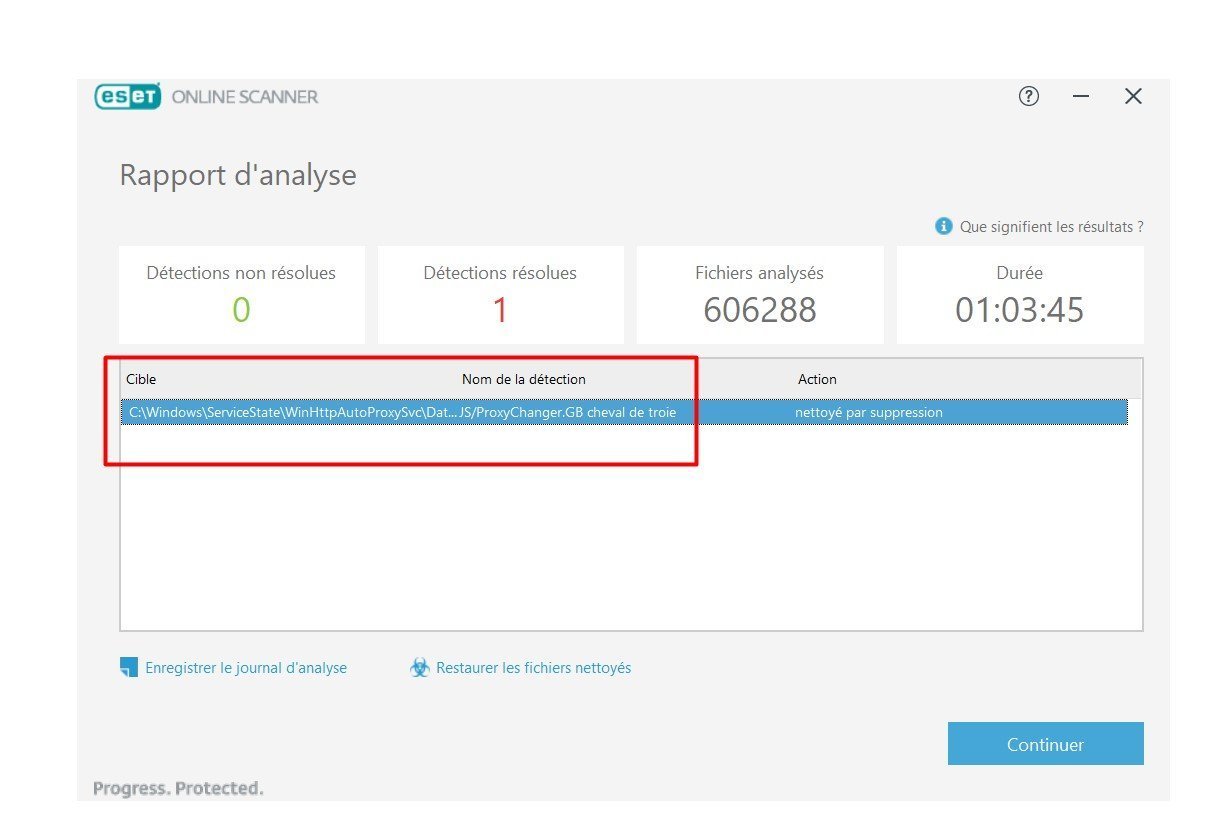
But even with multiple scan for each of them, they can't get rid of the trojan.
Still, because the ESET found something here and because i don't recognize those authorizations, i think that the trojan is located here.
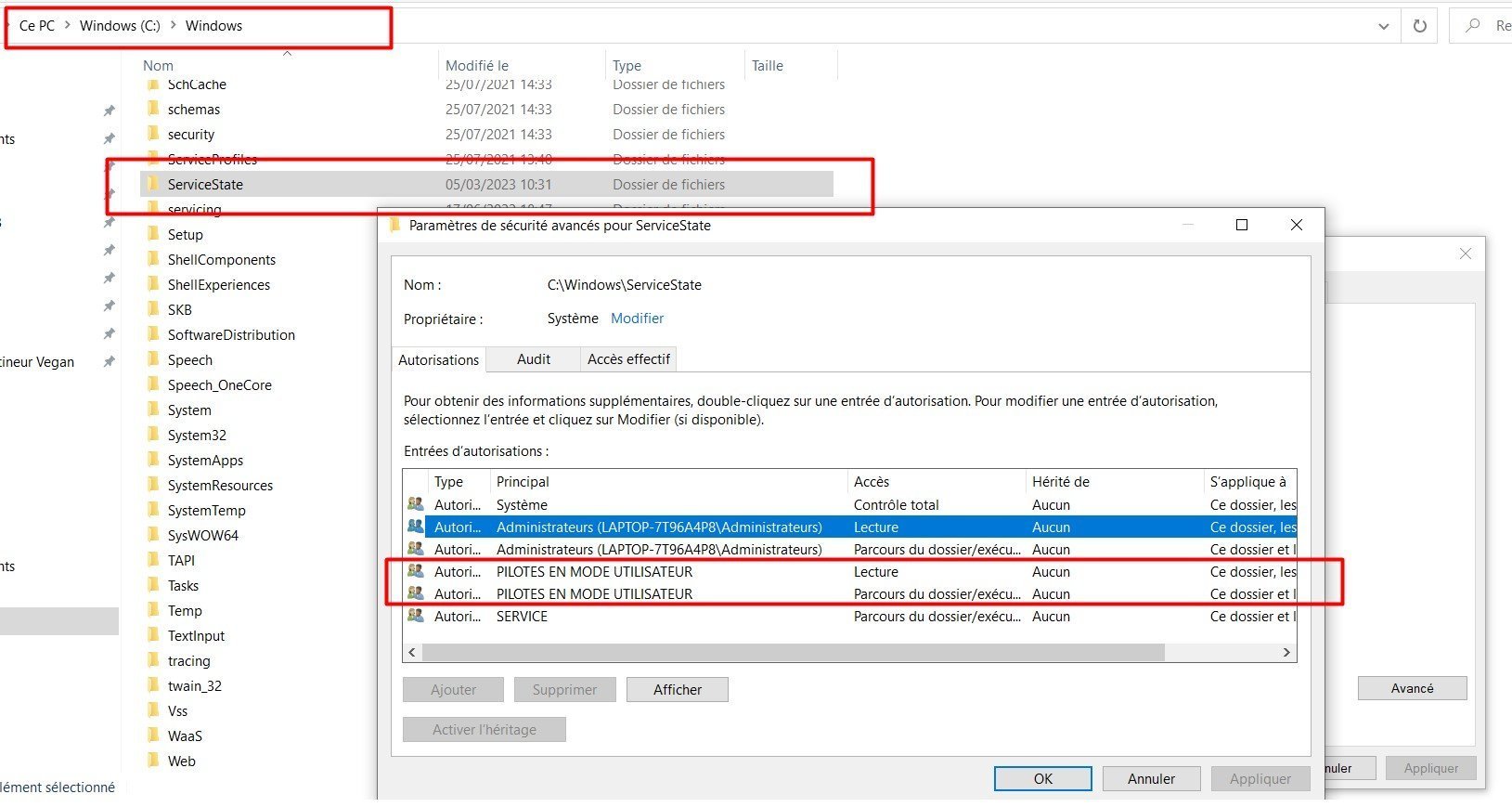
But i can't access to this file because it's attributed to the system.
I need the total control, which i don't have as an administrator.
May be someone knows how to do it ?
If needed, here are some screenshots from TCPview:
At 12h 18min 52sec, there was Avast who blocked the trojan.
The TCP just after:
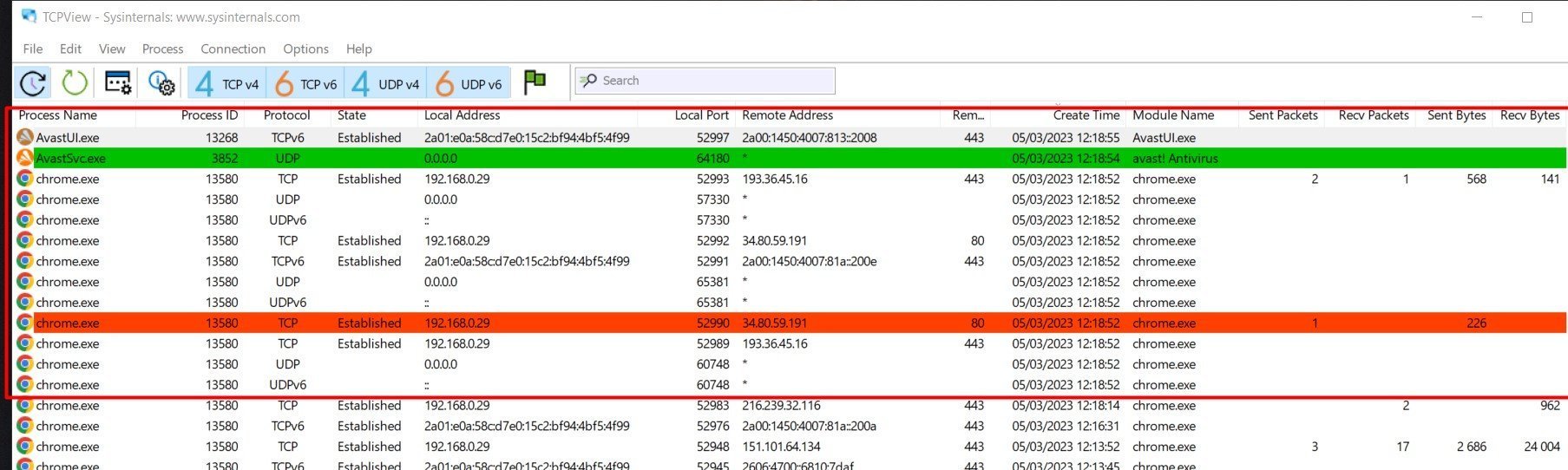
1min after:
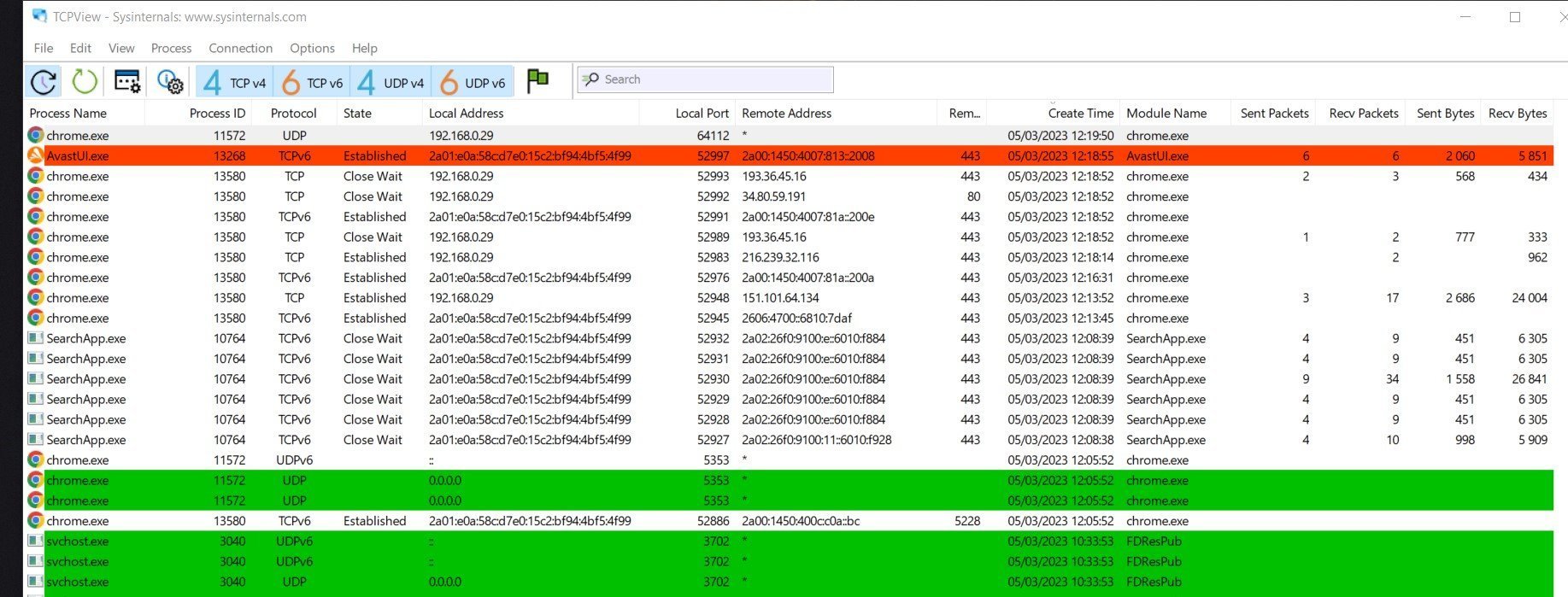
Since the trojan is often trying to reach some URL when i start chrome, here is the TCP when i just opened chrome (Avast did not blocked any trojan behavior this time)
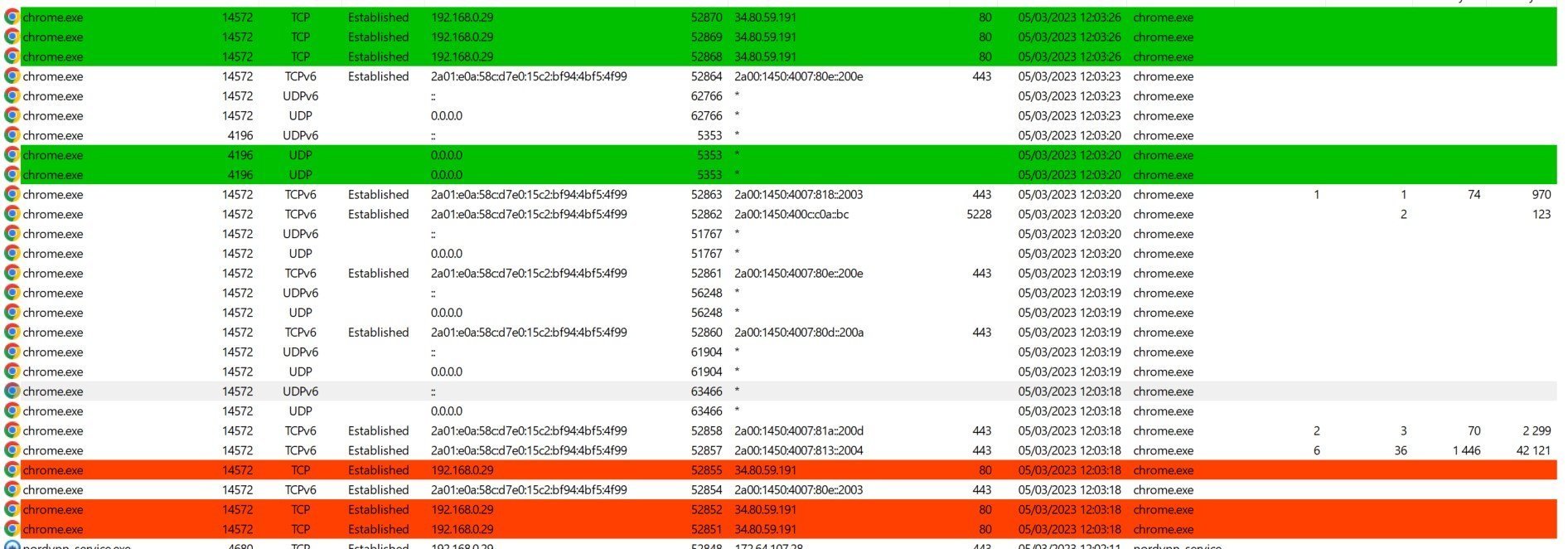
Here is the TCPview when i close chrome. One is still active nonetheless.
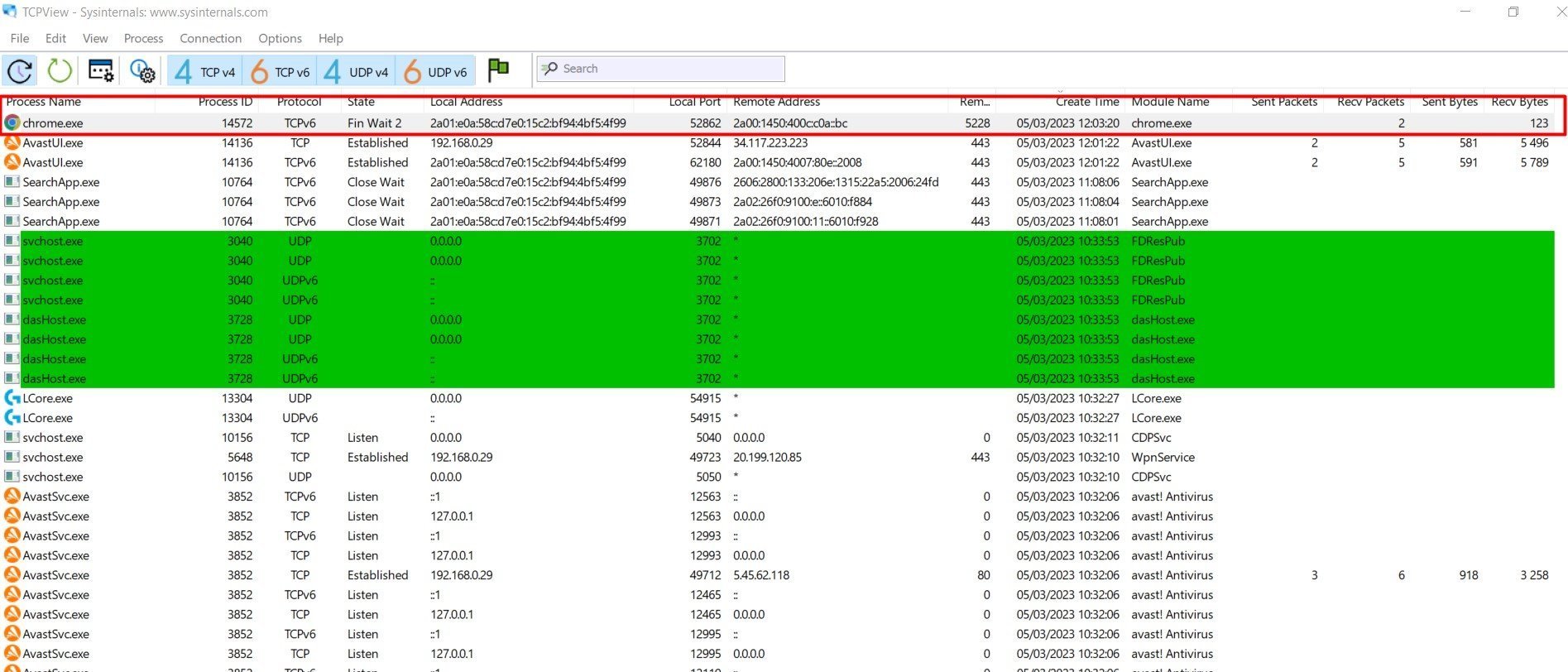
And here is the TCPview when i watch a single youtube video.
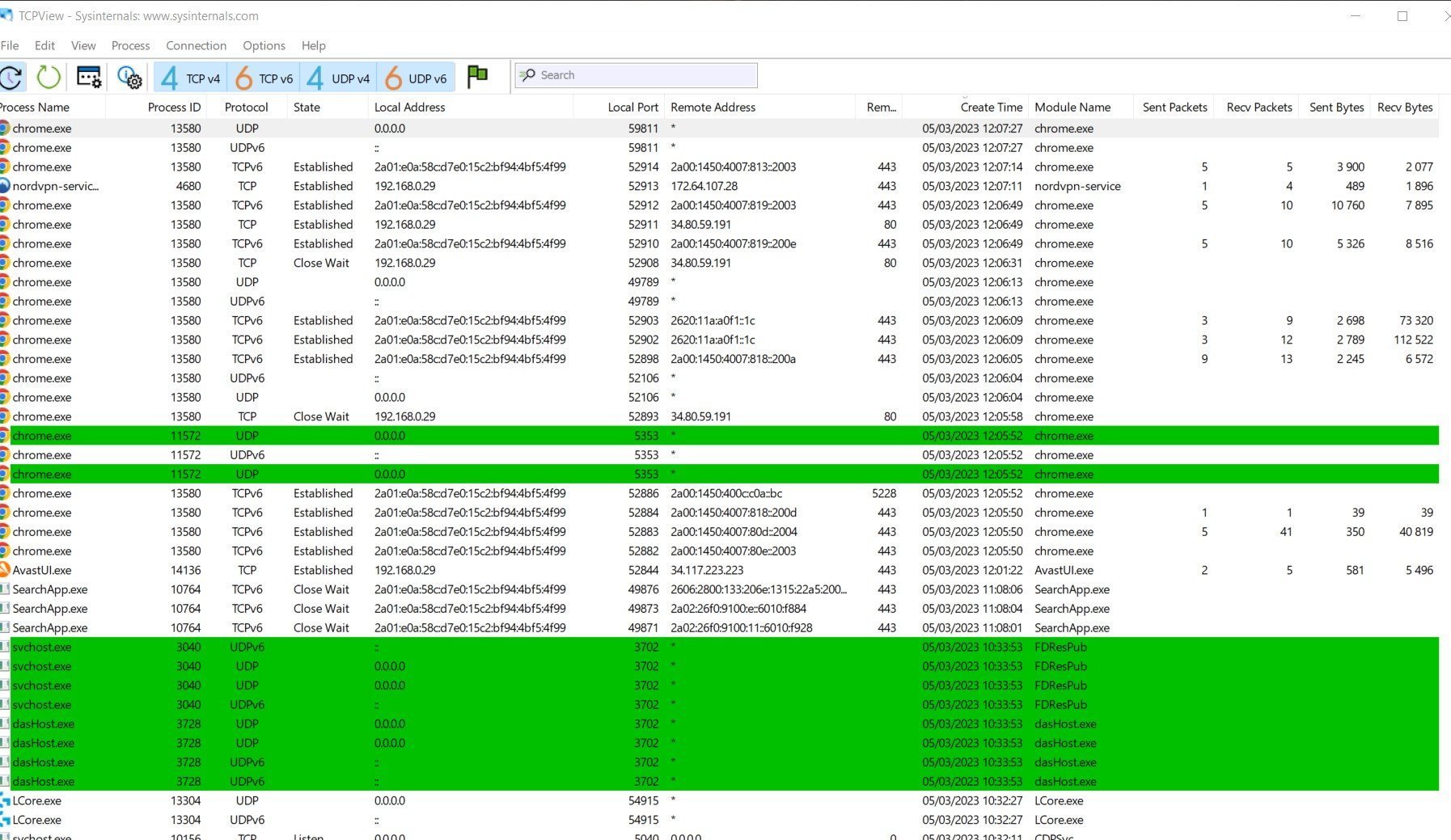
Thank you for your attention,
Michael

