I really have no idea when it comes to computers to be honest. I just use them because I have to, but I spend an awful lot of time surfing the internet trying to find out why my laptop is so slow and trying out different scanners trying to find out why.....
Justagirl's config
- Thread starter justagirl
- Start date
You are using an out of date browser. It may not display this or other websites correctly.
You should upgrade or use an alternative browser.
You should upgrade or use an alternative browser.
Add these to Chrome
Also if you want to avoid unwanted offers when downloading stuff Unchecky : " http://unchecky.com/ "
Here are some guides on how to speedup your laptop
If it is still slow : Reinstall Windows.
Still Slow? : Get a better computer
- Adblock Plus -https://chrome.google.com/webstore/detail/adblock-plus/cfhdojbkjhnklbpkdaibdccddilifddb
- HTTPS Everywhere - https://chrome.google.com/webstore/detail/https-everywhere/gcbommkclmclpchllfjekcdonpmejbdp
- DoNotTrackMe - https://chrome.google.com/webstore/detail/donottrackme-online-priva/epanfjkfahimkgomnigadpkobaefekcd
- LastPass - https://chrome.google.com/webstore/detail/lastpass-free-password-ma/hdokiejnpimakedhajhdlcegeplioahd
Also if you want to avoid unwanted offers when downloading stuff Unchecky : " http://unchecky.com/ "
Here are some guides on how to speedup your laptop
- http://freetechsupport.com/virus-removal/slow-computer-optimization-guide/
- http://www.pcadvisor.co.uk/how-to/desktop-pc/3502902/how-speed-up-slow-pc/
- http://www.pctechguide.com/articles/slow-computer-fix
- http://www.thepicky.com/computer-tips/speed-up-your-slow-computer-practical-guide/
If it is still slow : Reinstall Windows.
Still Slow? : Get a better computer
Last edited:
May be, you should clean up the list of your startup programs?
There may be malware on your system!
Excluding that,I would tone down any unecessary processes that are eating up cpu cycles!
Excluding that,I would tone down any unecessary processes that are eating up cpu cycles!
It's on my 'to do list' (has been for a while) but to be honest I dont know where to begin. Is there a program or something that will tell you what is running and gives you the option to stop it (I am sure I have seen one but I can't remember). One of my fears is that I will turn off something that is important and wont realise and then will wonder why nothing is working!!!May be, you should clean up the list of your startup programs?
I will look into that when I have the chance, but to be honest I would not even know where to begin. When I look at the task manager I dont have any idea of what most of the things are.There may be malware on your system!
Excluding that,I would tone down any unecessary processes that are eating up cpu cycles!
and I am absolutely certain there is SOMETHING insidious on my system, but no scanners find anything.
What I use:It's on my 'to do list' (has been for a while) but to be honest I dont know where to begin. Is there a program or something that will tell you what is running and gives you the option to stop it (I am sure I have seen one but I can't remember). One of my fears is that I will turn off something that is important and wont realise and then will wonder why nothing is working!!!
http://www.blackviper.com/service-c...dows-7-service-pack-1-service-configurations/
http://www.tweakhound.com/tweaking-windows-7/
These guys are very good!!
Then you could ask one of the resident experts here:I will look into that when I have the chance, but to be honest I would not even know where to begin. When I look at the task manager I dont have any idea of what most of the things are.
and I am absolutely certain there is SOMETHING insidious on my system, but no scanners find anything.
http://malwaretips.com/forums/malware-removal-assistance.10/
If it is still slow then just reinstall windows, but after you reinstall you will need to update windows through windows update, and update drivers.... It's always best to start fresh.
You could also consider getting a newer laptop/desktop.
I am trying to avoid reinstalling windows due to the time/inconvenience but i think that may be my best option (when i have the time). I have a HP Pavillion and it has the Hard Drive partitioned to include a recovery drive and HP Tools. In the past (I have re-formatted and re installed before) I have left these partitions but I am wondering if it would cause any major problems if i just got rid of the partitions and wiped the whole thing. I have all the disks etc and backup onto an external hard-drive so i wonder if there is any point to having them there. I never use HP tools. the laptop is only 2 years old.
Is there a program or something that will tell you what is running and gives you the option to stop it (I am sure I have seen one but I can't remember). One of my fears is that I will turn off something that is important and wont realise and then will wonder why nothing is working!!!
To see and stop running processes you can use the program named Process Hacker. And the program for startup apps simply named Autoruns.
If you could send me a screenshots, I'll can tell you which processes or startup entries you shoul delete.
thanks everyone. I'm flat out with other stuff today but will get back here and do some of the things you have recommended soon. I have already added the extras to Chrome for starters (so thanks Fantasy)
justagirl, although it looks as though I'm late to the party, I can't help but smile at all the terrific advice you've already put into motion! Windows 7 is a great system, and the one my wife uses most which leaves me our former slower XP desktop (also an HP) that now has Linux lubuntu & this quirky fast Windows 8 I'm using now. I've no complaints (mostly).
Windows 7 is a great system, and the one my wife uses most which leaves me our former slower XP desktop (also an HP) that now has Linux lubuntu & this quirky fast Windows 8 I'm using now. I've no complaints (mostly). I do bring (1) simple recommendation which is CCleaner. I use it every day, it's safe, & here's where you can read about & download it. http://www.softpedia.com/get/Security/Secure-cleaning/CCleaner.shtml If you have an external flash drive, get the portable version. It's a good habit to start, & keeping apps separate from your computer may free it up to operate faster, and we all like computers that work faster, right..??
I do bring (1) simple recommendation which is CCleaner. I use it every day, it's safe, & here's where you can read about & download it. http://www.softpedia.com/get/Security/Secure-cleaning/CCleaner.shtml If you have an external flash drive, get the portable version. It's a good habit to start, & keeping apps separate from your computer may free it up to operate faster, and we all like computers that work faster, right..??


If you have an external flash drive, get the portable version. It's a good habit to start, & keeping apps separate from your computer may free it up to operate faster, and we all like computers that work faster, right..??
thanks, by 'apps' you mean all the scanners etc that I have downloaded? So I would stick them on (and run them from) the external hard drive? I never thought of that, but it makes sense.
It's a nice concept, & still somewhat new & therefore FUN for me!thanks, by 'apps' you mean all the scanners etc that I have downloaded? So I would stick them on (and run them from) the external hard drive? I never thought of that, but it makes sense.
PS Good luck speeding up your system!
Last edited:
Download CCleaner (Slim build) from this link, http://www.piriform.com/ccleaner/builds
Look for the one that says "no toolbar" and click Download.
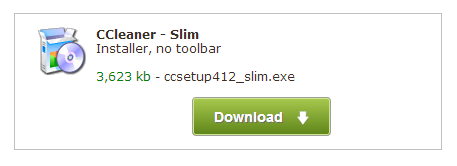
Install CCleaner to your PC, once done a CCleaner shortcut should appear on the desktop, right-click this and Run as Admin - just this once.
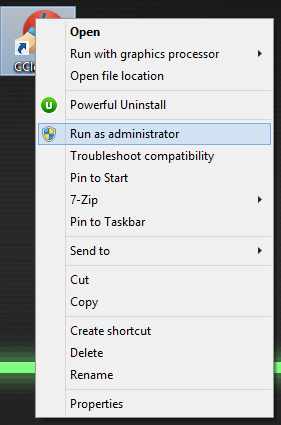
Navigate to the Options > Advanced > Make sure to check 'Skip User Account Control warning'
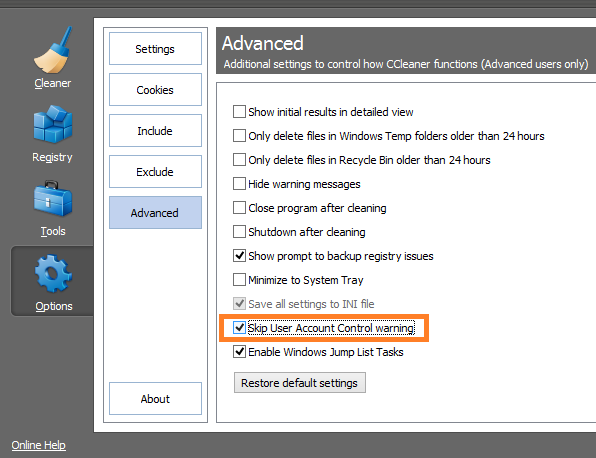
Then go to the Settings (in the Options), and make sure 'Add Open CCleaner option to the Recycle bin'
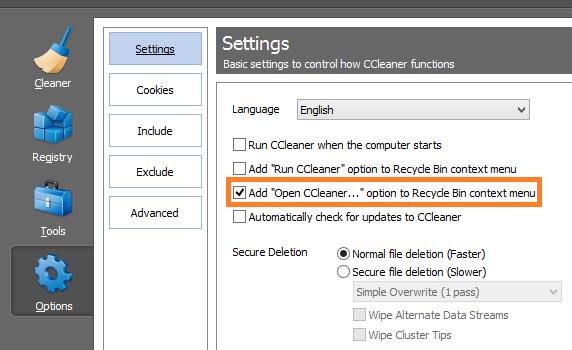
You can now Close the program.
When you next use CCleaner, you should not need to use Run as Admin nor need to approve any UAC prompts. And can easily access the program from the right-click context menu of the Recycle bin.
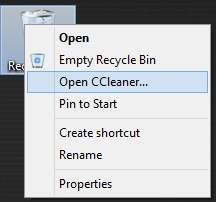
You can use CCleaner to show you any start-up items running when Windows boots up.
Tools > Startup (Windows tab)
Optionally Save to file, if you can't screenshot everything listed on-screen.
For example:
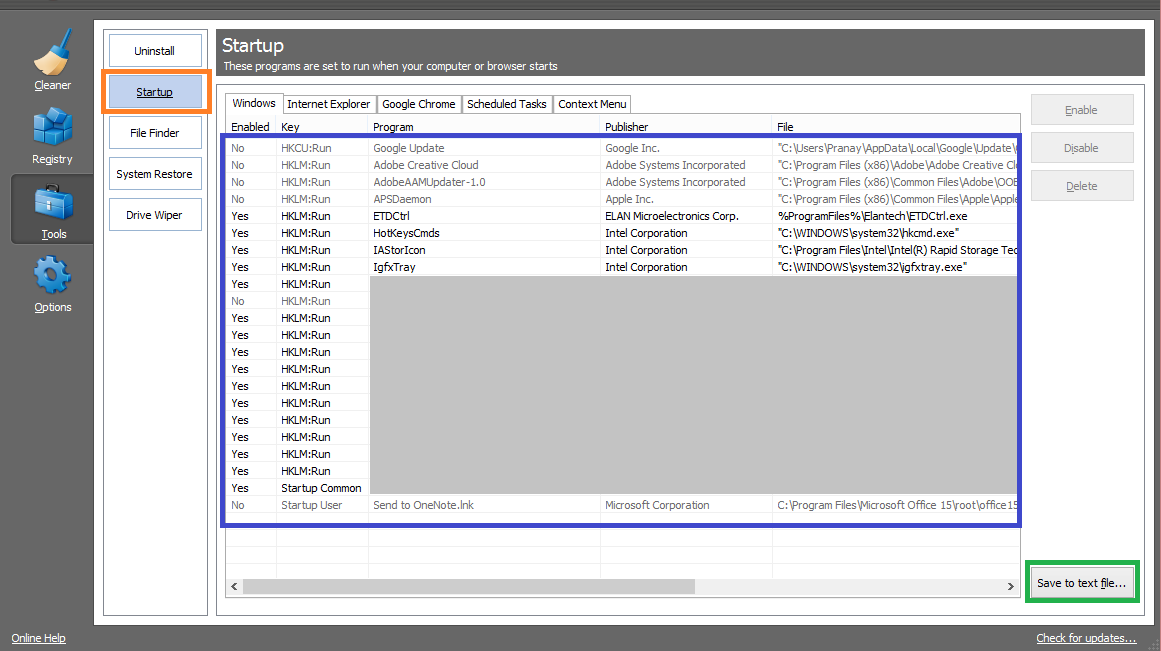
Enjoy!
Look for the one that says "no toolbar" and click Download.
Install CCleaner to your PC, once done a CCleaner shortcut should appear on the desktop, right-click this and Run as Admin - just this once.
Navigate to the Options > Advanced > Make sure to check 'Skip User Account Control warning'
Then go to the Settings (in the Options), and make sure 'Add Open CCleaner option to the Recycle bin'
You can now Close the program.
When you next use CCleaner, you should not need to use Run as Admin nor need to approve any UAC prompts. And can easily access the program from the right-click context menu of the Recycle bin.
You can use CCleaner to show you any start-up items running when Windows boots up.
Tools > Startup (Windows tab)
Optionally Save to file, if you can't screenshot everything listed on-screen.
For example:
Enjoy!
You may also like...
-
-
Technology Dell admits that PCs sell better when it does not mention AI capabilities
- Started by Gandalf_The_Grey
- Replies: 24
-
-
-
Advanced Plus Security Divine_Barakah's PC Security Config 2026
- Started by Divine_Barakah
- Replies: 20