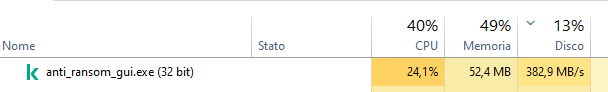- Jul 15, 2016
- 321
I have a problem with Kaspersky Anti-Ransomware Tool Home.
If I close the program and then reopen it, it uses a lot of cpu and disk for no reason.
It continues like this until I restart the computer or for several minutes.
Does anyone know how to solve the problem?
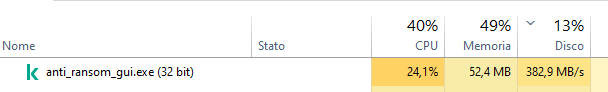
If I close the program and then reopen it, it uses a lot of cpu and disk for no reason.
It continues like this until I restart the computer or for several minutes.
Does anyone know how to solve the problem?