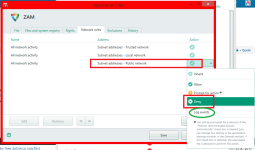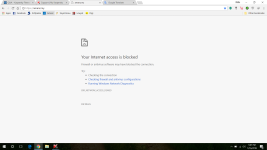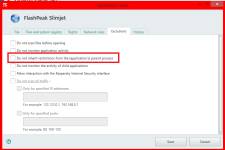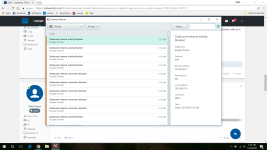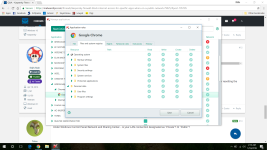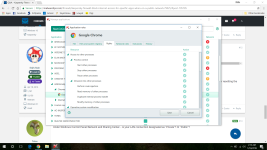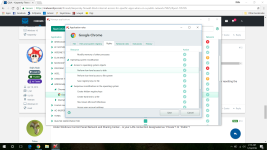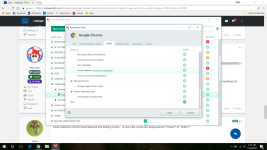1/ Settings -> Protection -> Firewall -> Networks -> change "Network type" of your home/local network to
Trusted or Local network. Trusted has no restriction while Local has some small restrictions. Leave "Public network" as what they are -> close the window

2/ Go back to Firewall -> Configure application rules -> double click on which programs you want to block -> Network rules -> select "Deny" on Public network, with an X
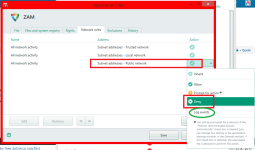
3/ you may want to select "Log events" if you want to know if the program is blocked when you have a problem with connection
- Main UI -> More tools -> Report -> Detail reports -> select "Firewall" events -> you will see what is blocked if you choose "log event"