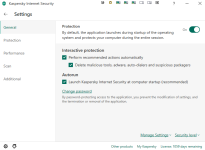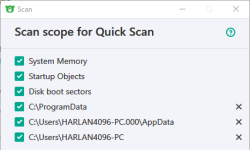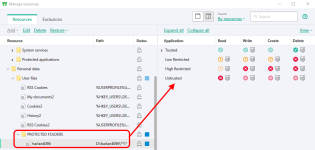F
ForgottenSeer 77207
Thread author
Hello friends,
I'm sharing my configuration for Kaspersky Internet Security. I have tried to make the system as secure as possible. Please share your feedback on my configuration.
I'm sharing my configuration for Kaspersky Internet Security. I have tried to make the system as secure as possible. Please share your feedback on my configuration.
- General Settings:
It will perform all the actions automatically without disturbing/user interactions. Password protected to ensure nobody makes modifications to the configuration.
- Protection Settings:
I have enabled all modules except Anti-Banner and Safe Money. I have not posted screenshots of all the settings as some are self-explanatory and some do not require any fine-tuning. I have covered all the important settings.- File Antivirus Settings:
- Web Antivirus Settings:
- Application Control Settings:
- Firewall Settings:
I do not allow trusted application group to access web cam & sound recording devices due to fear of RAT/privacy. They also cannot shut down my system. None of the applications have access to Network by default. I individually select the applications which can access internet. This setting may not go well with most users and will require manual actions every now and then. I am fine with it as I do not install any new applications on regular basis. Recommended only for power users.
- Private Browsing Settings:
- System Watcher Settings:
- File Antivirus Settings:
- Performance Settings:
My performance configuration may not go well with Laptop users, slow devices or Gamers. Please select as per your device and usage.
- Scan Settings:
Configured to disinfect or delete. All devices will be scanned. Scope of all the scans extended.
- Full Scan Settings:
- Quick Scan Settings:
- Selective Scan Settings:
- Additional Settings:
KSN is very important right now. We have to keep the privacy concern aside and make use of the application reputation built from the data of so many Kaspersky users. The self-Defense module will try to block malware from terminating Kaspersky.
- Trusted Application Mode:
I am using the Trusted Application Mode (TAM) to prevent non-trusted applications from running in the system. It makes your PC very secure from the threats. I have heard TAM will be dropped in the next version of Kaspersky. No worries. I have fine-tuned the Application Control in Kaspersky which is as good as running without TAM.
- Full Scan Settings:
Attachments
Last edited by a moderator: