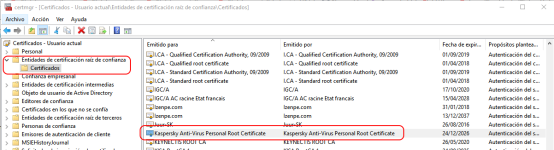- Jul 2, 2014
- 1,730
- 6,046
- 2,669
- 36
I started using Kaspersky IS, and the issue that I'm facing with is in Google Chrome. Am unable to access any Google site: Search, Youtube, GMail, whereas other sites like DuckDuckGo etc works fine. What is the issue? And can someone tell me a possible solution.
By the way the same problem doesn't happen with Opera or Cent Browser.
By the way the same problem doesn't happen with Opera or Cent Browser.