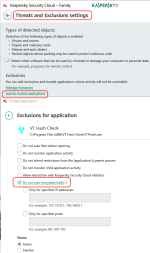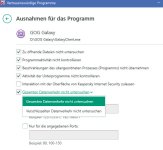Hello to all,
on Kaspersky Internet Security as long as I keep the feature off. All works well!
When I enable the feature to Scan Secure Connections allot of Applications have a huge issue and will not connect to the Internet.
The Root Certificate is installed as much as I can tell things work like they should. But what about the Applications that need Internet too and rely on a secure connection.
For example:
GoG-Galaxy (No Connection) When feature is enabled!
Warframe (Has partial Connection) - Launcher - OK / Game - Partial (Ports are Closed for some reason!)
Browsers: Firefox - OK / Internet Explorer - OK / Chrome - OK / Edge - FAIL!!! (No Connection)
Checked Firewall settings - Created Exclusions and Trusted Application Rules - No success.
I would love to have that feature active but in terms of functionality it is disabled - For now!!!
Sincerely
Val.
on Kaspersky Internet Security as long as I keep the feature off. All works well!
When I enable the feature to Scan Secure Connections allot of Applications have a huge issue and will not connect to the Internet.
The Root Certificate is installed as much as I can tell things work like they should. But what about the Applications that need Internet too and rely on a secure connection.
For example:
GoG-Galaxy (No Connection) When feature is enabled!
Warframe (Has partial Connection) - Launcher - OK / Game - Partial (Ports are Closed for some reason!)
Browsers: Firefox - OK / Internet Explorer - OK / Chrome - OK / Edge - FAIL!!! (No Connection)
Checked Firewall settings - Created Exclusions and Trusted Application Rules - No success.
I would love to have that feature active but in terms of functionality it is disabled - For now!!!
Sincerely
Val.