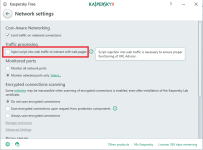KTS 2018. Windows 10 x64 1703. Chrome x64 ver. 60
Problem: I noticed a slow down on videos. Stops loading video. I have to close Kapsersky and video will load fine. I tried to disable "scan encrypted connections". Didnt work. Also tried to re-install Kapsersky. Didn't work. Any ideas?
Problem: I noticed a slow down on videos. Stops loading video. I have to close Kapsersky and video will load fine. I tried to disable "scan encrypted connections". Didnt work. Also tried to re-install Kapsersky. Didn't work. Any ideas?