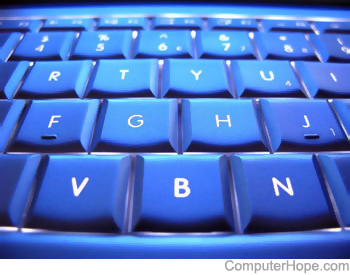- Briefly explain your current issue(s)
- Keyboard keys not responding.
- Steps taken to resolve, but have been unsuccessful
- Contacted LG support, reinstalled drivers, restarted PC
Hi everyone!
My built-in keyboard is having weird issues. A majority of the day, the keys e, q, tab, tilde, and caps lock do not respond to pressing; however, every day when I wake up and turn on the computer, it works for a brief period of time. I have an LG Gram laptop. This issue has been bugging me for a while now; any thoughts?
My built-in keyboard is having weird issues. A majority of the day, the keys e, q, tab, tilde, and caps lock do not respond to pressing; however, every day when I wake up and turn on the computer, it works for a brief period of time. I have an LG Gram laptop. This issue has been bugging me for a while now; any thoughts?