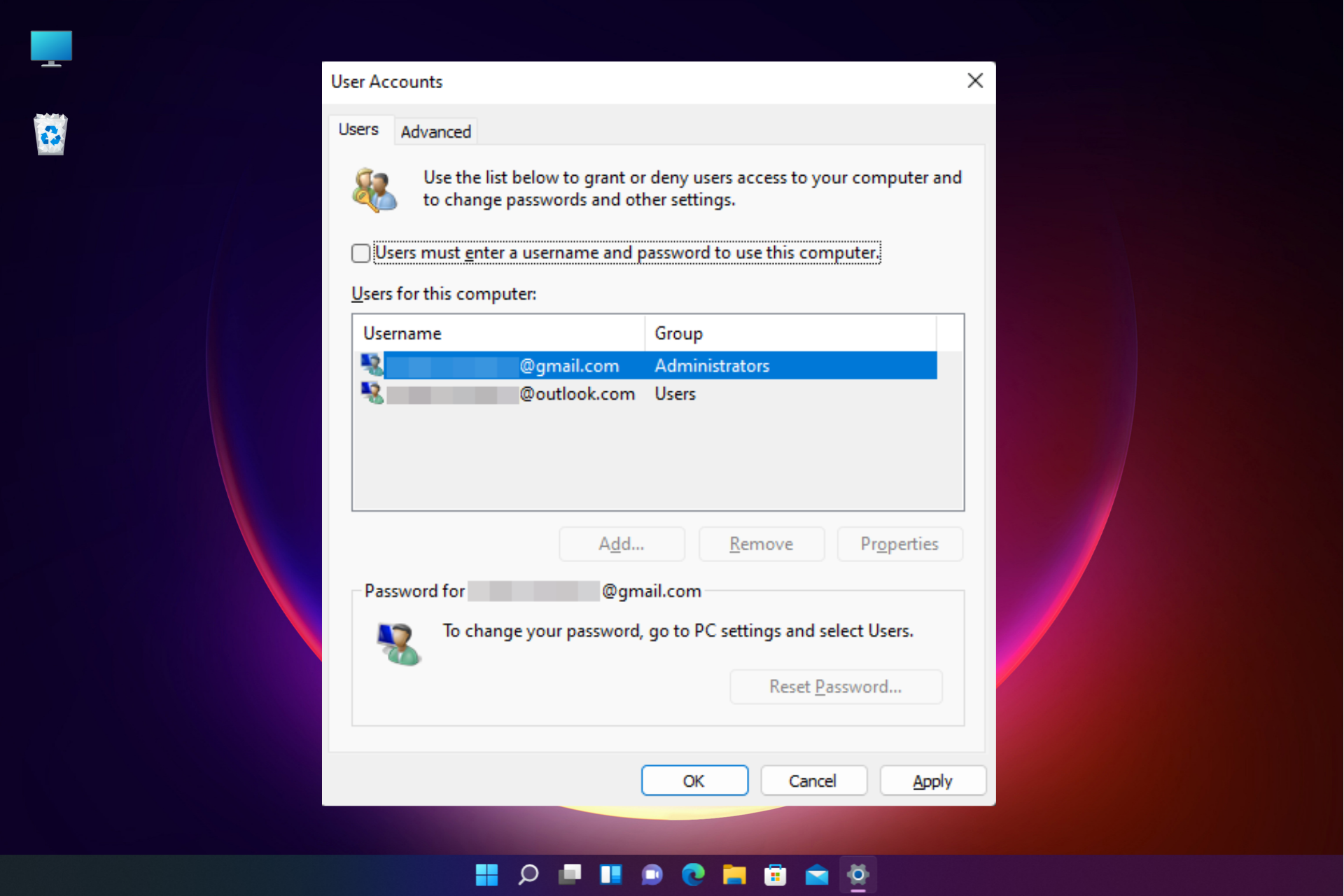This is my PC security configuration on a Windows 11 home system. Also when I have some important data that I need to keep safe, I upload them to my Google Drive account, or I put it in a USB
Last edited:
When I have some important data that I need to keep safe, I upload them to my Google Drive account, or I put it in a USB.backup backup backup u need a backup system look @ hasleo its free

You need to back up when you come across a King Cobra! The sight of its sleek, scaled body, the sound of its menacing hiss, the smell of its potent venom, and the feeling of your heart pounding in your chest are all warning signs to retreat.backup backup backup

I did use Malwarebytes and Emsisoft as second opinion scanners until this year, I removed them because in the last couple of years I did use them a long Bitdefender Internet Security, and when I scanned my PC, they never detected anything. I don't think I need VPN (I never use my PC outside home), that's why I bought Kaspersky Standard, if I needed VPN I would have bought Kaspersky Plus.You need VPN like NordVPN,1.1.1.1
BACKUP:Macrium Reflect,Cobian Backup,Off-line SSD's
Periodic malware scanners:HITMAN PRO,Norton Power Eraser
Keep your data safe...
This config is updated, I didn't change anything from yesterday. I think I'll stay the way I am right now.Please edit the config, updating the new data, thanks.
When I have some important data that I need to keep safe, I upload them to my Google Drive account, or I put it in a USB.
It may get overlooked as a secondary comment, I recommended adding these details above to your first post.This config is updated, I didn't change anything from yesterday. I think I'll stay the way I am right now.