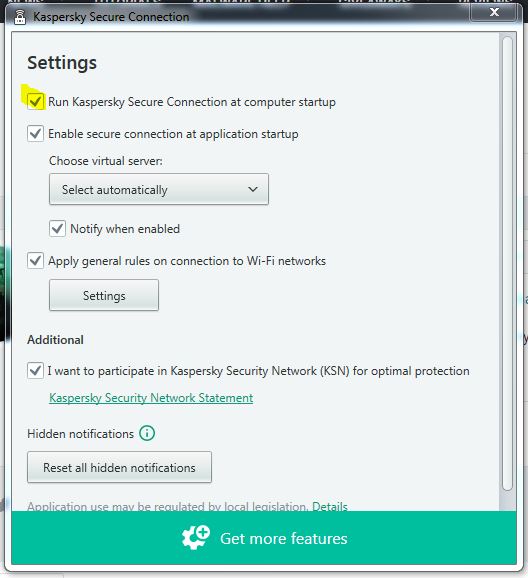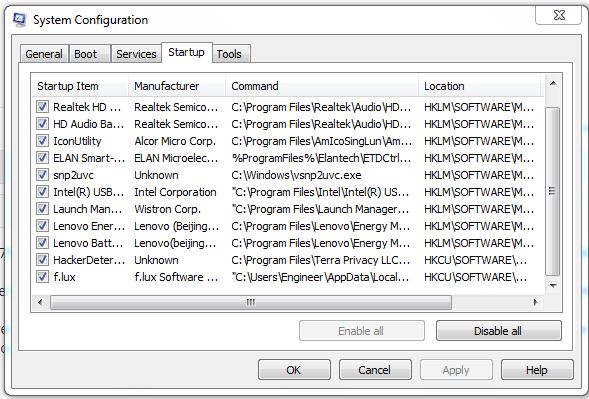Hi guys,
I'm using KSC free version (300MB/day), I have checked the 'run KSC at computer startup' but it doesn't work on my home laptop (7 32bit) I have tried to restart my laptop several times, the KSC won't show up until I run it manually. do you guys have any idea about it? is it a bug?
I also have the same KSC on my office laptop (7 64bit) but there is no problem with the autostart.
I'm using KSC free version (300MB/day), I have checked the 'run KSC at computer startup' but it doesn't work on my home laptop (7 32bit) I have tried to restart my laptop several times, the KSC won't show up until I run it manually. do you guys have any idea about it? is it a bug?
I also have the same KSC on my office laptop (7 64bit) but there is no problem with the autostart.
Last edited: