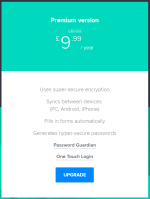shmu26
Level 85
Thread author
Verified
Honorary Member
Top Poster
Content Creator
Well-known
Forum Veteran
I am looking for a good, free alternative to LastPass, one that will sync across various PCs, like LastPass free version does.
I recently discovered, by the process of elimination, that the LastPass chrome extension is conflicting with GoogleDocs and other Google services, on my x64 windows 10 machine. I tried removing my security software, and it still conflicted.
Interestingly, it does not seem to conflict on my x86 win10 virtual machine.
A workaround is to run 2 chrome identities at the same time. One for GoogleDocs, and the other for everything else. But I am getting tired of the complications and the mini-avatars on the taskbar icons.
Any ideas?
Some say to use KeePass and sync the password data base over Dropbox, but that doesn't sound so secure to me. The KeePass data base is unencrypted, I would assume?
EDIT: I see that the data base is indeed encrypted. I guess it has to be, or else it is just too easy to steal. Is the encryption sufficient, or is it unsafe to sync it over Dropbox?
I recently discovered, by the process of elimination, that the LastPass chrome extension is conflicting with GoogleDocs and other Google services, on my x64 windows 10 machine. I tried removing my security software, and it still conflicted.
Interestingly, it does not seem to conflict on my x86 win10 virtual machine.
A workaround is to run 2 chrome identities at the same time. One for GoogleDocs, and the other for everything else. But I am getting tired of the complications and the mini-avatars on the taskbar icons.
Any ideas?
Some say to use KeePass and sync the password data base over Dropbox, but that doesn't sound so secure to me. The KeePass data base is unencrypted, I would assume?
EDIT: I see that the data base is indeed encrypted. I guess it has to be, or else it is just too easy to steal. Is the encryption sufficient, or is it unsafe to sync it over Dropbox?
Last edited: