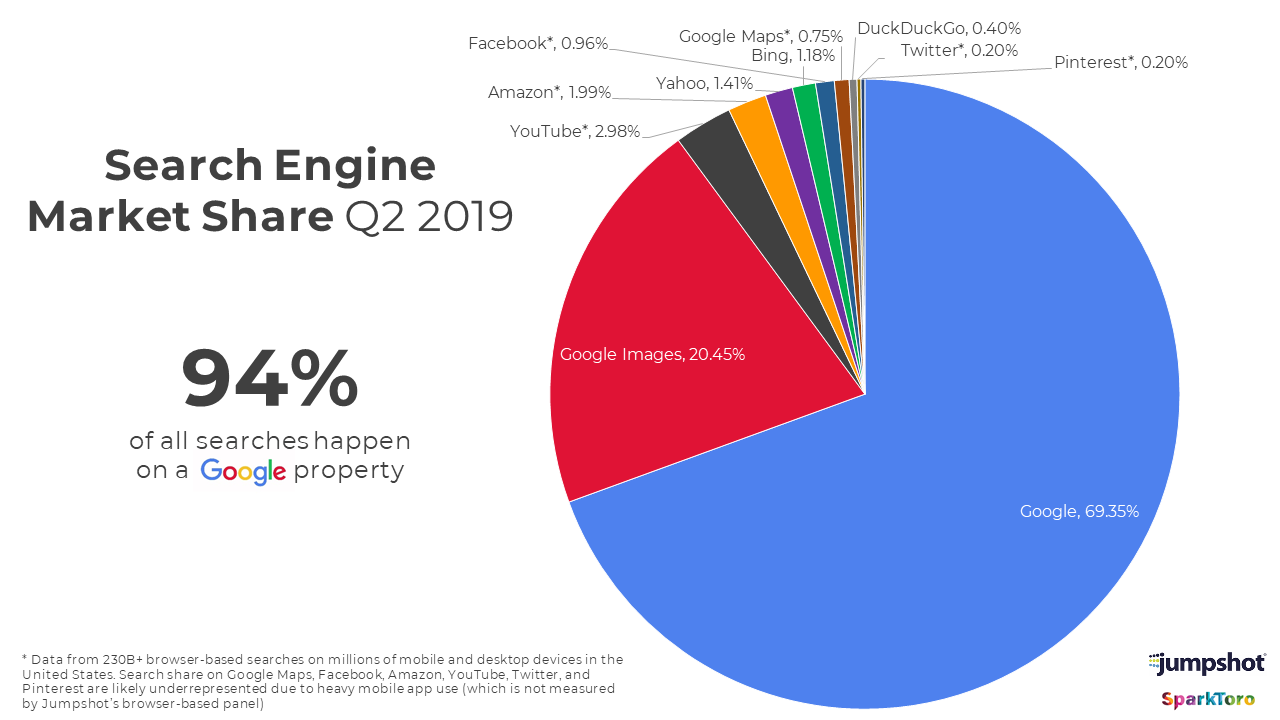WD remembers to not scan files in the folders which were already opened in the current Windows session, so it uses a kind of "cache". But, after system restart, WD still treats folders as if they were not opened before.
WD is integrated with Windows, so it probably uses Windows cache of accessed files/folders.
It is not clear to me if this caching truly depends on WD scans.
For example, the folder scan by WD (via the right-click Explorer context menu) does not have an impact on removing the slowdown while opening this folder after the scan.
On the contrary, when you disable WD real-time protection and open the folder, there will not be a slowdown and after enabling WD real-time protection, the folder will still open without slowdown (files were not scanned at first and second folder opening).